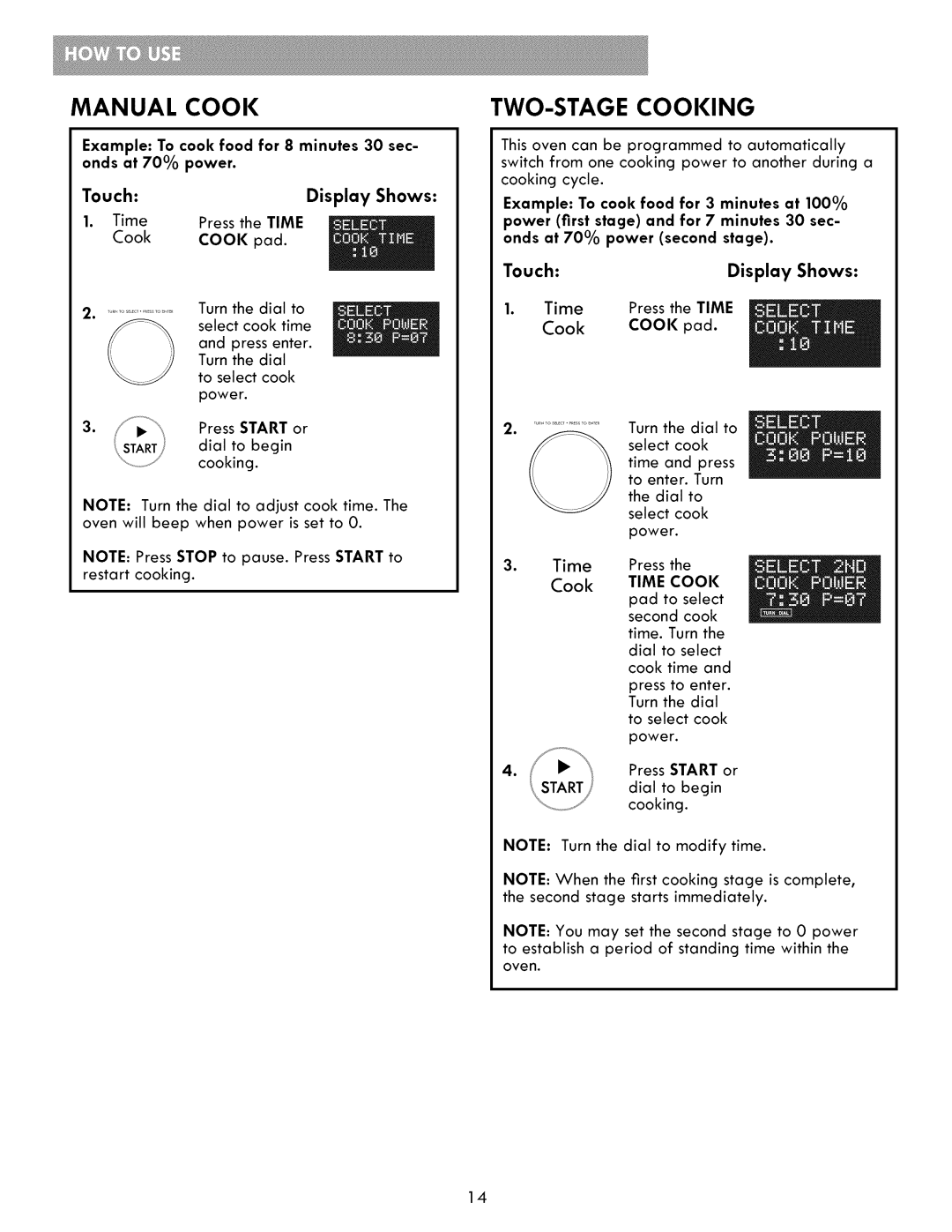MANUAL COOK
Example: To cook food for 8 minutes 30 sec- onds at 70°/0 power.
TWO-STAGE COOKING
This oven can be programmed to automatically switch from one cooking power to another during a cooking cycle.
Touch:
1.Time Cook
.
Display Shows:
COOl( pad.
Press the TIME
Turn the dial to select cook time
and press enter. Turn the dial
to select cook power.
Example: To cook food for 3 minutes at 100% power (first stage) and for 7 minutes 30 sec- onds at 70% power (second stage).
Touch: | Display Shows: |
Time | Press the TIME |
Cook | COOl( pad. |
. | Press START or |
| dial to begin |
| cooking. |
NOTE: Turn the dial to adjust cook time. The oven will beep when power is set to 0.
NOTE: Press STOP to pause. Press START to restart cooking.
. |
| Turn the | dial to | ||
|
| select cook | |||
|
| time | and | press | |
|
| to enter. | Turn | ||
|
| the dial |
| to | |
|
| select cook | |||
|
| power. |
|
| |
. | Time | Press the | |||
| Cook | TIME COOl( | |||
| pad | to | select | ||
|
| ||||
|
| second | cook | ||
|
| time. Turn the | |||
|
| dial | to | select | |
|
| cook | time and | ||
|
| press to | enter. | ||
|
| Turn the | dial | ||
|
| to select | cook | ||
|
| power. |
|
| |
. |
| Press START or | |||
|
| dial | to | begin | |
|
| cooking. |
|
| |
NOTE: Turn the dial to modify time.
NOTE: When the first cooking stage is complete, the second stage starts immediately.
NOTE: You may set the second stage to 0 power to establish a period of standing time within the oven.
14