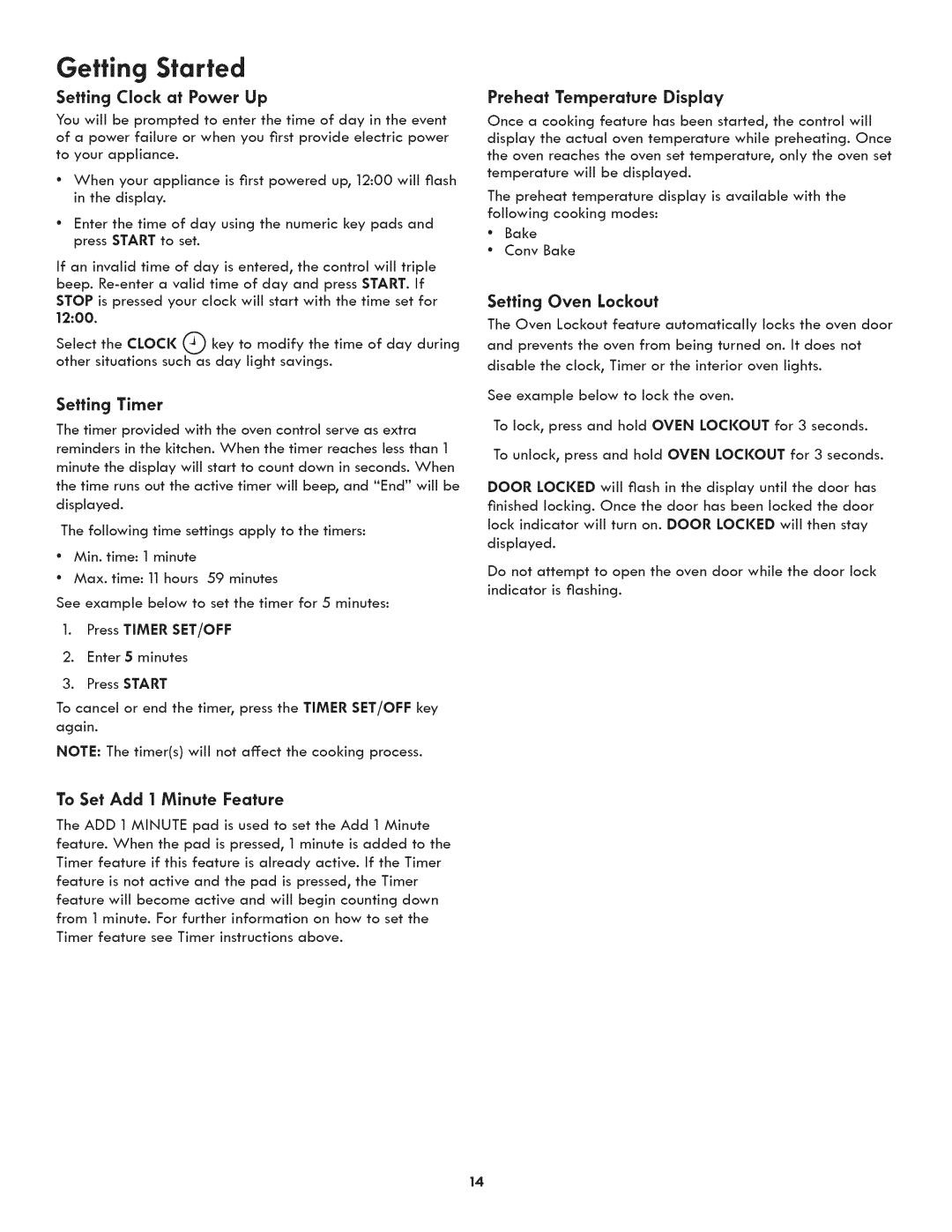790.4107 specifications
The Kenmore 790.4107 is a versatile and efficient range that has become a popular choice among home cooks looking to enhance their kitchen experience. This model is particularly known for its blend of advanced cooking technologies and user-friendly features, making it accessible for both novice cooks and seasoned chefs alike.One of the standout features of the Kenmore 790.4107 is its five-burner cooktop, which provides ample cooking space for multiple pots and pans. The burners include a powerful high-heat burner, ideal for tasks like quickly boiling water or searing meat, as well as a simmer burner for delicate sauces and stews. The cooktop also features a continuous grating surface, allowing for easy movement of pots and pans across the burners without the hassle of lifting them.
The oven of the Kenmore 790.4107 is equipped with a spacious capacity, providing ample room for multiple dishes to be cooked simultaneously. It offers a variety of cooking modes, including conventional baking, broiling, and even a convection feature that circulates hot air for more even cooking results. This convection technology is particularly beneficial for baking, as it helps to create perfectly risen cakes and evenly browned cookies.
Another notable characteristic of this range is its self-cleaning option. This feature allows users to maintain their oven's cleanliness with minimal effort. By utilizing high temperatures to burn away food residue, the self-cleaning function ensures the oven remains in top condition without the need for harsh chemical cleaners.
The Kenmore 790.4107 also includes a digital display and intuitive controls, making it easy to set temperatures and timers. This modern interface enhances the overall cooking experience by allowing users to make adjustments with precision. Additionally, the range is equipped with safety features such as an oven lock and a flame failure device, providing peace of mind while cooking.
Design-wise, the Kenmore 790.4107 boasts a sleek and modern stainless-steel finish, ensuring it fits seamlessly into any contemporary kitchen aesthetic. Its durable construction promises longevity and reliability, making it a worthwhile investment for those seeking a high-performing cooking appliance.
In conclusion, the Kenmore 790.4107 is a well-rounded range that meets the needs of diverse cooking styles. Its combination of advanced cooking technologies, flexible burner configurations, user-friendly features, and modern design makes it an excellent choice for anyone looking to elevate their culinary adventures. Whether baking, broiling, or simmering, this range is designed to deliver outstanding results in the kitchen.