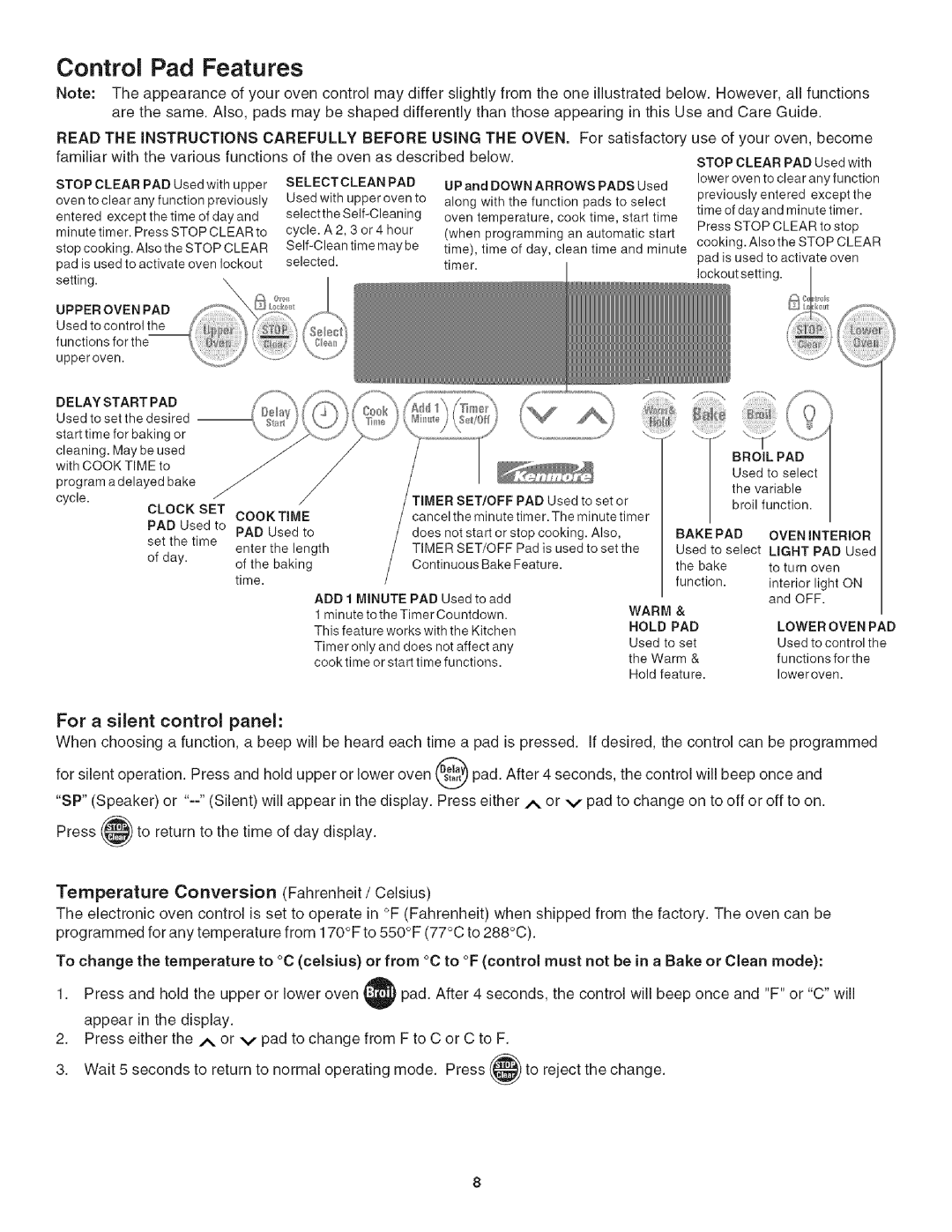Control Pad Features
Note: The appearance of your oven control may differ slightly from the one illustrated below. However, all functions are the same. Also, pads may be shaped differently than those appearing in this Use and Care Guide.
READ THE iNSTRUCTiONS CAREFULLY BEFORE USING THE OVEN. For satisfactory use of your oven, become
familiar | with | the various | functions of the oven as described below. |
|
|
|
| STOP CLEAR PAD Used with | |||||||||||||||||
|
|
|
|
|
|
|
|
|
|
|
|
|
|
|
|
|
|
| |||||||
STOP | CLEAR | PAD | Used | with upper | SELECT | CLEAN | PAD | UPand DOWN ARROWS PADS Used | lower oven to clear any function | ||||||||||||||||
previously | entered | except the | |||||||||||||||||||||||
oven | to clear | any function | previously | Used with upper oven to | along | with the function | pads to select |
| |||||||||||||||||
|
|
|
|
|
|
| |||||||||||||||||||
selectthe |
| time of day and minute timer. | |||||||||||||||||||||||
entered | except | the time of day and | oven | temperature, cook time, start time | |||||||||||||||||||||
|
|
|
|
|
| ||||||||||||||||||||
|
|
| Press STOP CLEAR to stop | ||||||||||||||||||||||
minute timer. Press STOP CLEAR to | cycle. A2, | 3 or4 | hour | (when programming an automatic start | |||||||||||||||||||||
cooking. Also the STOP CLEAR | |||||||||||||||||||||||||
stop cooking. | Also the STOP | CLEAR | time | may be | time), time of day, clean time and minute | ||||||||||||||||||||
pad is used to activate oven | |||||||||||||||||||||||||
pad is used to activate | oven | lockout | selected. |
|
| timer. |
|
|
|
|
| ||||||||||||||
|
|
|
|
|
|
| lockout setting. |
|
|
| |||||||||||||||
setting. |
|
|
|
|
|
|
|
|
|
|
|
|
|
|
|
|
|
|
|
| |||||
|
|
|
|
|
|
|
|
|
|
|
|
|
|
|
|
|
|
|
|
|
|
| |||
UPPER OVEN PAD |
|
|
|
|
|
|
|
|
|
|
|
|
|
|
|
|
|
|
| ||||||
Used to control the |
|
|
|
|
|
|
|
|
|
|
|
|
|
|
|
|
|
|
|
| |||||
functions | for the |
|
|
|
|
|
|
|
|
|
|
|
|
|
|
|
|
|
|
|
| ||||
upperoven. |
|
|
|
|
|
|
|
|
|
|
|
|
|
|
|
|
|
|
|
|
|
| |||
DELAY START | PAD |
|
|
|
|
|
|
|
|
|
|
|
|
|
|
|
|
|
|
| |||||
Used to set the desired |
|
|
|
|
|
|
|
|
|
|
|
|
|
|
|
|
|
| |||||||
start time | for | baking | or |
|
|
|
|
|
|
|
|
|
|
|
|
| q | }:> |
|
|
|
| |||
cleaning. | May | be used |
|
|
|
|
|
|
|
|
|
|
|
|
|
| / |
|
|
|
| ||||
|
|
|
|
|
|
|
|
|
|
|
|
|
| BROIL | PAD |
|
| ||||||||
with COOK TIME to |
|
|
|
|
|
|
|
|
|
|
|
|
|
|
|
| |||||||||
|
|
|
|
|
|
|
|
|
|
|
|
|
| Used | to | select |
| ||||||||
program | a delayed | bake |
|
|
|
|
|
|
|
|
|
|
|
|
|
| |||||||||
|
|
|
|
|
|
|
|
|
|
|
|
| the variable |
|
| ||||||||||
cycle. |
|
|
|
|
|
|
|
|
|
|
|
|
|
|
|
|
|
|
|
|
| ||||
|
|
| CLOCK | SET |
|
| rIMER | SET/OFF | PAD Used | to | set or |
|
| broil | function. |
|
| ||||||||
|
|
|
| TIME |
| cancel | the minute | timer. The | minute timer |
|
|
|
| ||||||||||||
|
|
|
|
|
|
|
| COOK |
|
|
|
|
|
|
|
| |||||||||
|
|
|
| PAD Used to PAD Used to |
| does | not start or stop cooking. | Also, | BAKE | PAD | OVEN | INTERIOR | |||||||||||||
|
|
|
| set | the | time |
|
|
| ||||||||||||||||
|
|
|
| enter | the length |
| TIMER SET/OFF Pad is used to set the | Used | to select | LIGHT | PAD Used | ||||||||||||||
|
|
|
|
|
|
|
|
| |||||||||||||||||
|
|
|
|
|
|
|
|
|
|
|
|
|
|
|
| ||||||||||
|
|
|
| of day. |
|
| of the | baking |
| Continuous | Bake | Feature. |
|
| the | bake | to turn | oven | |||||||
|
|
|
|
|
|
|
|
|
|
|
|
|
|
|
|
|
| ||||||||
|
|
|
|
|
|
|
| time. |
|
|
|
|
|
|
|
|
| function, | interior light ON | ||||||
|
|
|
|
|
|
|
|
| ADD 1 MINUTE PAD Used | to add |
|
| WARM | & |
|
| and OFF. |
| |||||||
|
|
|
|
|
|
|
|
| 1 minute to the Timer Countdown. |
|
|
|
|
|
|
|
| ||||||||
|
|
|
|
|
|
|
|
|
|
|
|
|
|
|
|
|
|
| |||||||
|
|
|
|
|
|
|
|
| This feature works with the Kitchen |
|
| HOLD | PAD |
|
| LOWER | OVEN PAD | ||||||||
|
|
|
|
|
|
|
|
|
|
|
|
|
|
|
|
|
|
| |||||||
|
|
|
|
|
|
|
|
| Timer only and does not affect any |
|
| Used | to set |
|
| Used | to control the | ||||||||
|
|
|
|
|
|
|
|
|
|
| the Warm | & |
|
| functions | for the | |||||||||
|
|
|
|
|
|
|
|
| cook time or start time functions. |
|
|
|
| ||||||||||||
|
|
|
|
|
|
|
|
|
|
| Hold feature. |
|
| Ioweroven. | |||||||||||
|
|
|
|
|
|
|
|
|
|
|
|
|
|
|
|
|
|
| |||||||
For a silent control panel:
When choosing | a function, a beep will be heard each time | a pad is pressed. | If desired, the | control can be programmed | |||||
for silent | operation. | Press and hold upper | or lower oven @ | pad. After | 4 seconds, the control | will beep once and | |||
"SP" (Speaker) | or | "=="(Silent) will appear | in the display. Press either A | or v | pad to change | on to off or off to on. | |||
Press | to return to the time | of day display. |
|
|
|
| |||
Temperature | Conversion | (Fahrenheit / Celsius) |
|
|
|
| |||
The electronic oven control is set to operate in °F (Fahrenheit) when shipped from the factory. The oven can be programmed for any temperature from 170°F to 550°F (77°C to 288°C).
To change | the temperature to °C (celsius) | or from °C to °F (control | must not be in a Bake or Clean | mode): |
1. Press | and hold the upper or lower oven | pad. After 4 seconds, | the control will beep once and | "F" or "C" will |
appear | in the display. |
|
|
|
2.Press either the/_, or v pad to change from F to C or C to F.
3.Wait 5 seconds to return to normal operating mode. Press _[_ to reject the change.