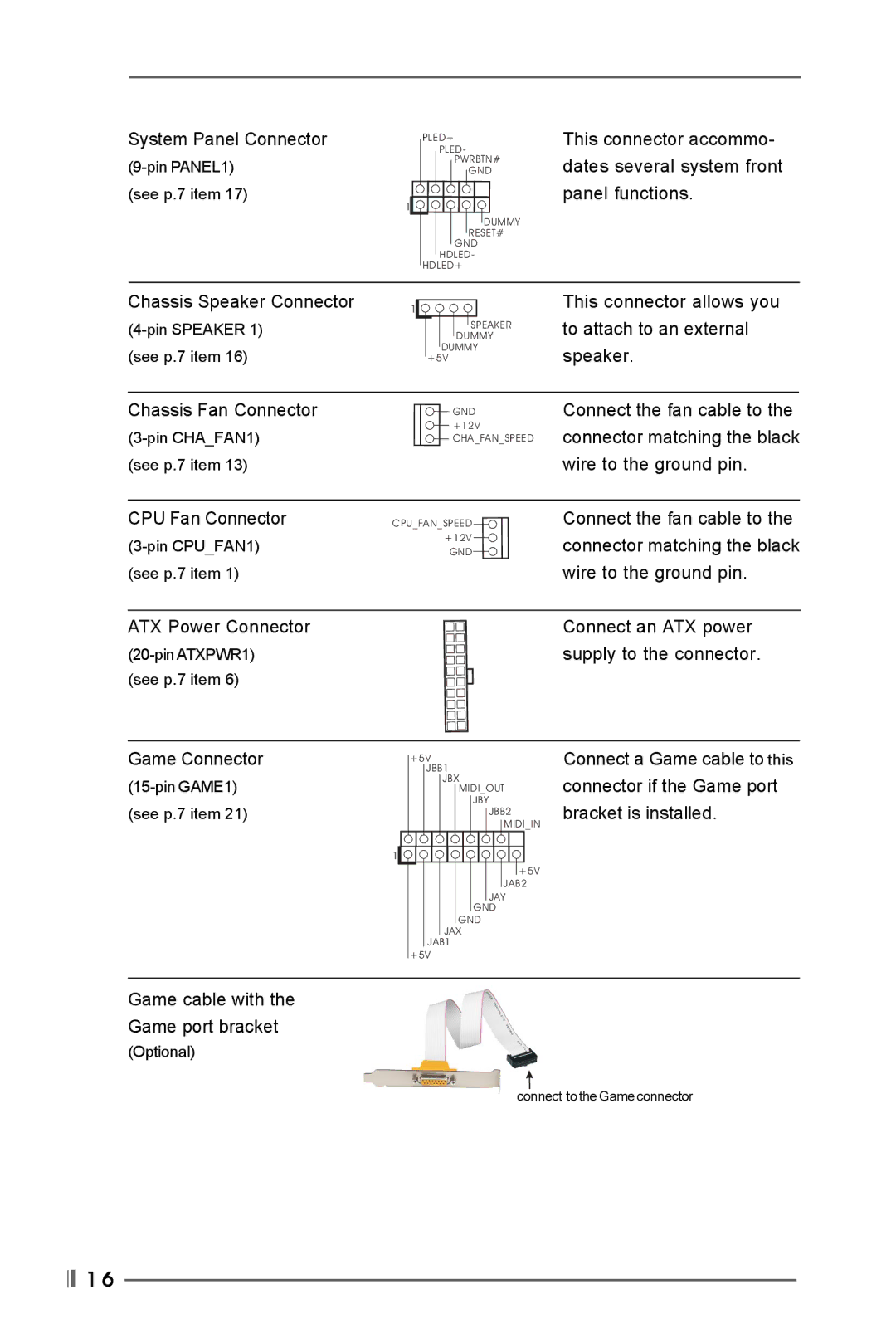System Panel Connector
PLED+
PLED-
PWRBTN#
GND
1
DUMMY RESET#
GND HDLED-
HDLED+
This connector accommo- dates several system front panel functions.
Chassis Speaker Connector
1![]()
![]()
![]()
SPEAKER DUMMY
DUMMY +5V
This connector allows you to attach to an external speaker.
Chassis Fan Connector
GND +12V
CHA_FAN_SPEED
Connect the fan cable to the connector matching the black wire to the ground pin.
CPU Fan Connector
CPU_FAN_SPEED
+12V GND
Connect the fan cable to the connector matching the black wire to the ground pin.
ATX Power Connector | Connect an ATX power |
supply to the connector. | |
(see p.7 item 6) |
|
Game Connector
1![]()
+5V
JBB1
JBX
MIDI_OUT
JBY
JBB2
MIDI_IN
+5V
JAB2
JAY
GND GND
JAX
JAB1
+5V
Connect a Game cable to this connector if the Game port bracket is installed.
Game cable with the
Game port bracket
(Optional)
connect to the Game connector
![]()
![]() 1 6
1 6