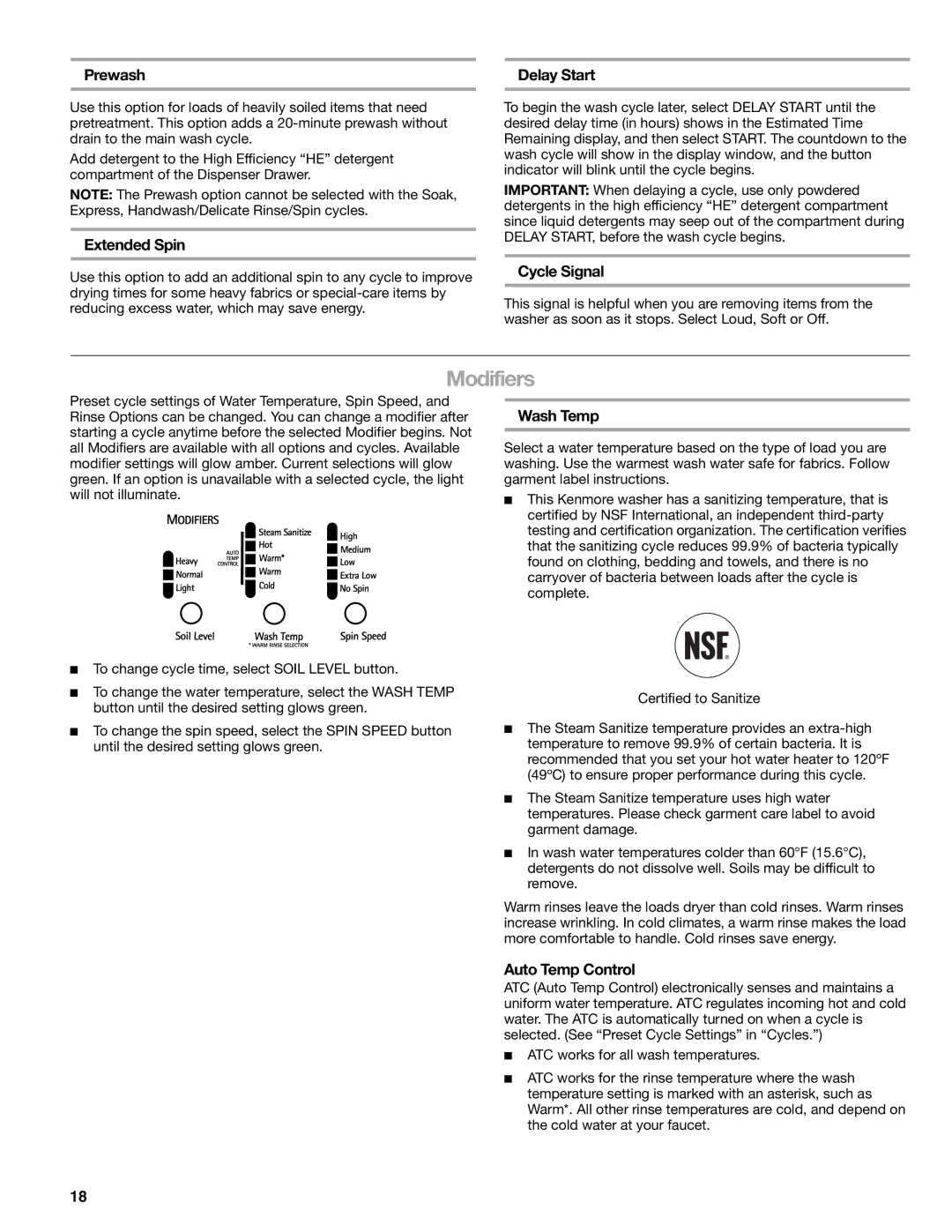Prewash |
| Delay Start |
Use this option for loads of heavily soiled items that need pretreatment. This option adds a
Add detergent to the High Efficiency “HE” detergent compartment of the Dispenser Drawer.
NOTE: The Prewash option cannot be selected with the Soak, Express, Handwash/Delicate Rinse/Spin cycles.
Extended Spin
Use this option to add an additional spin to any cycle to improve drying times for some heavy fabrics or
To begin the wash cycle later, select DELAY START until the desired delay time (in hours) shows in the Estimated Time Remaining display, and then select START. The countdown to the wash cycle will show in the display window, and the button indicator will blink until the cycle begins.
IMPORTANT: When delaying a cycle, use only powdered detergents in the high efficiency “HE” detergent compartment since liquid detergents may seep out of the compartment during DELAY START, before the wash cycle begins.
Cycle Signal
This signal is helpful when you are removing items from the washer as soon as it stops. Select Loud, Soft or Off.
Modifiers
Preset cycle settings of Water Temperature, Spin Speed, and Rinse Options can be changed. You can change a modifier after starting a cycle anytime before the selected Modifier begins. Not all Modifiers are available with all options and cycles. Available modifier settings will glow amber. Current selections will glow green. If an option is unavailable with a selected cycle, the light will not illuminate.
■To change cycle time, select SOIL LEVEL button.
■To change the water temperature, select the WASH TEMP button until the desired setting glows green.
■To change the spin speed, select the SPIN SPEED button until the desired setting glows green.
Wash Temp
Select a water temperature based on the type of load you are washing. Use the warmest wash water safe for fabrics. Follow garment label instructions.
■This Kenmore washer has a sanitizing temperature, that is certified by NSF International, an independent
Certified to Sanitize
■The Steam Sanitize temperature provides an
■The Steam Sanitize temperature uses high water temperatures. Please check garment care label to avoid garment damage.
■In wash water temperatures colder than 60°F (15.6°C), detergents do not dissolve well. Soils may be difficult to remove.
Warm rinses leave the loads dryer than cold rinses. Warm rinses increase wrinkling. In cold climates, a warm rinse makes the load more comfortable to handle. Cold rinses save energy.
Auto Temp Control
ATC (Auto Temp Control) electronically senses and maintains a uniform water temperature. ATC regulates incoming hot and cold water. The ATC is automatically turned on when a cycle is selected. (See “Preset Cycle Settings” in “Cycles.”)
■ATC works for all wash temperatures.
■ATC works for the rinse temperature where the wash temperature setting is marked with an asterisk, such as Warm*. All other rinse temperatures are cold, and depend on the cold water at your faucet.
18