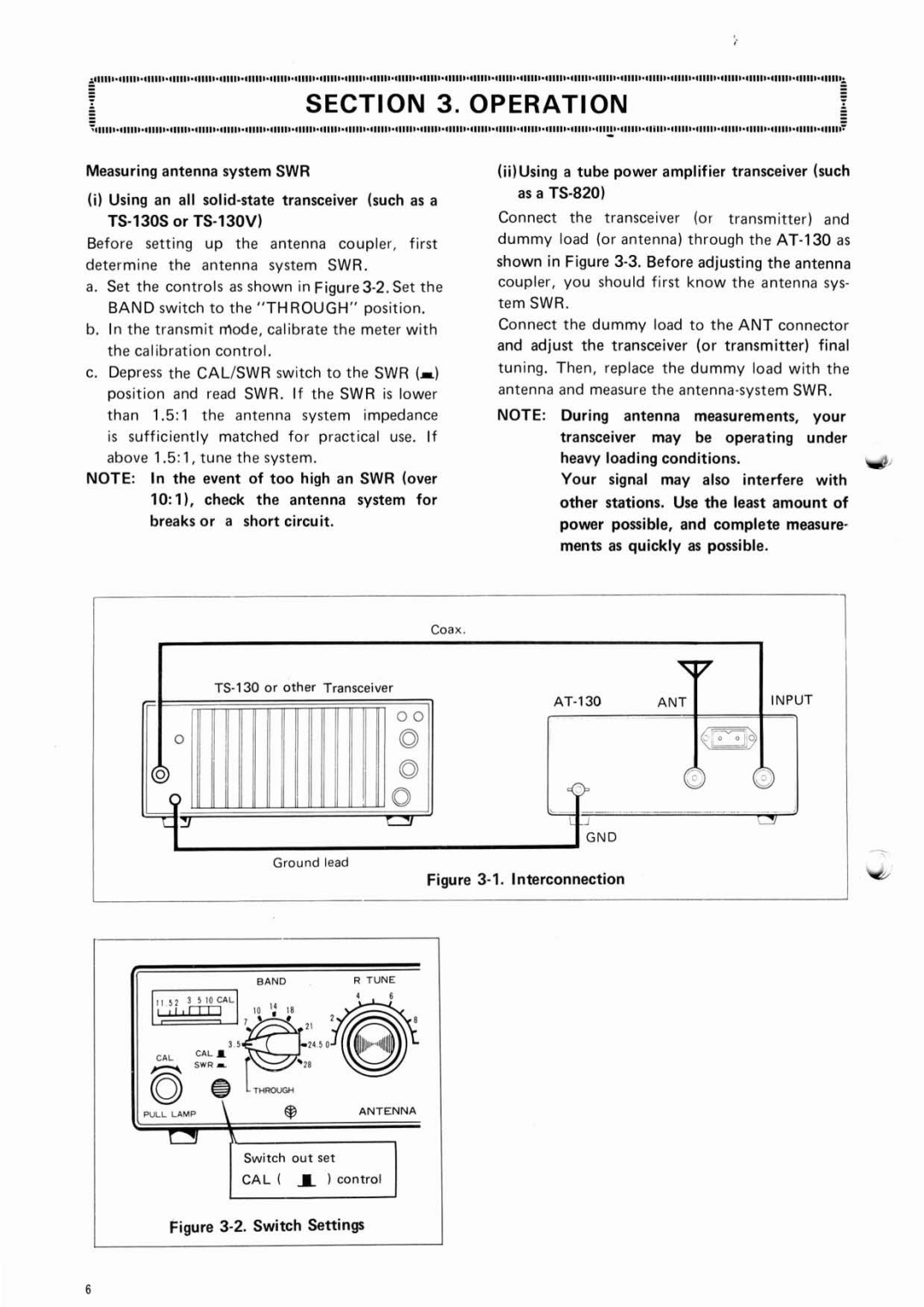Measuringantenna system SWR
(i)Using an all
Before setting up the antenna coupler, first determine the antenna system SWR.
a.Set the controls as shown in
b.In the transmit mode, calibrate the meter with the calibration control.
c.Depress the CALISWR switch to the SWR (1) position and read SWR. If the SWR is lower than 1.5: 1 the antenna system impedance
is sufficiently matched for practical use. If above 1.5: 1, tune the system.
NOTE: In the event of too high an SWR (over
10:I),check the antenna system for breaks or a short circuit.
(ii)Using a tube power amplifier transceiver (such as a
Connect the transceiver (or transmitter) and dummy load (or antenna) through the
Connect the dummy load to the ANT connector and adjust the transceiver (or transmitter) final tuning. Then, replace the dummy load with the antenna and measure the
NOTE: During antenna measurements, your transceiver may be operating under heavy loading conditions.
el
Your signal may also interfere with other stations. Use the least amount of power possible, and complete measure- ments as quickly as possible.
Coax.
T
,\
Ground lead
Figure 3-1. Interconnection
I:
BAND | R TUNE |
CAL
PULL LAMP | @ | ANTENNA |
k
11
Switch out set
CAL ( control
Figure 3-2. Switch Settings
6