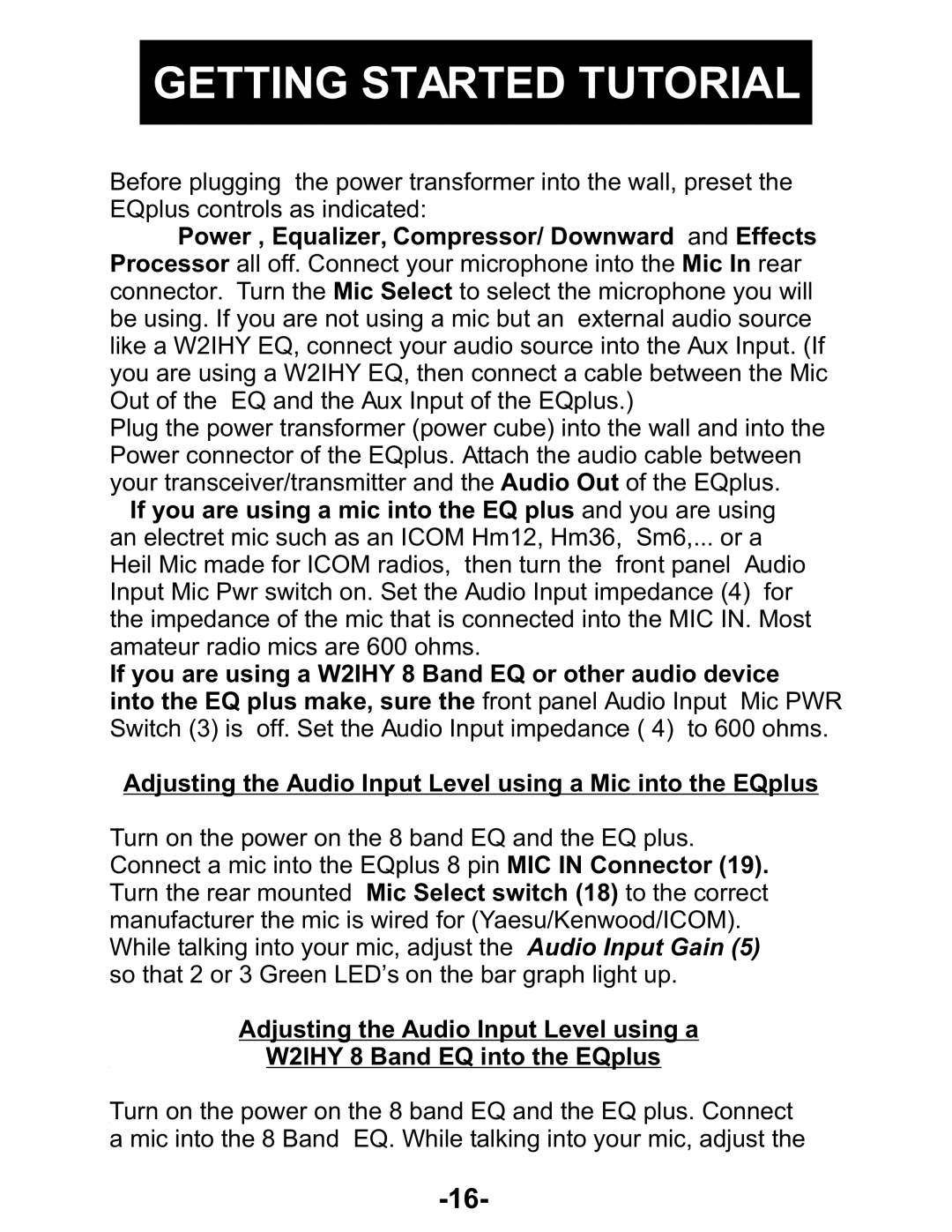GETTING STARTED TUTORIAL
Before plugging the power transformer into the wall, preset the EQplus controls as indicated:
Power , Equalizer, Compressor/ Downward and Effects Processor all off. Connect your microphone into the Mic In rear connector. Turn the Mic Select to select the microphone you will be using. If you are not using a mic but an external audio source like a W2IHY EQ, connect your audio source into the Aux Input. (If you are using a W2IHY EQ, then connect a cable between the Mic Out of the EQ and the Aux Input of the EQplus.)
Plug the power transformer (power cube) into the wall and into the Power connector of the EQplus. Attach the audio cable between your transceiver/transmitter and the Audio Out of the EQplus.
If you are using a mic into the EQ plus and you are using an electret mic such as an ICOM Hm12, Hm36, Sm6,... or a Heil Mic made for ICOM radios, then turn the front panel Audio Input Mic Pwr switch on. Set the Audio Input impedance (4) for the impedance of the mic that is connected into the MIC IN. Most amateur radio mics are 600 ohms.
If you are using a W2IHY 8 Band EQ or other audio device
into the EQ plus make, sure the front panel Audio Input Mic PWR Switch (3) is off. Set the Audio Input impedance ( 4) to 600 ohms.
Adjusting the Audio Input Level using a Mic into the EQplus
Turn on the power on the 8 band EQ and the EQ plus. Connect a mic into the EQplus 8 pin MIC IN Connector (19). Turn the rear mounted Mic Select switch (18) to the correct manufacturer the mic is wired for (Yaesu/Kenwood/ICOM). While talking into your mic, adjust the Audio Input Gain (5) so that 2 or 3 Green LED’s on the bar graph light up.
Adjusting the Audio Input Level using a
W2IHY 8 Band EQ into the EQplus
Turn on the power on the 8 band EQ and the EQ plus. Connect a mic into the 8 Band EQ. While talking into your mic, adjust the