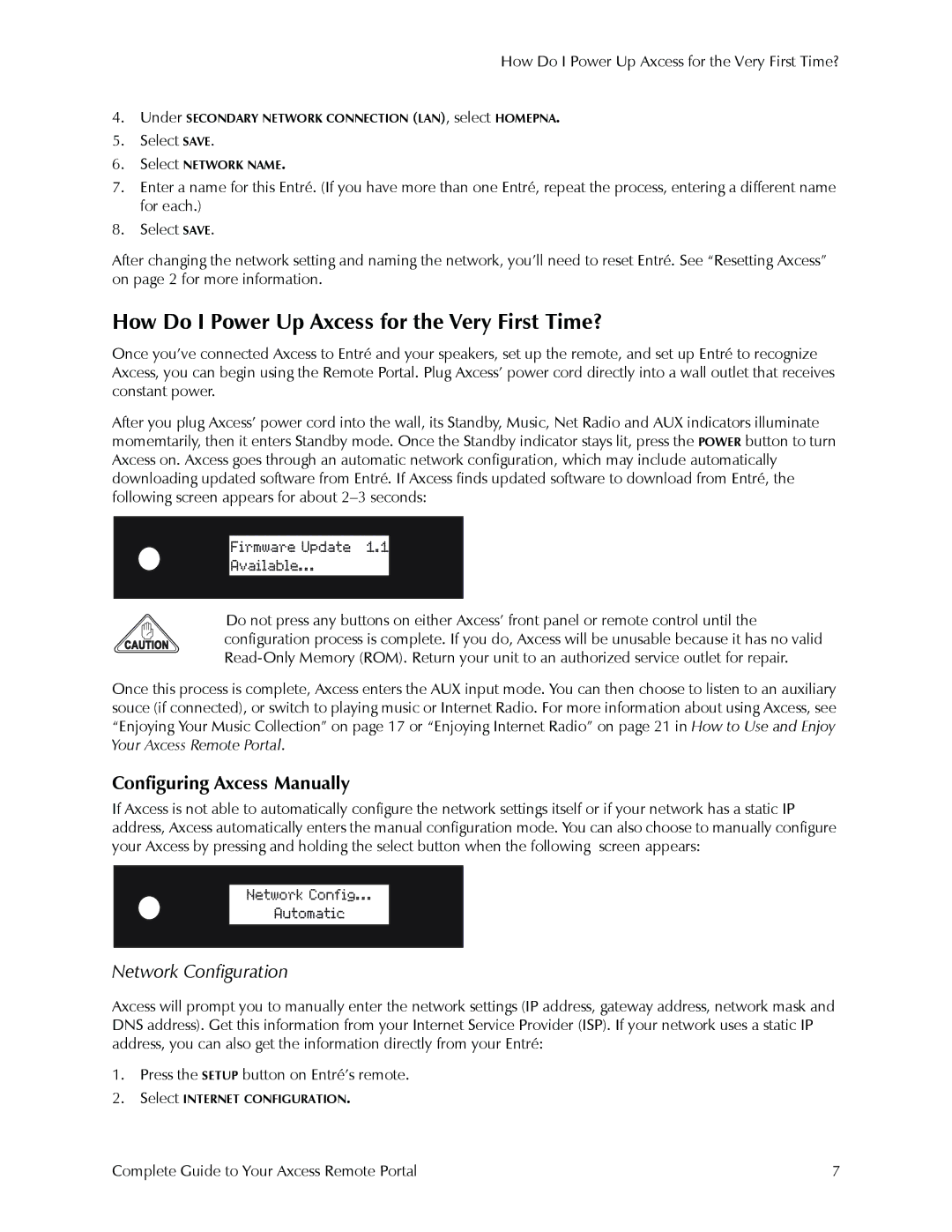How Do I Power Up Axcess for the Very First Time?
4.Under SECONDARY NETWORK CONNECTION (LAN), select HOMEPNA.
5.Select SAVE.
6.Select NETWORK NAME.
7.Enter a name for this Entré. (If you have more than one Entré, repeat the process, entering a different name
for each.)
8. Select SAVE.
After changing the network setting and naming the network, you’ll need to reset Entré. See “Resetting Axcess” on page 2 for more information.
How Do I Power Up Axcess for the Very First Time?
Once you’ve connected Axcess to Entré and your speakers, set up the remote, and set up Entré to recognize Axcess, you can begin using the Remote Portal. Plug Axcess’ power cord directly into a wall outlet that receives constant power.
After you plug Axcess’ power cord into the wall, its Standby, Music, Net Radio and AUX indicators illuminate momemtarily, then it enters Standby mode. Once the Standby indicator stays lit, press the POWER button to turn Axcess on. Axcess goes through an automatic network configuration, which may include automatically downloading updated software from Entré. If Axcess finds updated software to download from Entré, the following screen appears for about
Do not press any buttons on either Axcess’ front panel or remote control until the configuration process is complete. If you do, Axcess will be unusable because it has no valid
Once this process is complete, Axcess enters the AUX input mode. You can then choose to listen to an auxiliary souce (if connected), or switch to playing music or Internet Radio. For more information about using Axcess, see “Enjoying Your Music Collection” on page 17 or “Enjoying Internet Radio” on page 21 in How to Use and Enjoy Your Axcess Remote Portal.
Configuring Axcess Manually
If Axcess is not able to automatically configure the network settings itself or if your network has a static IP address, Axcess automatically enters the manual configuration mode. You can also choose to manually configure your Axcess by pressing and holding the select button when the following screen appears:
Network Configuration
Axcess will prompt you to manually enter the network settings (IP address, gateway address, network mask and DNS address). Get this information from your Internet Service Provider (ISP). If your network uses a static IP address, you can also get the information directly from your Entré:
1.Press the SETUP button on Entré’s remote.
2.Select INTERNET CONFIGURATION.
Complete Guide to Your Axcess Remote Portal | 7 |