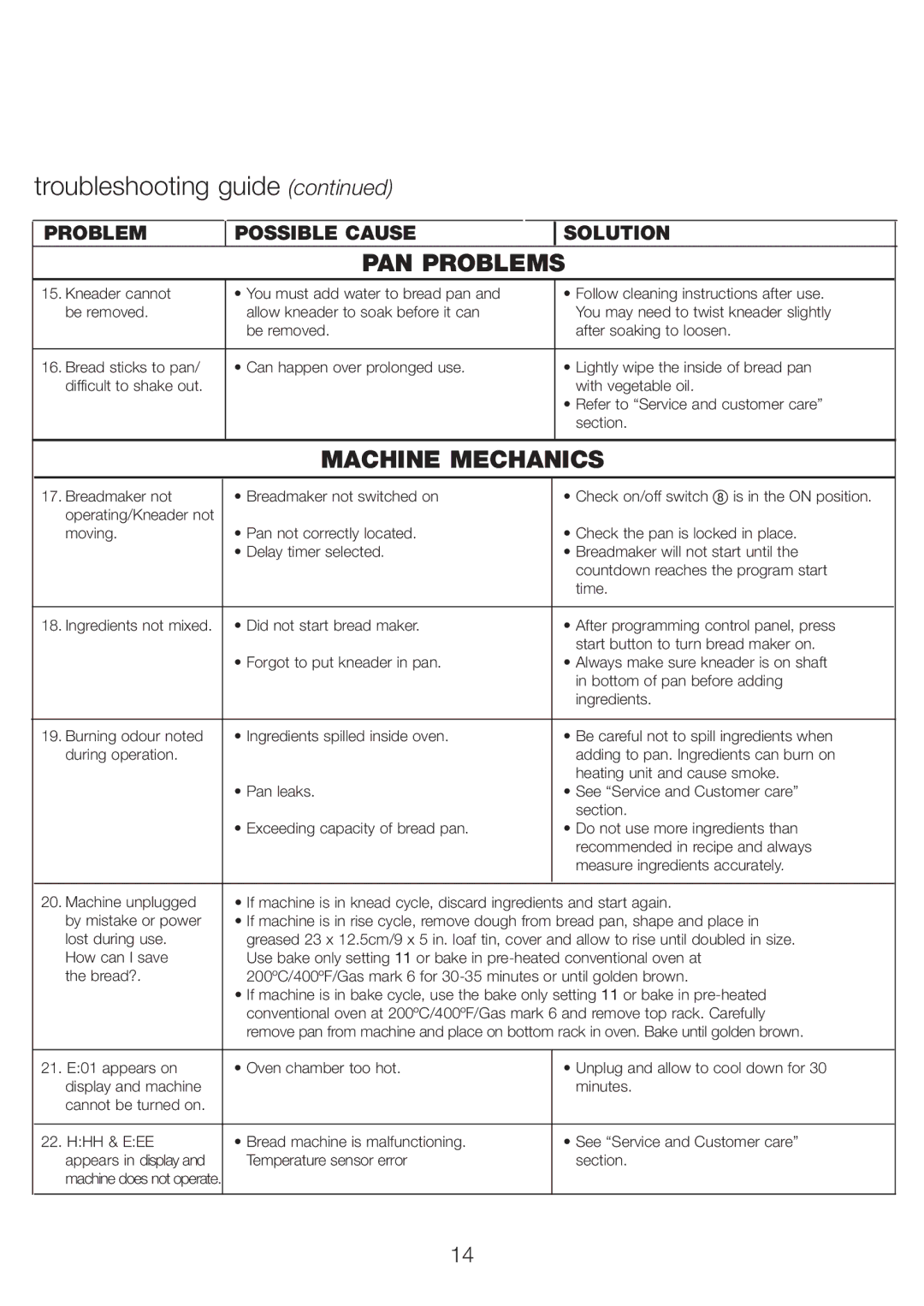BM250, BM256 specifications
The Kenwood BM256 and BM250 bread makers are celebrated for their versatility and ease of use, making them ideal for both novice and seasoned bakers. These models stand out with their array of features that cater to various bread-making needs, ensuring that users can create a wide variety of baked goods right from the comfort of their kitchens.Both models boast a user-friendly interface, characterized by intuitive controls and clear LCD displays, allowing bakers to select from multiple settings and monitor the process effortlessly. They come with a range of pre-programmed settings that make it convenient to bake different types of bread, including wholemeal, French, and gluten-free options. With these adaptable functions, users can experiment with recipes and explore diverse baking traditions without the need for sophisticated skills.
The Kenwood BM256 and BM250 feature a powerful motor, ensuring consistent kneading and mixing of ingredients, which is crucial for developing the dough structure. The unique kneading paddle design promotes thorough mixing, while the non-stick baking pan makes for easy removal and cleaning, adding to the overall user experience.
These bread makers incorporate a comprehensive timer function, allowing users to set delayed baking times, ensuring freshly baked bread is ready when needed. This feature is particularly beneficial for those with busy schedules, enabling them to wake up to the delightful aroma of freshly baked bread or return home to a warm loaf.
In terms of build quality, both models are designed with durability in mind. They feature sturdy exteriors that can withstand daily use, as well as a compact design that fits neatly on kitchen countertops.
Additionally, the BM256 and BM250 come with a viewing window, providing a visual cue during the baking process. This allows bakers to check the progress without disrupting the environment.
Both bread makers also emphasize safety, with features like a cool-touch housing that prevents burns during operation and a built-in thermal protection system.
In summary, the Kenwood BM256 and BM250 bread makers combine advanced technology, ease of use, and safety features to create the perfect kitchen companion for baking enthusiasts. With their robust build and versatile settings, they make bread-making an accessible and enjoyable experience for everyone.