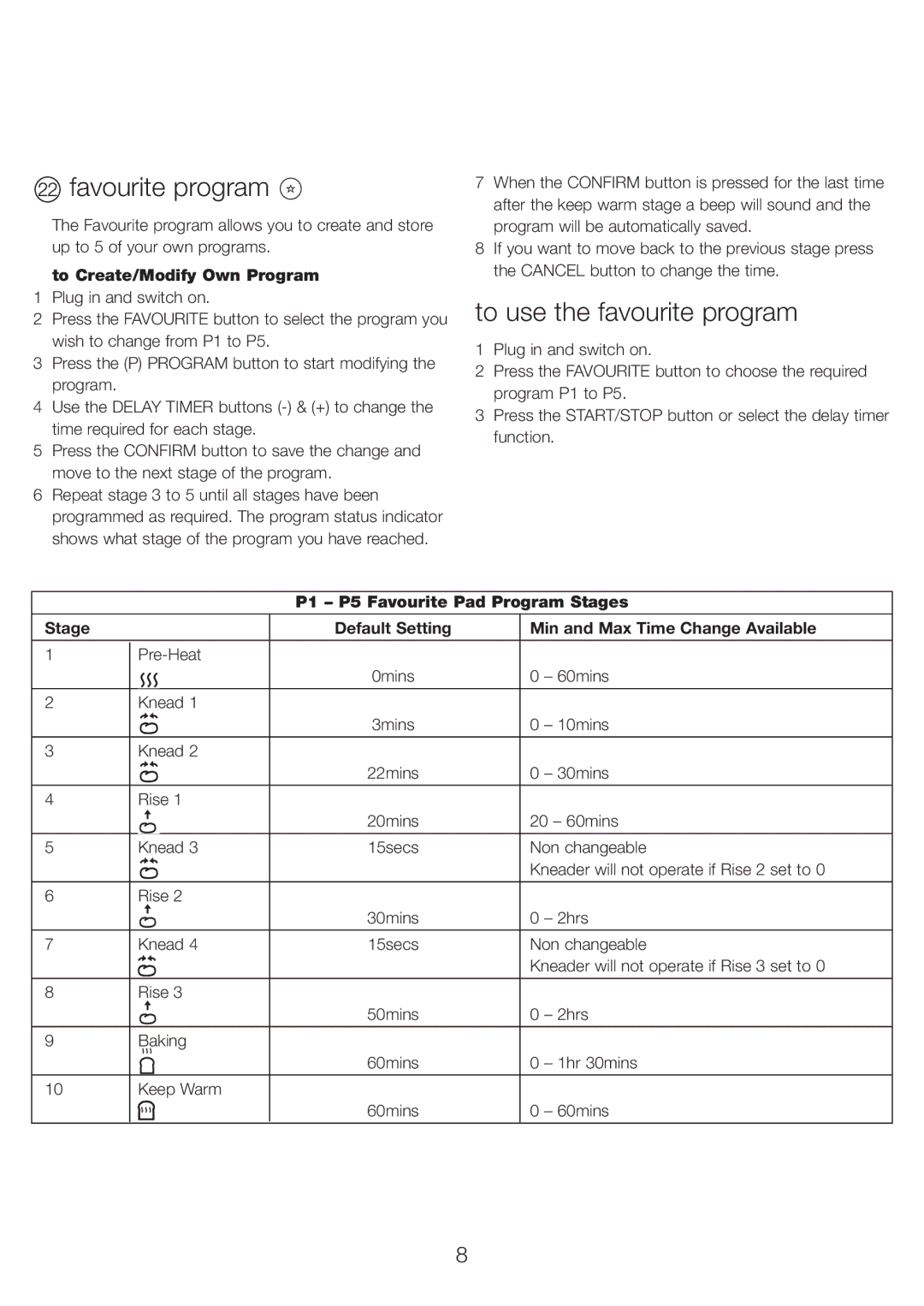favourite program
favourite program 
The Favourite program allows you to create and store up to 5 of your own programs.
to Create/Modify Own Program
1Plug in and switch on.
2Press the FAVOURITE button to select the program you wish to change from P1 to P5.
3Press the (P) PROGRAM button to start modifying the program.
4Use the DELAY TIMER buttons
5Press the CONFIRM button to save the change and move to the next stage of the program.
6Repeat stage 3 to 5 until all stages have been programmed as required. The program status indicator shows what stage of the program you have reached.
7When the CONFIRM button is pressed for the last time after the keep warm stage a beep will sound and the program will be automatically saved.
8If you want to move back to the previous stage press the CANCEL button to change the time.
to use the favourite program
1Plug in and switch on.
2Press the FAVOURITE button to choose the required program P1 to P5.
3Press the START/STOP button or select the delay timer function.
P1 – P5 Favourite Pad Program Stages
Stage |
| Default Setting | Min and Max Time Change Available | |
1 |
|
|
| |
|
| 0mins | 0 | – 60mins |
2 | Knead 1 |
|
|
|
|
| 3mins | 0 | – 10mins |
3 | Knead 2 |
|
|
|
|
| 22mins | 0 | – 30mins |
4 | Rise 1 |
|
|
|
|
| 20mins | 20 – 60mins | |
5 | Knead 3 | 15secs | Non changeable | |
|
|
| Kneader will not operate if Rise 2 set to 0 | |
6 | Rise 2 |
|
|
|
|
| 30mins | 0 | – 2hrs |
7 | Knead 4 | 15secs | Non changeable | |
|
|
| Kneader will not operate if Rise 3 set to 0 | |
8 | Rise 3 |
|
|
|
|
| 50mins | 0 | – 2hrs |
9 | Baking |
|
|
|
|
| 60mins | 0 | – 1hr 30mins |
10 | Keep Warm |
|
|
|
|
| 60mins | 0 | – 60mins |
|
|
| 8 |
|