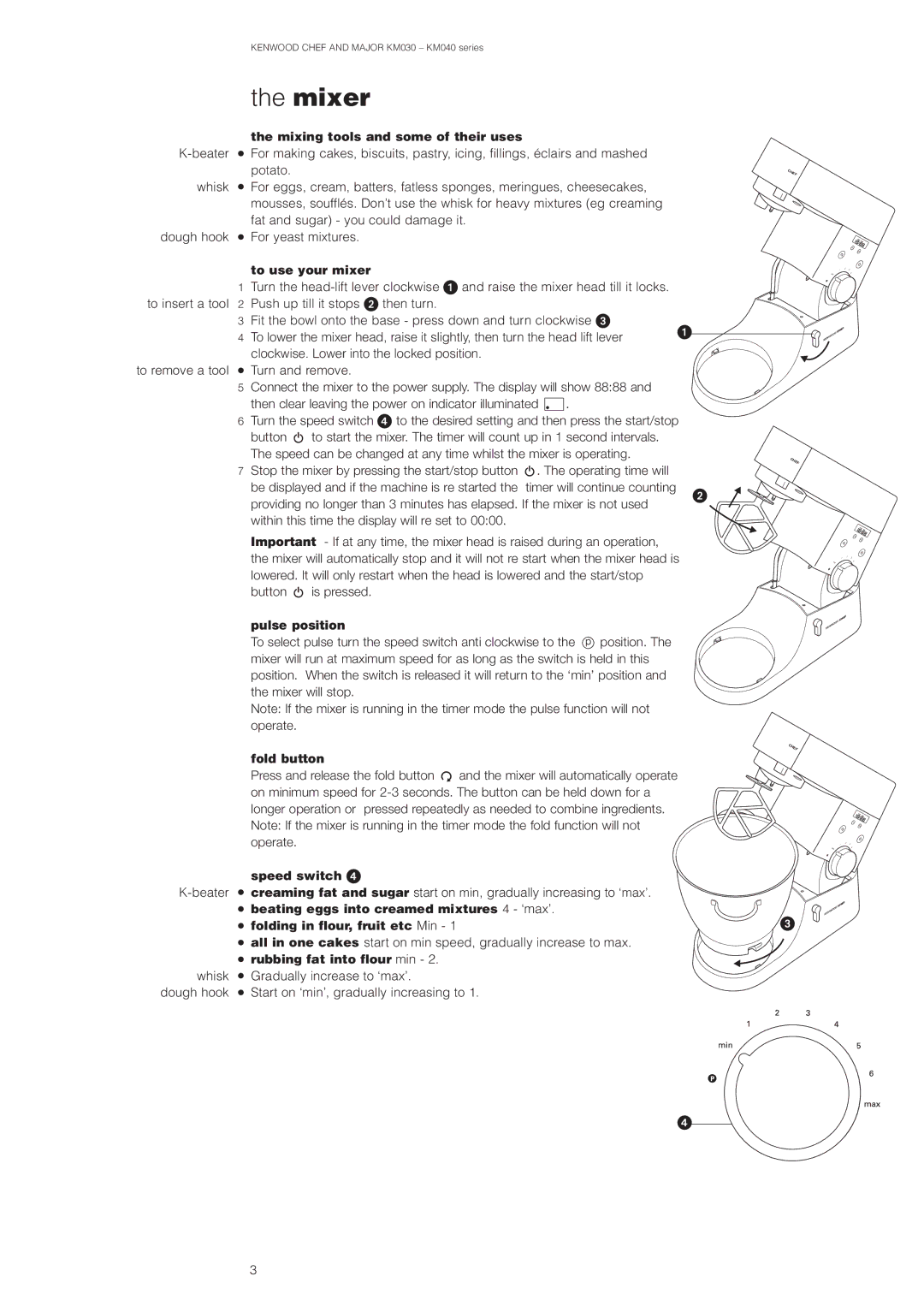KM030, KM040 specifications
The Kenwood KM040 and KM030 are highly regarded kitchen machines that blend power, versatility, and advanced technology to elevate your culinary experience. Both models are part of Kenwood's renowned Chef series, which is recognized for its robust performance and innovative features that cater to both amateur cooks and professional chefs.The Kenwood KM040, often considered the flagship model, boasts a powerful 1500-watt motor that can handle a wide range of tasks, from mixing and kneading to whisking and grinding. It comes equipped with a 4.6-liter stainless steel bowl, perfect for preparing large batches of dough or ingredients. The KM040 includes a variety of attachments, such as a K-beater, dough hook, and whisk, allowing users to tackle any recipe with ease. Its unique folding function gently combines ingredients without overworking them, ideal for delicate mixtures.
On the other hand, the Kenwood KM030 offers a more compact design while still providing ample power with a 1000-watt motor. The 4.6-liter bowl is the same size as the KM040, making it suitable for everyday cooking tasks. It includes similar attachments but has fewer additional features. The KM030 remains an excellent choice for those who desire quality and efficiency in a more straightforward package.
Both models incorporate the innovative Kenwood MultiOne technology, which enables users to transform their kitchen machines into a versatile food processor. This feature allows for the addition of various attachments, including a blender, citrus press, and meat grinder, making it a true multitasker in the kitchen.
Safety and convenience are also emphasized in both models. They come with a safety locking mechanism and non-slip feet, ensuring stability during operation. The easy-to-clean stainless steel bowls and attachments enhance usability, making maintenance a breeze.
The design of both the KM040 and KM030 is sleek and stylish, fitting seamlessly into any kitchen décor. With their robust construction and reliable performance, these kitchen machines are built to last, making them a worthwhile investment for culinary enthusiasts.
In summary, the Kenwood KM040 and KM030 kitchen machines stand out for their powerful motors, versatile attachments, and innovative technology. Whether you're a seasoned cook or just starting, these machines provide the tools you need to create delicious meals with ease and efficiency. Their blend of style, functionality, and durability has made them popular choices among cooking enthusiasts worldwide.