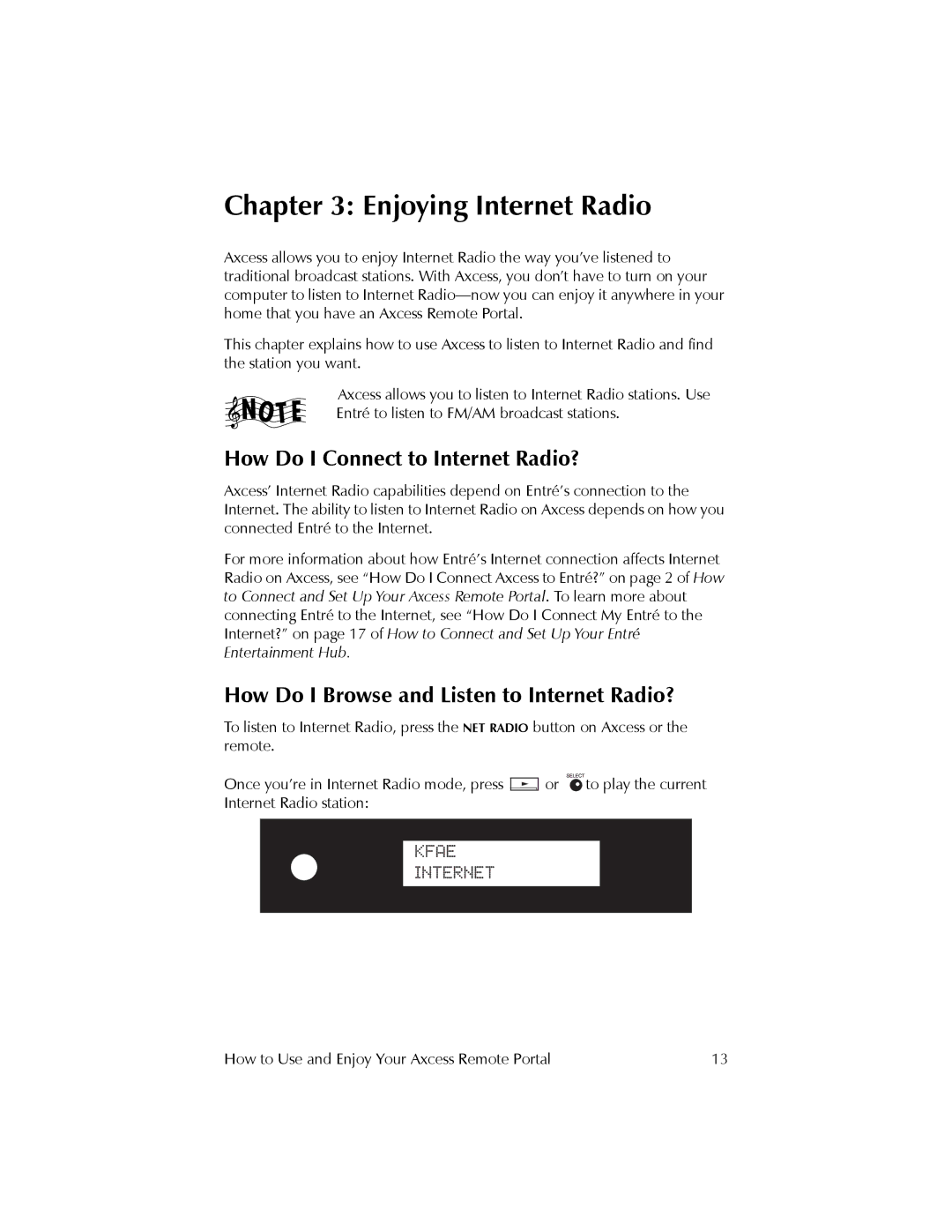Chapter 3: Enjoying Internet Radio
Axcess allows you to enjoy Internet Radio the way you’ve listened to traditional broadcast stations. With Axcess, you don’t have to turn on your computer to listen to Internet
This chapter explains how to use Axcess to listen to Internet Radio and find the station you want.
Axcess allows you to listen to Internet Radio stations. Use
Entré to listen to FM/AM broadcast stations.
How Do I Connect to Internet Radio?
Axcess’ Internet Radio capabilities depend on Entré’s connection to the Internet. The ability to listen to Internet Radio on Axcess depends on how you connected Entré to the Internet.
For more information about how Entré’s Internet connection affects Internet Radio on Axcess, see “How Do I Connect Axcess to Entré?” on page 2 of How to Connect and Set Up Your Axcess Remote Portal. To learn more about connecting Entré to the Internet, see “How Do I Connect My Entré to the Internet?” on page 17 of How to Connect and Set Up Your Entré Entertainment Hub.
How Do I Browse and Listen to Internet Radio?
To listen to Internet Radio, press the NET RADIO button on Axcess or the remote.
Once you’re in Internet Radio mode, press ![]()
![]() or
or ![]()
![]()
![]() to play the current Internet Radio station:
to play the current Internet Radio station:
KFAE
INTERNET
How to Use and Enjoy Your Axcess Remote Portal | 13 |