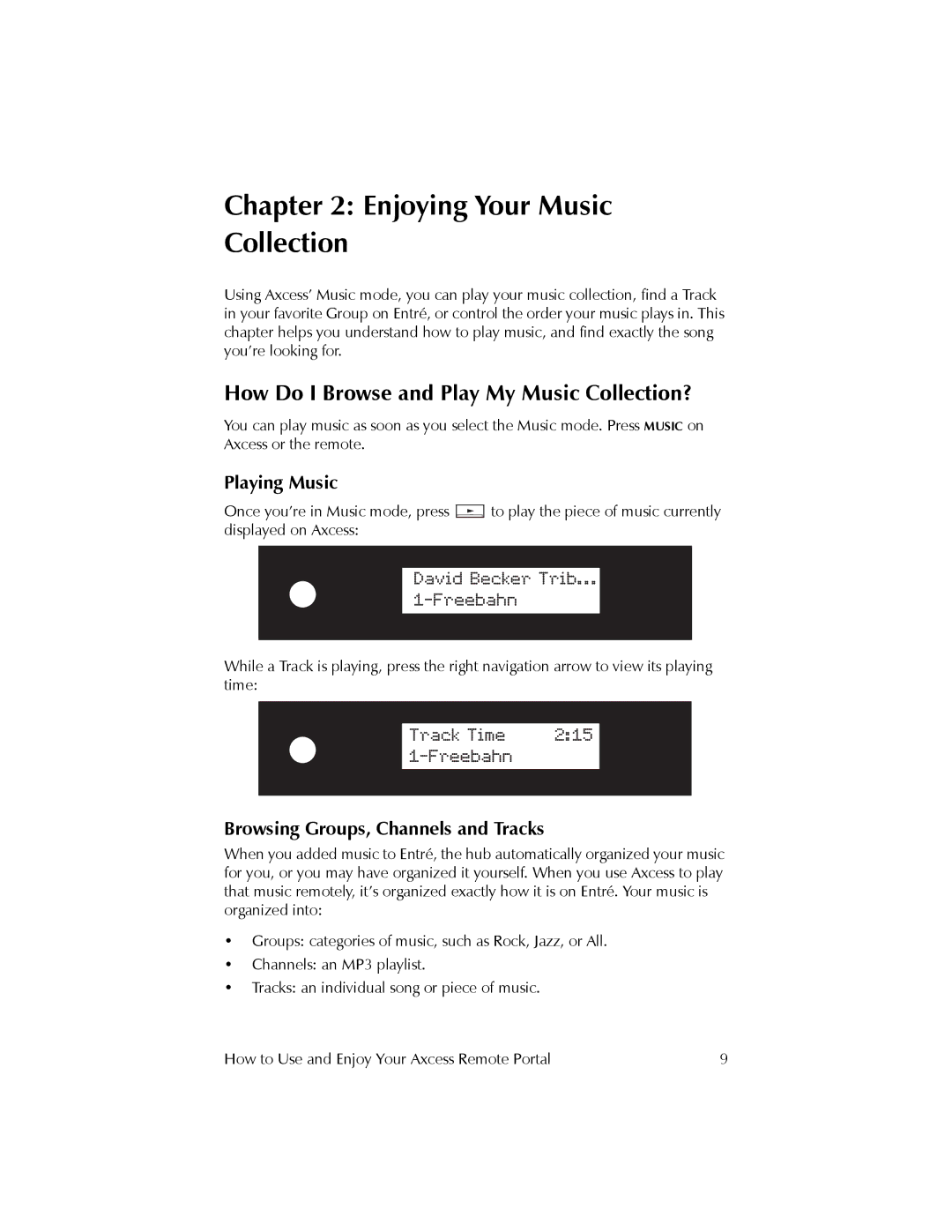Chapter 2: Enjoying Your Music Collection
Using Axcess’ Music mode, you can play your music collection, find a Track in your favorite Group on Entré, or control the order your music plays in. This chapter helps you understand how to play music, and find exactly the song you’re looking for.
How Do I Browse and Play My Music Collection?
You can play music as soon as you select the Music mode. Press MUSIC on Axcess or the remote.
Playing Music
Once you’re in Music mode, press ![]()
![]() to play the piece of music currently displayed on Axcess:
to play the piece of music currently displayed on Axcess:
While a Track is playing, press the right navigation arrow to view its playing time:
Browsing Groups, Channels and Tracks
When you added music to Entré, the hub automatically organized your music for you, or you may have organized it yourself. When you use Axcess to play that music remotely, it’s organized exactly how it is on Entré. Your music is organized into:
•Groups: categories of music, such as Rock, Jazz, or All.
•Channels: an MP3 playlist.
•Tracks: an individual song or piece of music.
How to Use and Enjoy Your Axcess Remote Portal | 9 |