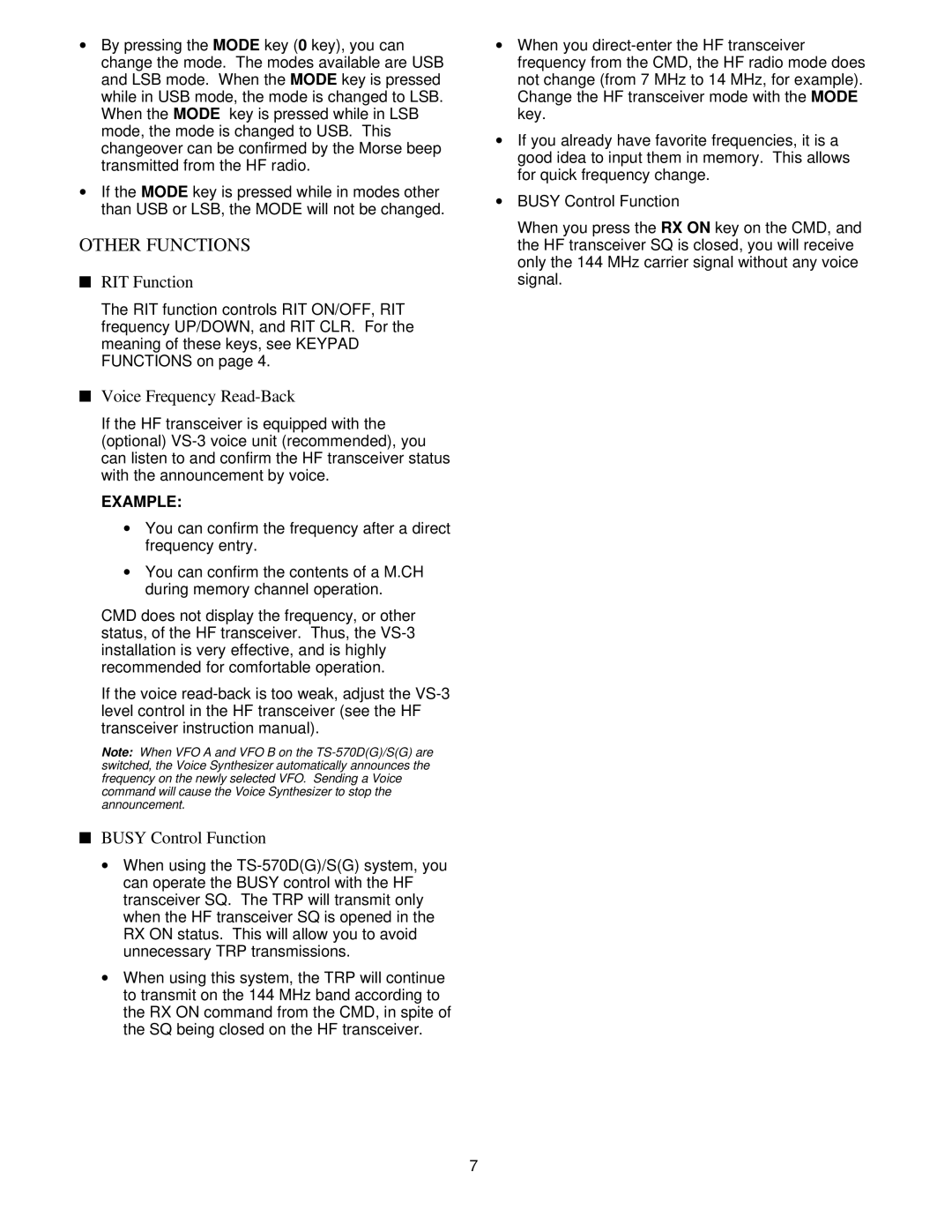∙By pressing the MODE key (0 key), you can change the mode. The modes available are USB and LSB mode. When the MODE key is pressed while in USB mode, the mode is changed to LSB. When the MODE key is pressed while in LSB mode, the mode is changed to USB. This changeover can be confirmed by the Morse beep transmitted from the HF radio.
∙If the MODE key is pressed while in modes other than USB or LSB, the MODE will not be changed.
OTHER FUNCTIONS
nRIT Function
The RIT function controls RIT ON/OFF, RIT frequency UP/DOWN, and RIT CLR. For the meaning of these keys, see KEYPAD FUNCTIONS on page 4.
nVoice Frequency Read-Back
If the HF transceiver is equipped with the (optional)
EXAMPLE:
∙You can confirm the frequency after a direct frequency entry.
∙You can confirm the contents of a M.CH during memory channel operation.
CMD does not display the frequency, or other status, of the HF transceiver. Thus, the
If the voice
Note: When VFO A and VFO B on the
nBUSY Control Function
∙When using the
∙When using this system, the TRP will continue to transmit on the 144 MHz band according to the RX ON command from the CMD, in spite of the SQ being closed on the HF transceiver.
∙When you
∙If you already have favorite frequencies, it is a good idea to input them in memory. This allows for quick frequency change.
∙BUSY Control Function
When you press the RX ON key on the CMD, and the HF transceiver SQ is closed, you will receive only the 144 MHz carrier signal without any voice signal.
7