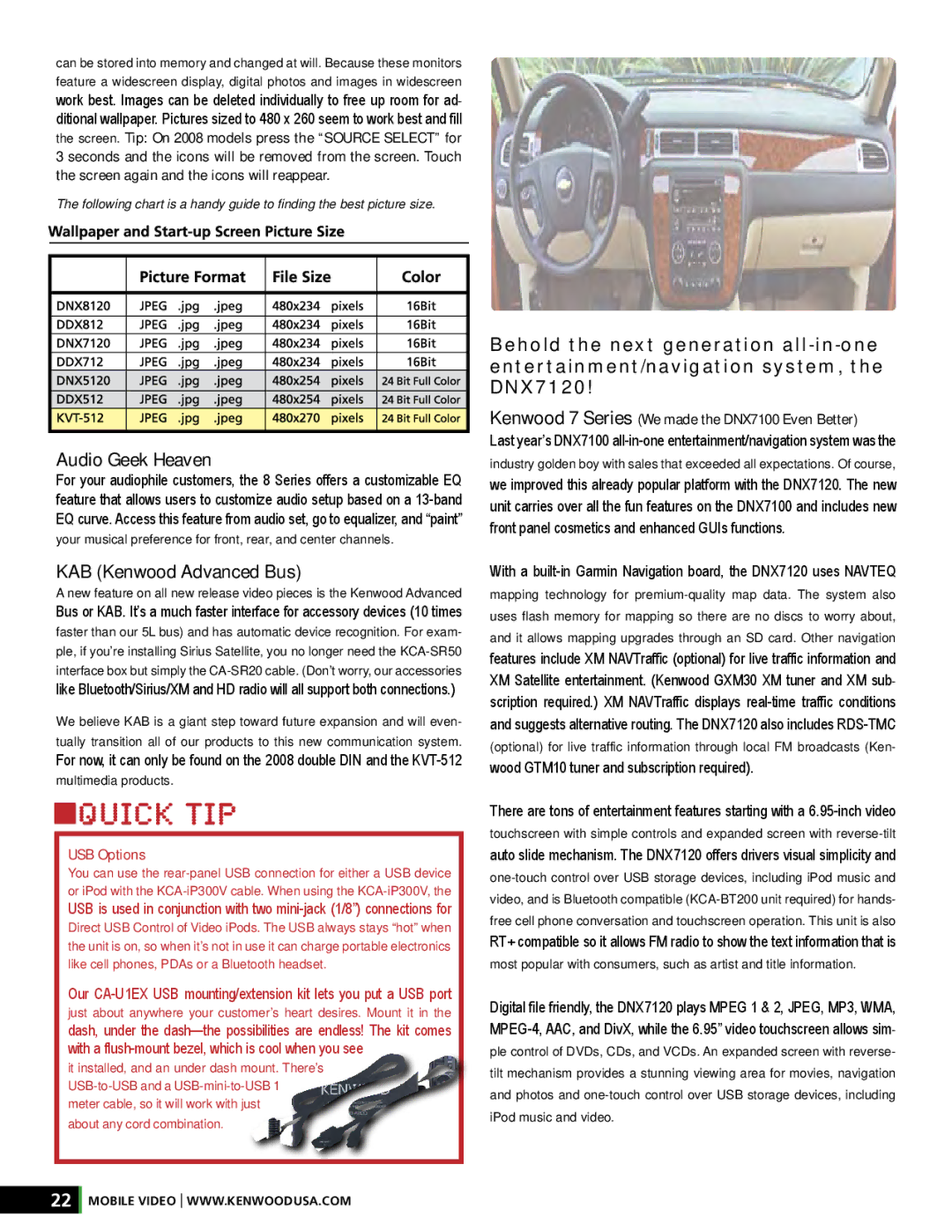XR-S17P specifications
The Kenwood XR-S17P is a compact yet powerful receiver that caters to audiophiles and casual listeners alike. Designed to integrate seamlessly into modern home audio systems, this device provides a wealth of features and advanced technologies to enhance your listening experience.At the core of the XR-S17P is its high-resolution digital signal processing. This technology ensures that audio is reproduced with exceptional clarity and accuracy, allowing users to enjoy their favorite tracks in a new light. The receiver supports various audio formats, making it versatile and convenient for those who have diverse music collections, from high-definition streaming services to traditional vinyl.
One standout feature of the XR-S17P is its Bluetooth connectivity. This allows users to wirelessly stream music from their smartphones, tablets, or laptops, making it simpler than ever to play music from multiple devices without the hassle of cords. Moreover, the receiver offers a built-in USB port for direct connection to digital music sources, allowing for quick access to your playlists and library.
Another important characteristic of the Kenwood XR-S17P is its multi-room audio capability. Users can expand their audio setup throughout their living spaces, creating a cohesive sound experience. The receiver is compatible with popular smart home systems, enabling control through voice commands or mobile apps, which adds a layer of convenience.
The XR-S17P also features an intuitive user interface, making it easy to navigate between various inputs and settings. Its clear LCD display provides essential information about the current source and track information, while the ergonomically designed remote control ensures that users can access functions from a distance without difficulty.
Additionally, the receiver boasts robust power output, delivering crisp, clear sound even at higher volumes. Whether you’re using it for home theater applications or as a dedicated music system, the XR-S17P promises a dynamic audio experience that fills the room with immersive sound.
In conclusion, the Kenwood XR-S17P is a remarkable audio receiver that excels in providing high-quality sound, user-friendly connectivity options, and innovative technologies suitable for any modern audio setup. Its combination of portability, versatility, and performance makes it an ideal choice for those looking to enhance their home audio experience.