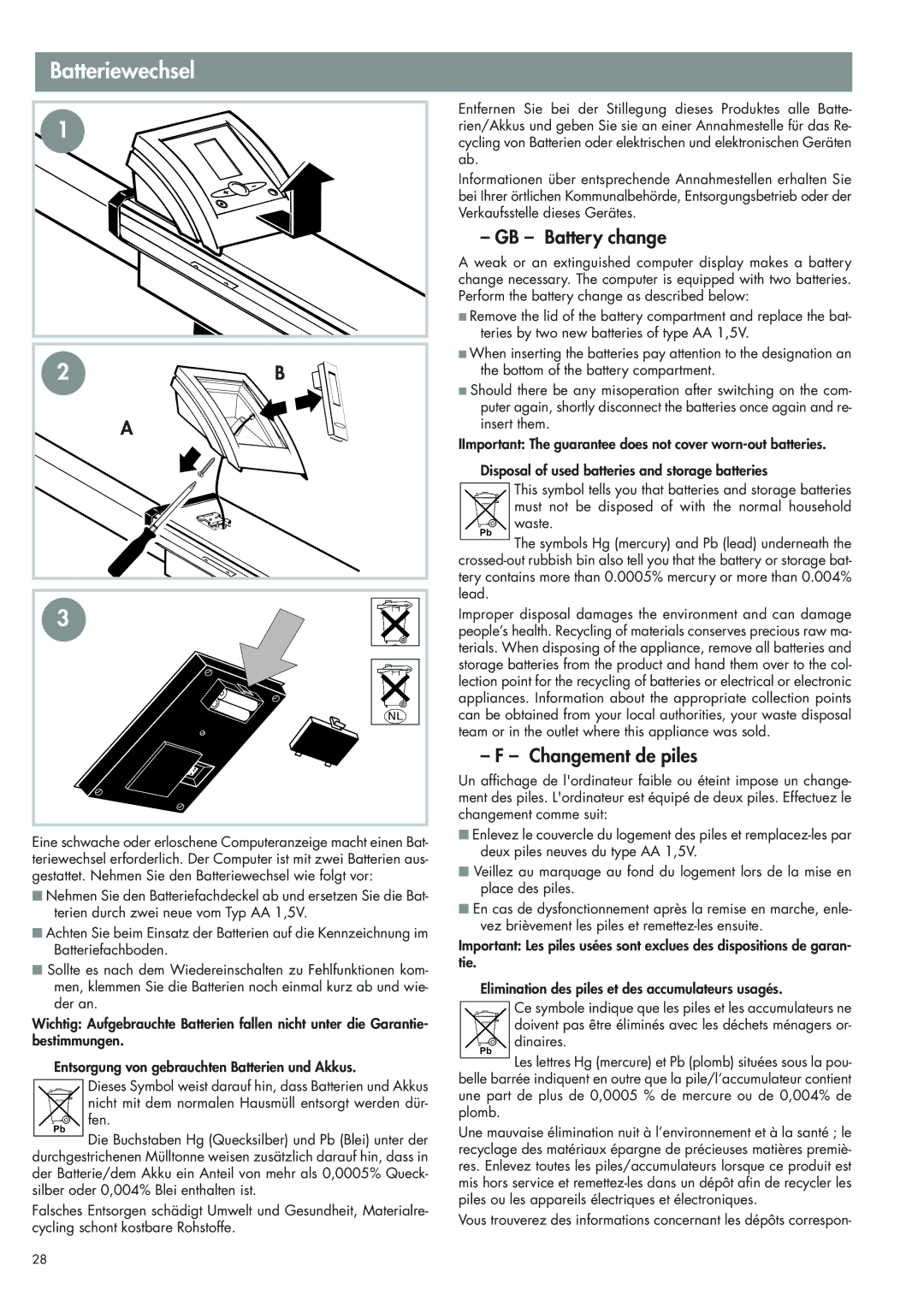Batteriewechsel |
|
1 |
|
2 | B |
A |
|
Entfernen Sie bei der Stillegung dieses Produktes alle Batte- rien/Akkus und geben Sie sie an einer Annahmestelle für das Re- cycling von Batterien oder elektrischen und elektronischen Geräten ab.
Informationen über entsprechende Annahmestellen erhalten Sie bei Ihrer örtlichen Kommunalbehörde, Entsorgungsbetrieb oder der Verkaufsstelle dieses Gerätes.
– GB – Battery change
A weak or an extinguished computer display makes a battery change necessary. The computer is equipped with two batteries. Perform the battery change as described below:
■Remove the lid of the battery compartment and replace the bat- teries by two new batteries of type AA 1,5V.
■When inserting the batteries pay attention to the designation an the bottom of the battery compartment.
■Should there be any misoperation after switching on the com- puter again, shortly disconnect the batteries once again and re- insert them.
IImportant: The guarantee does not cover
Disposal of used batteries and storage batteries
Pb
This symbol tells you that batteries and storage batteries must not be disposed of with the normal household waste.
3 |
Eine schwache oder erloschene Computeranzeige macht einen Bat- teriewechsel erforderlich. Der Computer ist mit zwei Batterien aus- gestattet. Nehmen Sie den Batteriewechsel wie folgt vor:
■ Nehmen Sie den Batteriefachdeckel ab und ersetzen Sie die Bat- |
terien durch zwei neue vom Typ AA 1,5V. |
■ Achten Sie beim Einsatz der Batterien auf die Kennzeichnung im |
Batteriefachboden. |
■ Sollte es nach dem Wiedereinschalten zu Fehlfunktionen kom- |
men, klemmen Sie die Batterien noch einmal kurz ab und wie- |
The symbols Hg (mercury) and Pb (lead) underneath the
Improper disposal damages the environment and can damage people’s health. Recycling of materials conserves precious raw ma- terials. When disposing of the appliance, remove all batteries and storage batteries from the product and hand them over to the col- lection point for the recycling of batteries or electrical or electronic appliances. Information about the appropriate collection points can be obtained from your local authorities, your waste disposal team or in the outlet where this appliance was sold.
– F – Changement de piles
Un affichage de l'ordinateur faible ou éteint impose un change- ment des piles. L'ordinateur est équipé de deux piles. Effectuez le changement comme suit:
■Enlevez le couvercle du logement des piles et
■Veillez au marquage au fond du logement lors de la mise en place des piles.
■En cas de dysfonctionnement après la remise en marche, enle- vez brièvement les piles et
Important: Les piles usées sont exclues des dispositions de garan- tie.
Elimination des piles et des accumulateurs usagés.
der an. |
Wichtig: Aufgebrauchte Batterien fallen nicht unter die Garantie- bestimmungen.
Pb
Ce symbole indique que les piles et les accumulateurs ne doivent pas être éliminés avec les déchets ménagers or- dinaires.
Entsorgung von gebrauchten Batterien und Akkus.
Les lettres Hg (mercure) et Pb (plomb) situées sous la pou- belle barrée indiquent en outre que la pile/l’accumulateur contient
Pb
Dieses Symbol weist darauf hin, dass Batterien und Akkus nicht mit dem normalen Hausmüll entsorgt werden dür- fen.
une part de plus de 0,0005 % de mercure ou de 0,004% de plomb.
Une mauvaise élimination nuit à l’environnement et à la santé ; le
Die Buchstaben Hg (Quecksilber) und Pb (Blei) unter der durchgestrichenen Mülltonne weisen zusätzlich darauf hin, dass in der Batterie/dem Akku ein Anteil von mehr als 0,0005% Queck- silber oder 0,004% Blei enthalten ist.
Falsches Entsorgen schädigt Umwelt und Gesundheit, Materialre- cycling schont kostbare Rohstoffe.
recyclage des matériaux épargne de précieuses matières premiè- res. Enlevez toutes les piles/accumulateurs lorsque ce produit est mis hors service et
Vous trouverez des informations concernant les dépôts correspon-
28