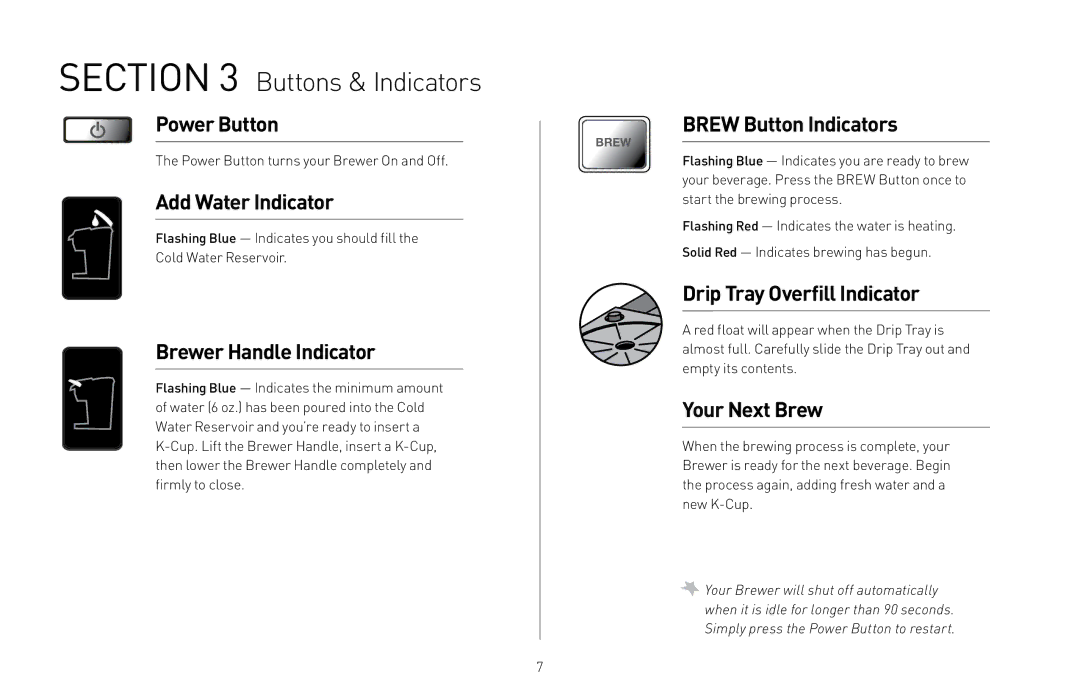section 3 Buttons & Indicators
Power Button
The Power Button turns your Brewer On and Off.
Add Water Indicator
Flashing Blue — Indicates you should fill the
Cold Water Reservoir.
Brewer Handle Indicator
Flashing Blue
BREW Button Indicators
BREW
Flashing Blue — Indicates you are ready to brew your beverage. Press the Brew Button once to start the brewing process.
Flashing Red — Indicates the water is heating. Solid Red — Indicates brewing has begun.
Drip Tray Overfill Indicator
A red float will appear when the Drip Tray is
![]()
![]()
![]() almost full. Carefully slide the Drip Tray out and
almost full. Carefully slide the Drip Tray out and ![]()
![]()
![]() empty its contents.
empty its contents.
Your Next Brew
When the brewing process is complete, your Brewer is ready for the next beverage. Begin the process again, adding fresh water and a new
![]() Your Brewer will shut off automatically when it is idle for longer than 90 seconds. Simply press the Power Button to restart.
Your Brewer will shut off automatically when it is idle for longer than 90 seconds. Simply press the Power Button to restart.
7