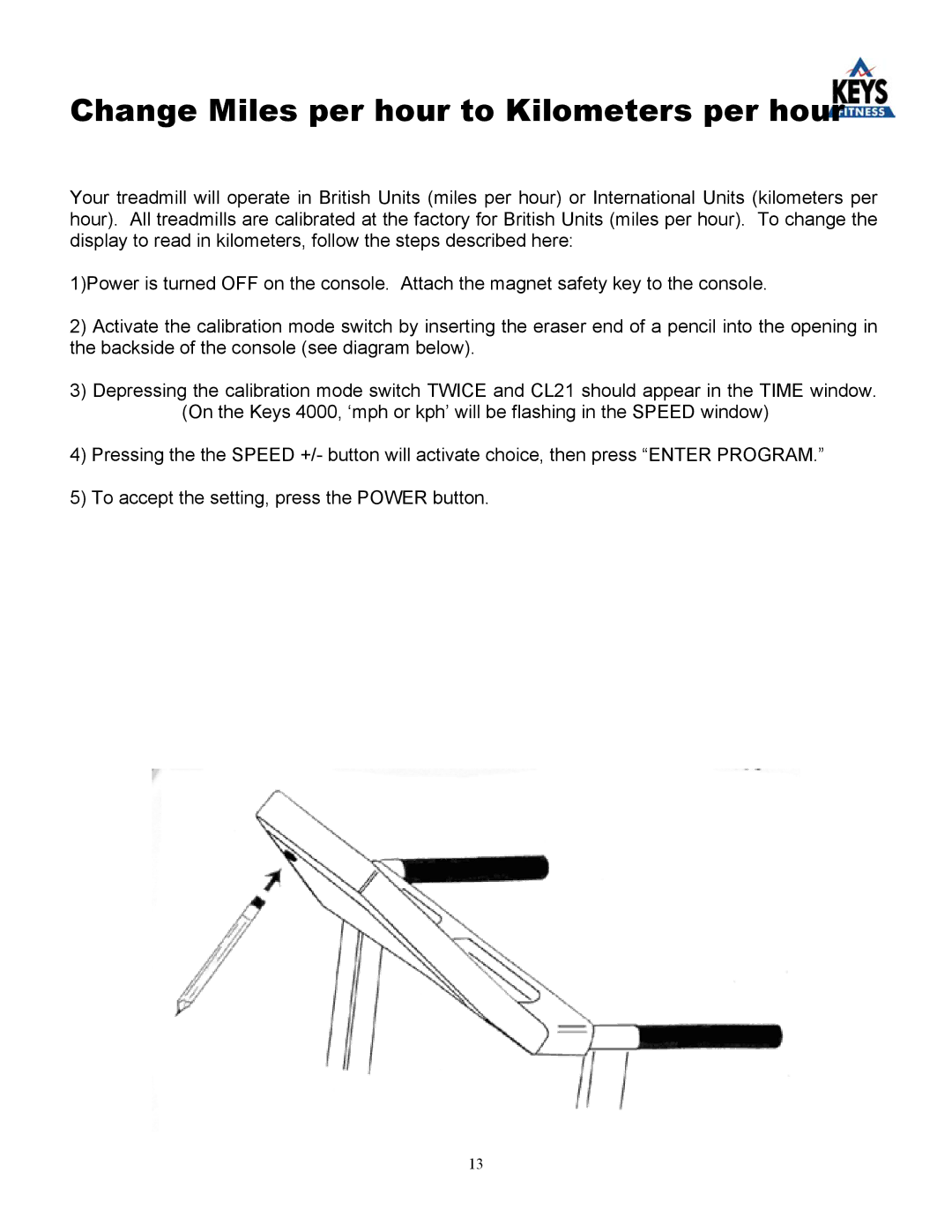Change Miles per hour to Kilometers per hour
Your treadmill will operate in British Units (miles per hour) or International Units (kilometers per hour). All treadmills are calibrated at the factory for British Units (miles per hour). To change the display to read in kilometers, follow the steps described here:
1)Power is turned OFF on the console. Attach the magnet safety key to the console.
2)Activate the calibration mode switch by inserting the eraser end of a pencil into the opening in the backside of the console (see diagram below).
3)Depressing the calibration mode switch TWICE and CL21 should appear in the TIME window. (On the Keys 4000, ‘mph or kph’ will be flashing in the SPEED window)
4)Pressing the the SPEED +/- button will activate choice, then press “ENTER PROGRAM.”
5)To accept the setting, press the POWER button.
13