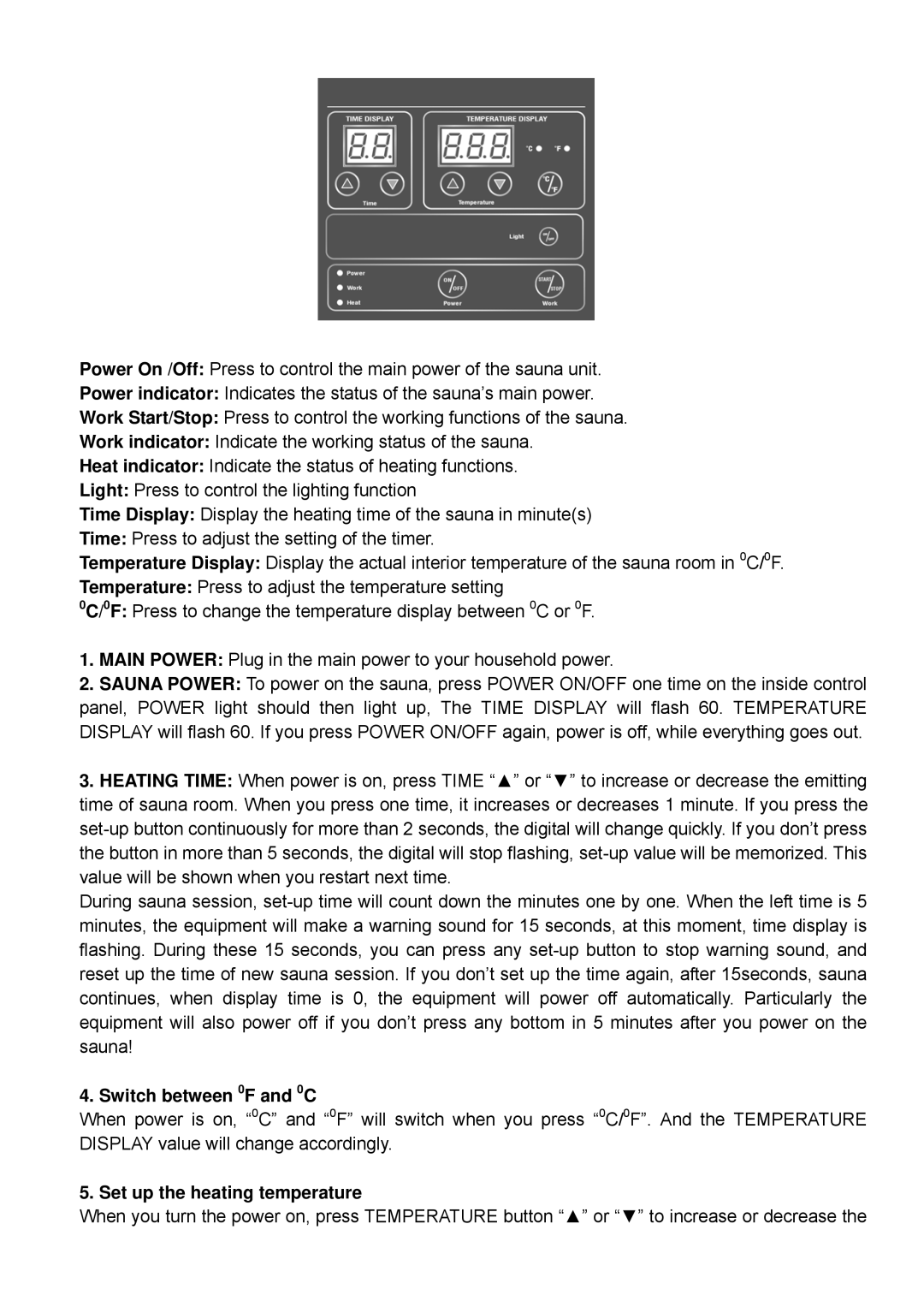Power On /Off: Press to control the main power of the sauna unit.
Power indicator: Indicates the status of the sauna’s main power.
Work Start/Stop: Press to control the working functions of the sauna.
Work indicator: Indicate the working status of the sauna.
Heat indicator: Indicate the status of heating functions.
Light: Press to control the lighting function
Time Display: Display the heating time of the sauna in minute(s)
Time: Press to adjust the setting of the timer.
Temperature Display: Display the actual interior temperature of the sauna room in 0C/0F.
Temperature: Press to adjust the temperature setting
0C/0F: Press to change the temperature display between 0C or 0F.
1.MAIN POWER: Plug in the main power to your household power.
2.SAUNA POWER: To power on the sauna, press POWER ON/OFF one time on the inside control panel, POWER light should then light up, The TIME DISPLAY will flash 60. TEMPERATURE DISPLAY will flash 60. If you press POWER ON/OFF again, power is off, while everything goes out.
3.HEATING TIME: When power is on, press TIME “▲” or “▼” to increase or decrease the emitting time of sauna room. When you press one time, it increases or decreases 1 minute. If you press the
During sauna session,
4.Switch between 0F and 0C
When power is on, “0C” and “0F” will switch when you press “0C/0F”. And the TEMPERATURE DISPLAY value will change accordingly.
5. Set up the heating temperature
When you turn the power on, press TEMPERATURE button “▲” or “▼” to increase or decrease the