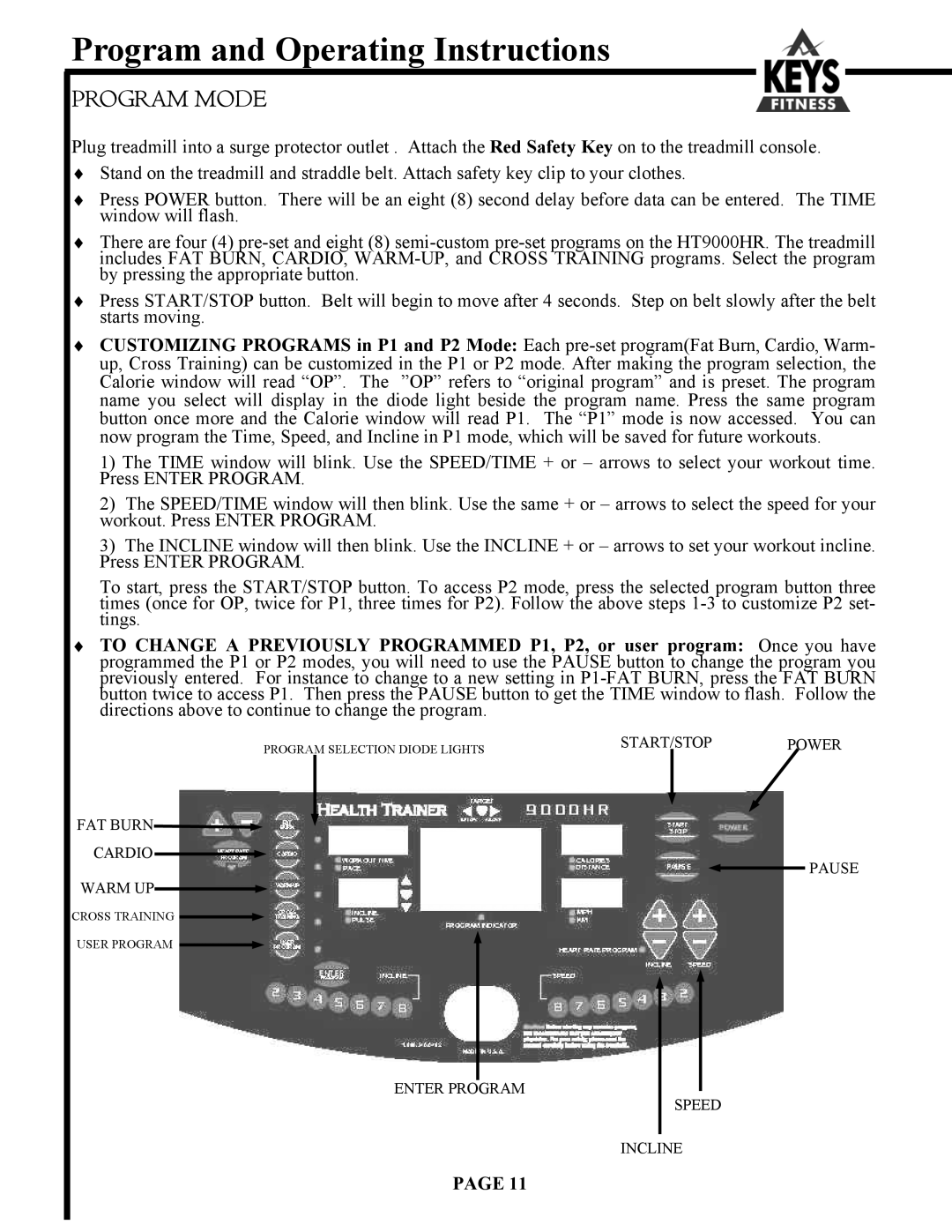Program and Operating Instructions
PROGRAM MODE
Plug treadmill into a surge protector outlet . Attach the Red Safety Key on to the treadmill console.
♦Stand on the treadmill and straddle belt. Attach safety key clip to your clothes.
♦Press POWER button. There will be an eight (8) second delay before data can be entered. The TIME window will flash.
♦There are four (4)
♦Press START/STOP button. Belt will begin to move after 4 seconds. Step on belt slowly after the belt starts moving.
♦CUSTOMIZING PROGRAMS in P1 and P2 Mode: Each
1)The TIME window will blink. Use the SPEED/TIME + or – arrows to select your workout time. Press ENTER PROGRAM.
2)The SPEED/TIME window will then blink. Use the same + or – arrows to select the speed for your workout. Press ENTER PROGRAM.
3)The INCLINE window will then blink. Use the INCLINE + or – arrows to set your workout incline. Press ENTER PROGRAM.
To start, press the START/STOP button. To access P2 mode, press the selected program button three times (once for OP, twice for P1, three times for P2). Follow the above steps
♦TO CHANGE A PREVIOUSLY PROGRAMMED P1, P2, or user program: Once you have programmed the P1 or P2 modes, you will need to use the PAUSE button to change the program you previously entered. For instance to change to a new setting in
PROGRAM SELECTION DIODE LIGHTS | START/STOP | POWER | |
|
|
| |
|
|
|
|
FAT BURN![]()
CARDIO
PAUSE
WARM UP
CROSS TRAINING ![]()
USER PROGRAM ![]()
ENTER PROGRAM
SPEED
INCLINE
PAGE 11