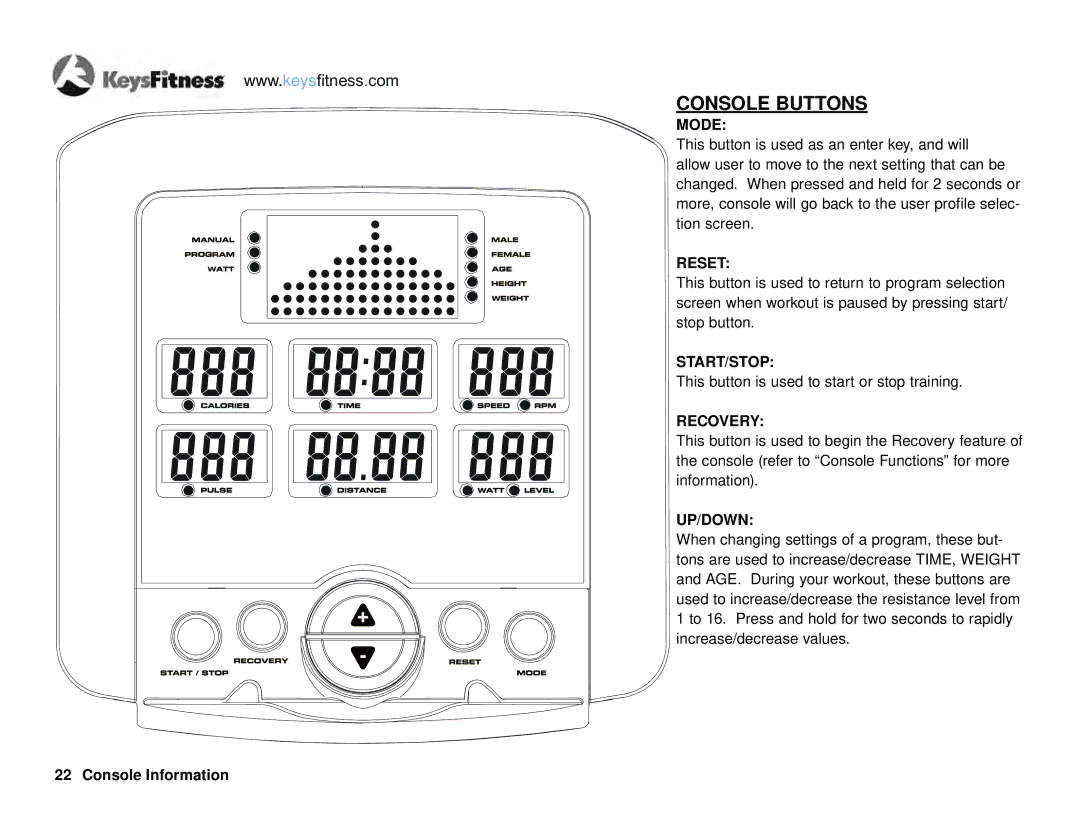www.keysfitness.com
CONSOLE BUTTONS
MODE:
This button is used as an enter key, and will allow user to move to the next setting that can be changed. When pressed and held for 2 seconds or more, console will go back to the user profile selec- tion screen.
RESET:
This button is used to return to program selection screen when workout is paused by pressing start/ stop button.
START/STOP:
This button is used to start or stop training.
RECOVERY:
This button is used to begin the Recovery feature of the console (refer to “Console Functions” for more information).
UP/DOWN:
When changing settings of a program, these but- tons are used to increase/decrease TIME, WEIGHT and AGE. During your workout, these buttons are used to increase/decrease the resistance level from 1 to 16. Press and hold for two seconds to rapidly increase/decrease values.
22 Console Information