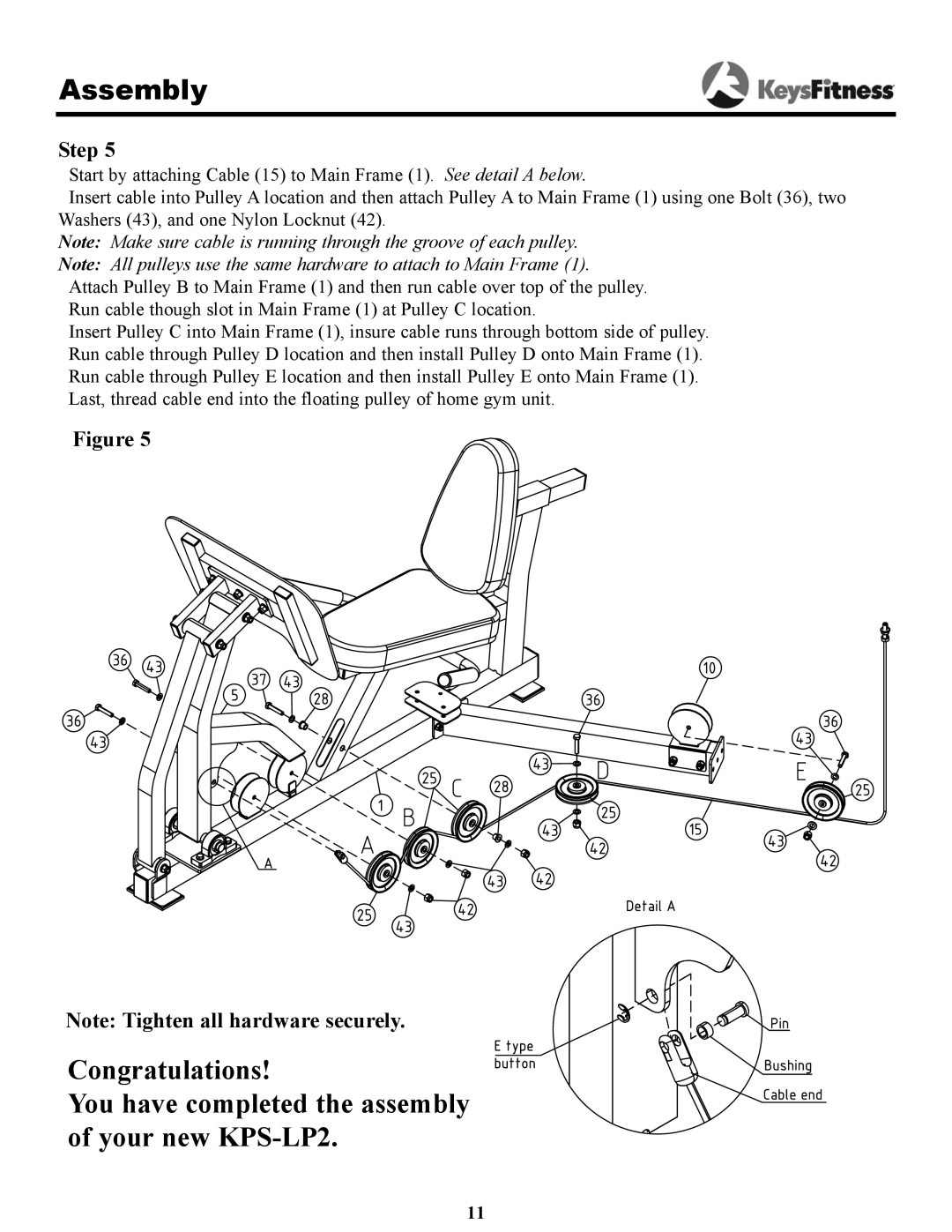KPS-LP2 specifications
The Keys Fitness KPS-LP2 is an advanced piece of fitness equipment designed to cater to both beginner and experienced fitness enthusiasts. This premium strength training apparatus primarily focuses on enhancing the upper body and core strength through its innovative design and robust features.One of the standout characteristics of the KPS-LP2 is its user-friendly interface. The adjustable settings allow individuals of all fitness levels to tailor their workouts according to their specific needs. The equipment is equipped with a high-quality, adjustable seat that ensures proper posture and alignment during exercise, helping to minimize the risk of injury and enhancing the overall workout experience.
The KPS-LP2 features a dual-functionality design that allows for multiple exercise variations. Users can effortlessly switch between different resistance levels, making it suitable for a wide range of exercises, from light toning to more intense strength training. This versatility enables users to target multiple muscle groups effectively.
In terms of technology, the KPS-LP2 incorporates advanced biomechanical engineering. This ensures smooth and efficient movements during workouts, optimizing muscle engagement and promoting better results. The equipment's sturdy frame is constructed from high-quality materials that provide durability and stability, ensuring it can withstand even the most rigorous workout routines.
Additionally, the KPS-LP2 includes a unique pulley system that allows for fluid resistance adjustments. This feature not only enhances user experience but also encourages users to challenge themselves further as they progress in their fitness journey. It also comes equipped with ergonomic grips that improve comfort and control during workouts, reducing fatigue and enhancing performance.
The sleek design of the KPS-LP2 makes it an attractive addition to any home gym or fitness facility. Its compact size allows for easy placement without taking up excessive space, making it perfect for those with limited room.
Overall, the Keys Fitness KPS-LP2 exemplifies a perfect blend of functionality, technology, and design, making it an ideal choice for anyone serious about their fitness goals. Whether aiming to increase strength, improve posture, or enhance overall body composition, the KPS-LP2 stands out as a comprehensive and effective fitness solution.