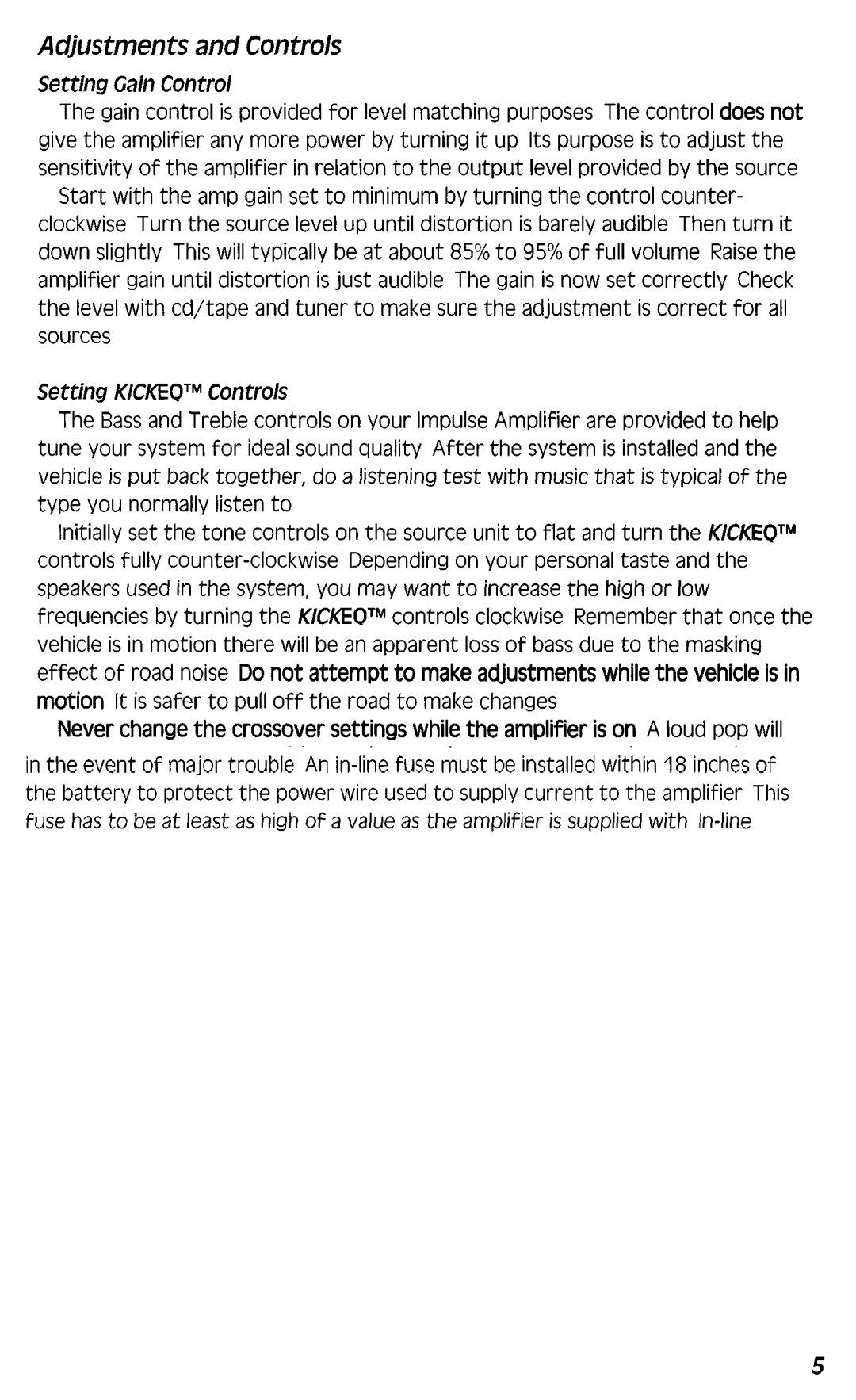Adjustments and Controls
Setting Gain Control
The gain control is provided for level matching purposes The control does not give the amplifier any more power by turning it up Its purpose is to adjust the sensitivity of the amplifier in relation to the output level provided by the source
Start with the amp gain set to minimum by turning the control counter- clockwise Turn the source level up until distortion is barely audible Then turn it down slightly This will typically be at about 85% to 95% of full volume Raisethe amplifier gain until distortion is just audible The gain is now set correctly Check the level with cd/tape and tuner to make sure the adjustment is correct for all sources
Setting KICKEQTMControls
The Bass and Treble controls on your Impulse Amplifier are provided to help tune your system for ideal sound quality After the system is installed and the vehicle is put back together, do a listening test with music that is typical of the type you normally listen to
Initially set the tone controls on the source unit to flat and turn the K/CKEQTM controls fully
Never change the crossover settings while the amplifier is on A loud pop will result which could destroy speakers or cause hearing loss
5