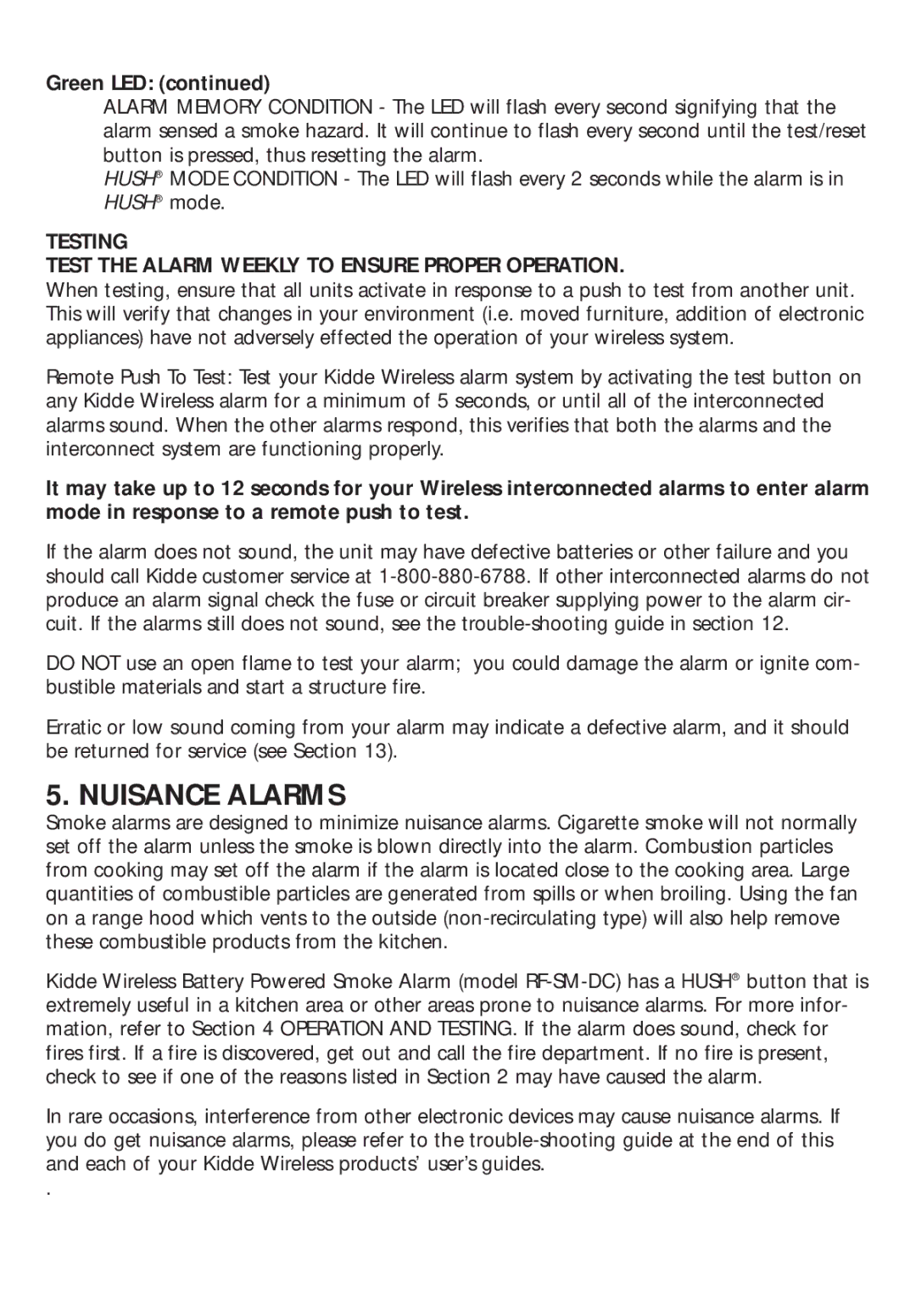Green LED: (continued)
ALARM MEMORY CONDITION - The LED will flash every second signifying that the alarm sensed a smoke hazard. It will continue to flash every second until the test/reset button is pressed, thus resetting the alarm.
HUSH® MODE CONDITION - The LED will flash every 2 seconds while the alarm is in HUSH® mode.
TESTING
TEST THE ALARM WEEKLY TO ENSURE PROPER OPERATION.
When testing, ensure that all units activate in response to a push to test from another unit. This will verify that changes in your environment (i.e. moved furniture, addition of electronic appliances) have not adversely effected the operation of your wireless system.
Remote Push To Test: Test your Kidde Wireless alarm system by activating the test button on any Kidde Wireless alarm for a minimum of 5 seconds, or until all of the interconnected alarms sound. When the other alarms respond, this verifies that both the alarms and the interconnect system are functioning properly.
It may take up to 12 seconds for your Wireless interconnected alarms to enter alarm mode in response to a remote push to test.
If the alarm does not sound, the unit may have defective batteries or other failure and you should call Kidde customer service at
DO NOT use an open flame to test your alarm; you could damage the alarm or ignite com- bustible materials and start a structure fire.
Erratic or low sound coming from your alarm may indicate a defective alarm, and it should be returned for service (see Section 13).
5. NUISANCE ALARMS
Smoke alarms are designed to minimize nuisance alarms. Cigarette smoke will not normally set off the alarm unless the smoke is blown directly into the alarm. Combustion particles from cooking may set off the alarm if the alarm is located close to the cooking area. Large quantities of combustible particles are generated from spills or when broiling. Using the fan on a range hood which vents to the outside
Kidde Wireless Battery Powered Smoke Alarm (model
In rare occasions, interference from other electronic devices may cause nuisance alarms. If you do get nuisance alarms, please refer to the
.