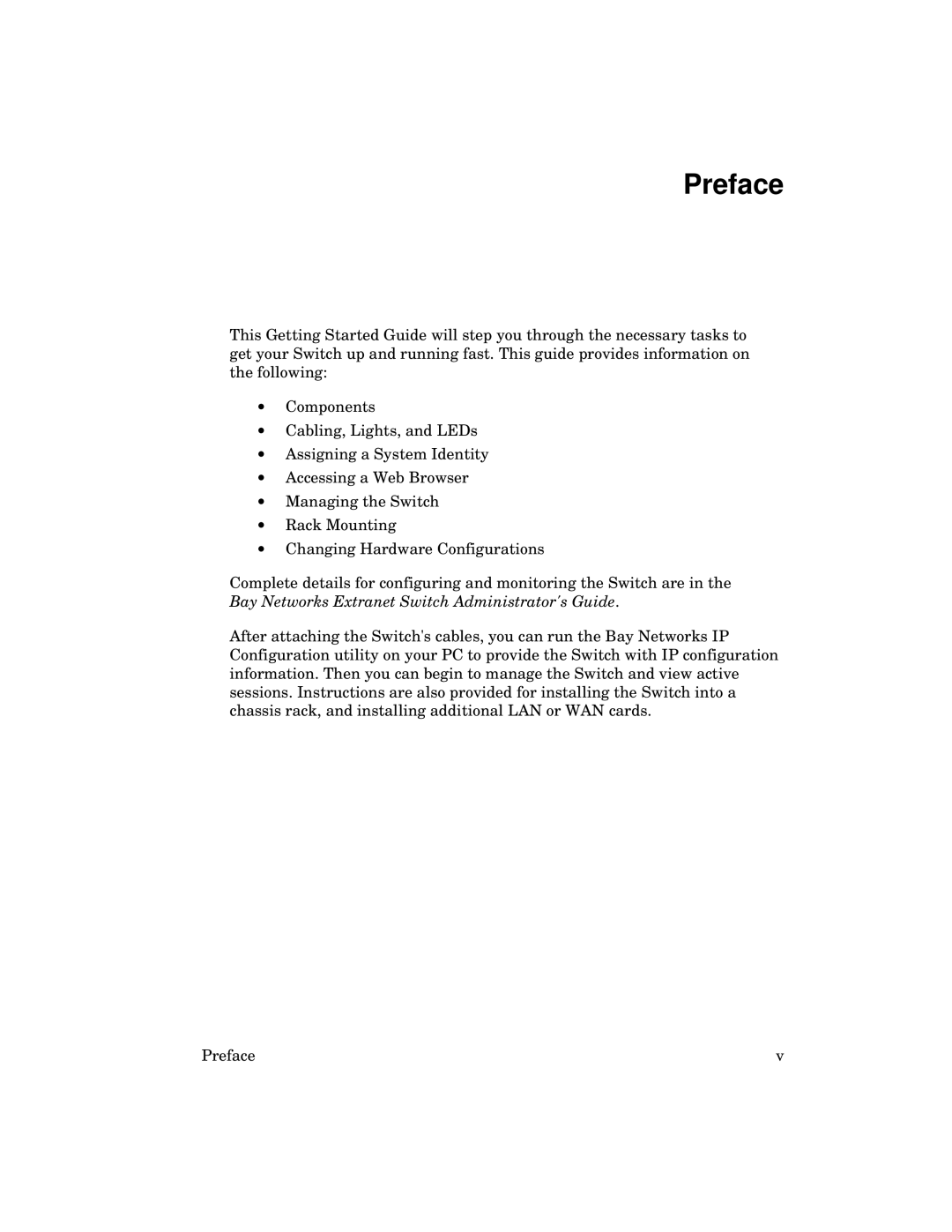2000 specifications
Kingston Technology, founded in 1987, has established itself as a leading manufacturer of memory and storage solutions. Among its cutting-edge offerings is the Kingston Technology 2000 series, a range designed to meet the growing demands for high-performance memory modules and storage solutions.The Kingston Technology 2000 series primarily focuses on delivering enhanced speed, reliability, and efficiency for gaming, content creation, and other memory-intensive applications. One of the standout features of the Kingston 2000 series is its support for DDR4 memory technology, providing data transfer rates significantly higher than previous generations. With speeds reaching up to 3200MHz, users experience smoother multitasking and quicker loading times in games and applications.
In terms of design, Kingston's 2000 series incorporates a sleek aesthetic with customizable RGB lighting. This allows users to match their hardware setup with personalized lighting effects, adding a visual representation of performance. The heat spreaders on many modules also improve thermal management, ensuring that the memory operates at optimal temperatures, thus maintaining system stability and longevity.
Another critical characteristic of the Kingston Technology 2000 series is its compatibility with a wide range of motherboards. Designed to adhere to industry standards, these modules can easily slot into systems from various manufacturers, simplifying upgrades and replacements. Additionally, the Kingston 2000 range is known for its exceptional reliability, supported by rigorous testing and a limited lifetime warranty that provides peace of mind for users.
Incorporating advanced technologies, Kingston has implemented error-correcting code (ECC) in some of their models, enhancing the integrity of data by detecting and correcting common data corruption issues. This is particularly beneficial for workstation users who rely on accurate data processing for critical tasks.
Overall, Kingston Technology 2000 stands out as a robust solution for anyone looking to elevate their computing experience. With high speeds, stylish designs, and reliable performance, this series exemplifies Kingston's commitment to innovation in the memory and storage market. Whether for gaming, professional work, or everyday computing, Kingston Technology 2000 provides the essential tools to enhance productivity and enjoyment.