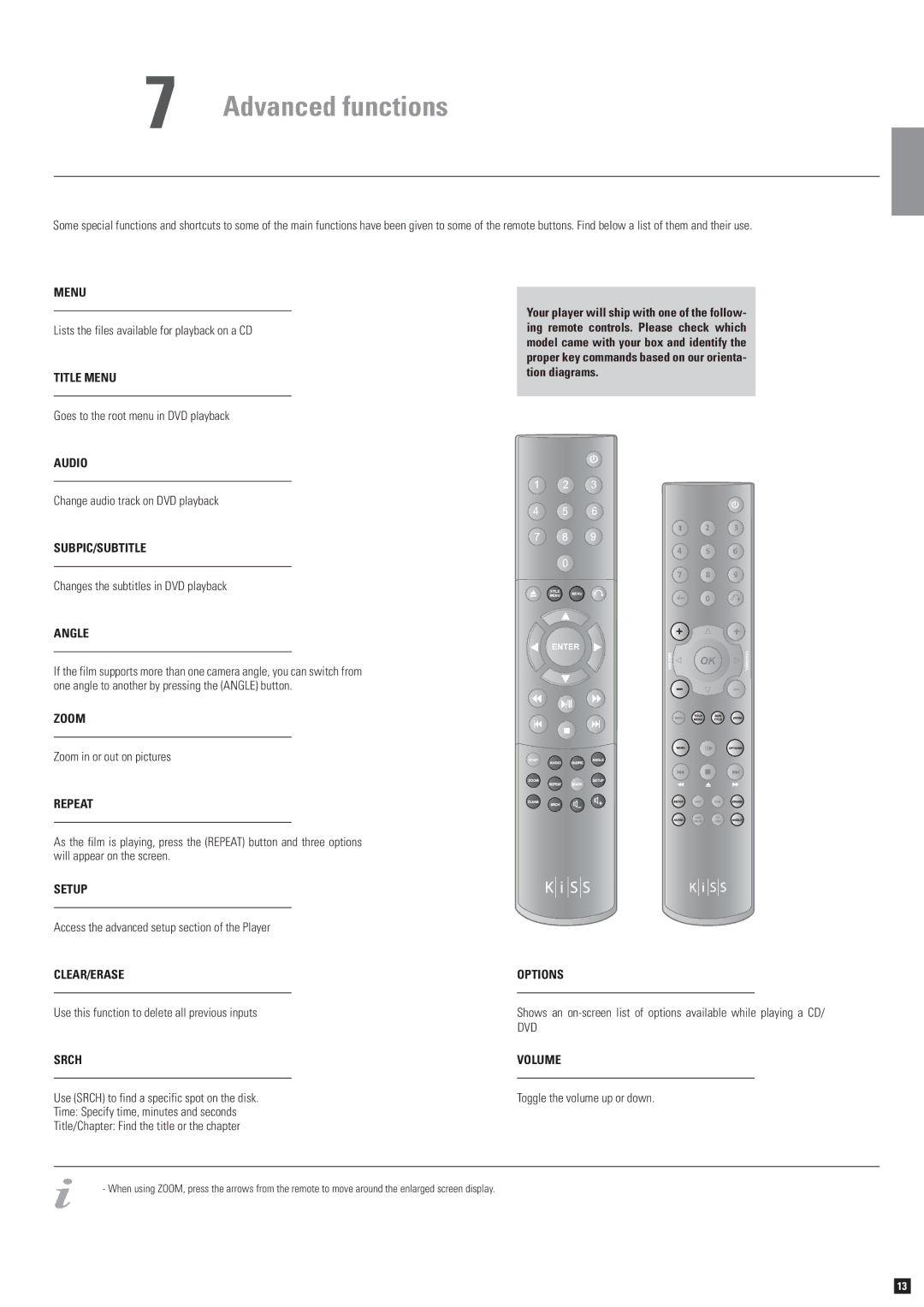DP-1100 specifications
The KiSS Networked Entertainment DP-1100 is a versatile media player that has garnered attention for its ability to seamlessly integrate various forms of digital content into a single, user-friendly device. Designed with the modern consumer in mind, the DP-1100 is part of the KiSS family that focuses on providing high-quality entertainment solutions for both home and portable use.One of the standout features of the DP-1100 is its wide range of media compatibility. This device supports a plethora of formats including DVDs, CDs, MP3s, and various video file types such as DivX and XviD. This ensures that users can enjoy their favorite movies, music, and photos without the hassle of converting files into compatible formats.
The DP-1100 utilizes advanced networking technologies that allow it to connect to home networks effortlessly. With its built-in Ethernet port, users can easily stream content from networked devices, accessing files stored on computers or network-attached storage devices. Additionally, the DP-1100 supports wireless networking through Wi-Fi, providing even more flexibility in how users access their media.
Another significant characteristic of the DP-1100 is its user-friendly interface. The device is equipped with an intuitive remote control, making navigation through menus and content straightforward. The digital display provides clear feedback and helps users manage their viewing experience proficiently.
Additionally, the KiSS DP-1100 boasts upscaling capabilities, enhancing video resolution to provide a better viewing experience on high-definition televisions. This feature is particularly beneficial for users who enjoy watching older content, as it helps to bring those classics to life with clearer and sharper visuals.
The DP-1100 also emphasizes audio quality, featuring high-definition audio codecs that deliver a rich and immersive sound experience. Whether users are listening to the latest music hits or enjoying an action-packed film, the audio performance is impressive and engaging.
Overall, the KiSS Networked Entertainment DP-1100 stands out as a comprehensive media player that combines ease of use, extensive compatibility, and impressive performance. Its blend of networking, upscaling, and audio technologies makes it an appealing choice for anyone looking to enhance their home entertainment setup.