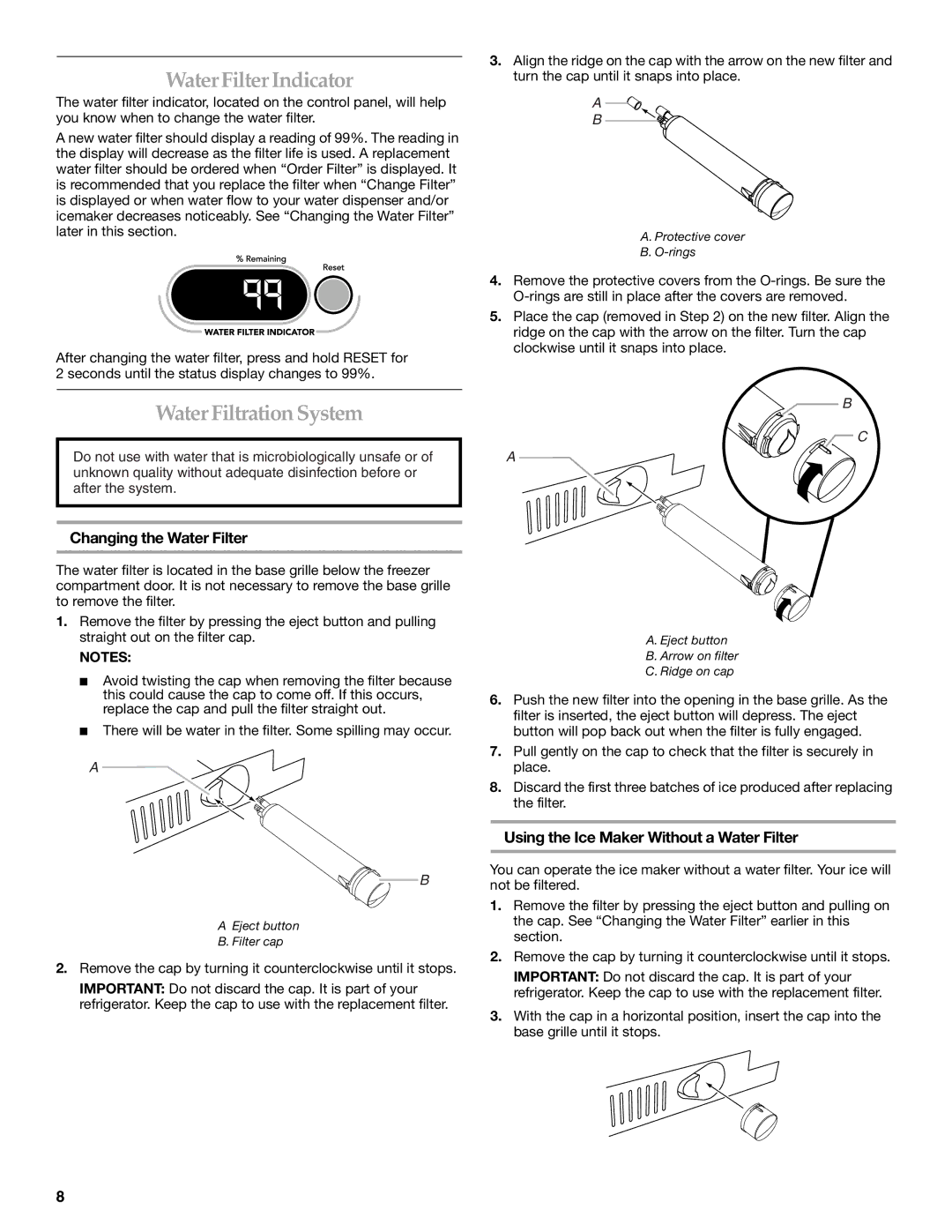2320682A specifications
The KitchenAid 2320682A is a versatile kitchen appliance designed to elevate your culinary experience. As a stand mixer, it combines robust functionality with sleek aesthetics, making it a staple for home cooks and professional chefs alike.One of the standout features of the KitchenAid 2320682A is its powerful motor. With a 300-watt motor, this mixer can handle a variety of tasks, from kneading bread dough to whipping cream. The motor's robust performance is complemented by the mixer’s 10-speed options, allowing for precise control over mixing techniques. Users can achieve everything from a slow stir to a fast whip, adapting easily to different recipes and textures.
The 5-quart stainless steel bowl offers ample capacity, making it perfect for mixing large batches of dough or ingredients. The bowl features a comfortable handle for easy pouring and creaming, while the polished finish ensures easy cleaning and a sleek look in any kitchen.
Another notable feature is the tilt-head design, which provides easy access to the bowl and the mixing attachment. This design allows users to add ingredients conveniently and facilitates effortless attachment swapping. The mixer is compatible with a range of attachments, extending its capabilities beyond mixing. Optional attachments such as pasta makers, food grinders, and spiralizers can expand your culinary toolkit.
The KitchenAid 2320682A also incorporates a planetary mixing action, ensuring thorough mixing by rotating the beater around the bowl in one direction while also spinning the bowl in the opposite direction. This technology guarantees that every ingredient is evenly mixed, reducing the likelihood of misshaped dough or lumps in batters.
In terms of design, the KitchenAid 2320682A is characterized by its classic silhouette, combining a timeless aesthetic with modern functionality. Available in a variety of colors, it can fit seamlessly into any kitchen decor, enhancing the visual appeal of your cooking space.
Additionally, the durability of KitchenAid products is widely recognized. The mixer boasts a solid construction that can withstand the rigors of frequent use, making it a reliable addition to any kitchen. With its combination of power, precision, and style, the KitchenAid 2320682A stands out as an essential tool for anyone looking to elevate their culinary adventures.