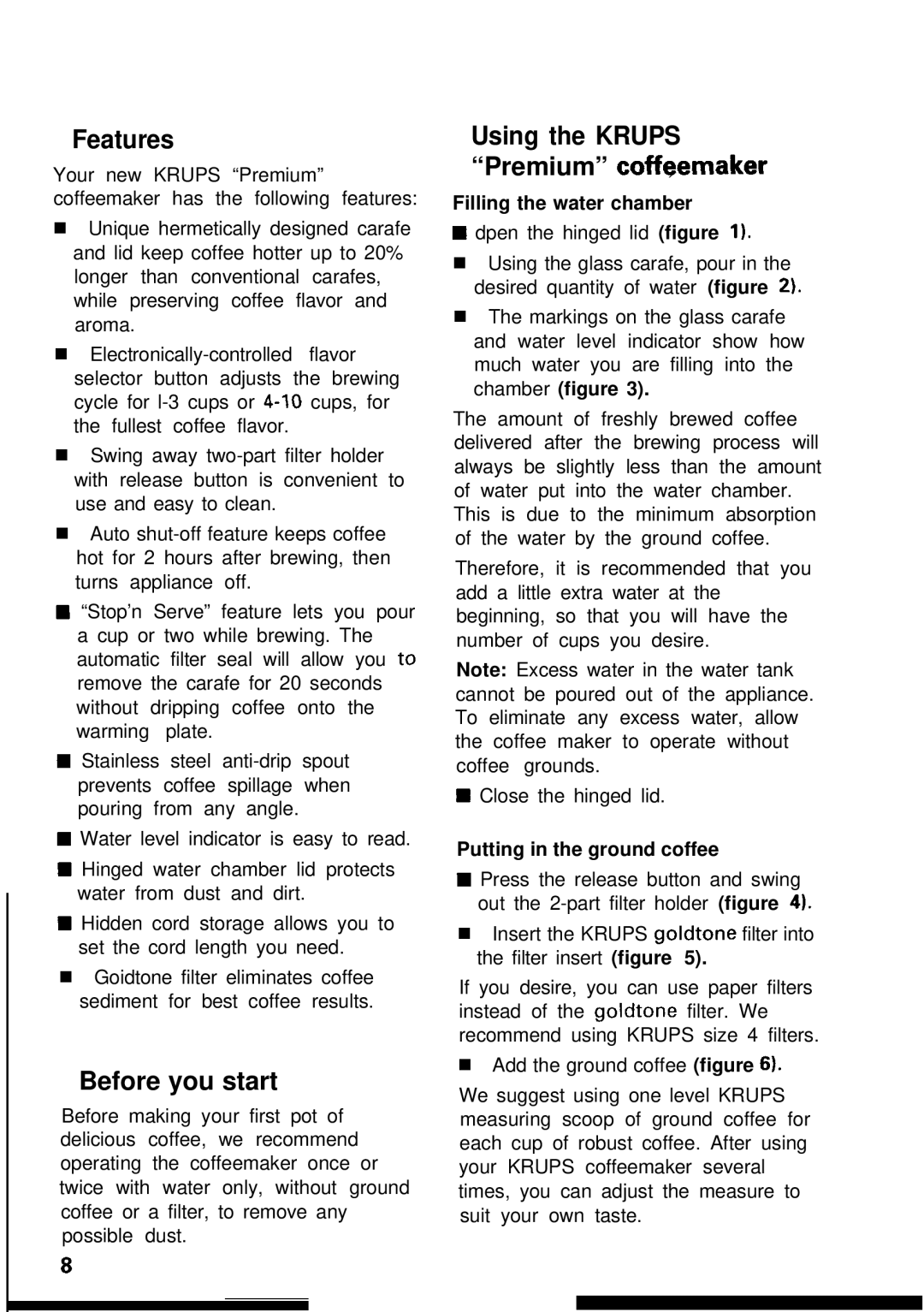253 specifications
The KitchenAid 253 is a standout appliance in the realm of food preparation, combining advanced technologies with user-friendly features that elevate cooking experiences. This versatile kitchen machine is designed to cater to a variety of culinary tasks, making it a must-have for both casual home cooks and seasoned chefs.One of the main features of the KitchenAid 253 is its powerful motor, which offers sufficient torque for handling heavy mixtures. This robust engine ensures consistent performance, whether you are kneading dough, whipping cream, or mixing batters. The machine typically boasts multiple speed settings, allowing users to select the best speed for their particular task, from slow stir to fast whip.
The design of the KitchenAid 253 is as functional as it is aesthetically pleasing. With its iconic mixer head and tilt-back motor, it allows for easy access to the mixing bowl. This design not only enhances convenience but also adds a classic touch to any kitchen countertop. The machine often comes with a range of mixing bowls, typically crafted from stainless steel, allowing for efficient mixing and easy cleaning.
One of the innovative technologies featured in the KitchenAid 253 is its planetary mixing action. Unlike traditional mixers that only spin the beater in a circular motion, the KitchenAid’s planetary action rotates the beater around the bowl and simultaneously moves it in a circular path, ensuring thorough mixing without leaving unmixed ingredients at the bowl's corners.
Another popular feature of the KitchenAid 253 is its compatibility with various attachments. The machine is designed with a power hub that can accommodate an extensive array of attachments, from pasta makers to food grinders. This versatility greatly expands its functionality, transforming the mixer into a multi-purpose kitchen tool that can tackle various cooking tasks beyond mixing.
In terms of build quality, the KitchenAid 253 is crafted from durable materials that promise longevity. The resistance to wear and tear ensures that this appliance can withstand the demands of frequent use, making it a reliable companion in any culinary endeavor. Additionally, its footprint is compact enough to fit comfortably on most countertops without occupying excessive space.
In summary, the KitchenAid 253 stands out due to its powerful motor, user-friendly design, innovative mixing technology, and versatility with attachments. It delivers excellent performance in a highly reliable and stylish package, making it an essential asset in any modern kitchen. Whether you’re baking, whipping, or mixing, the KitchenAid 253 is engineered to elevate your culinary skills to new heights.