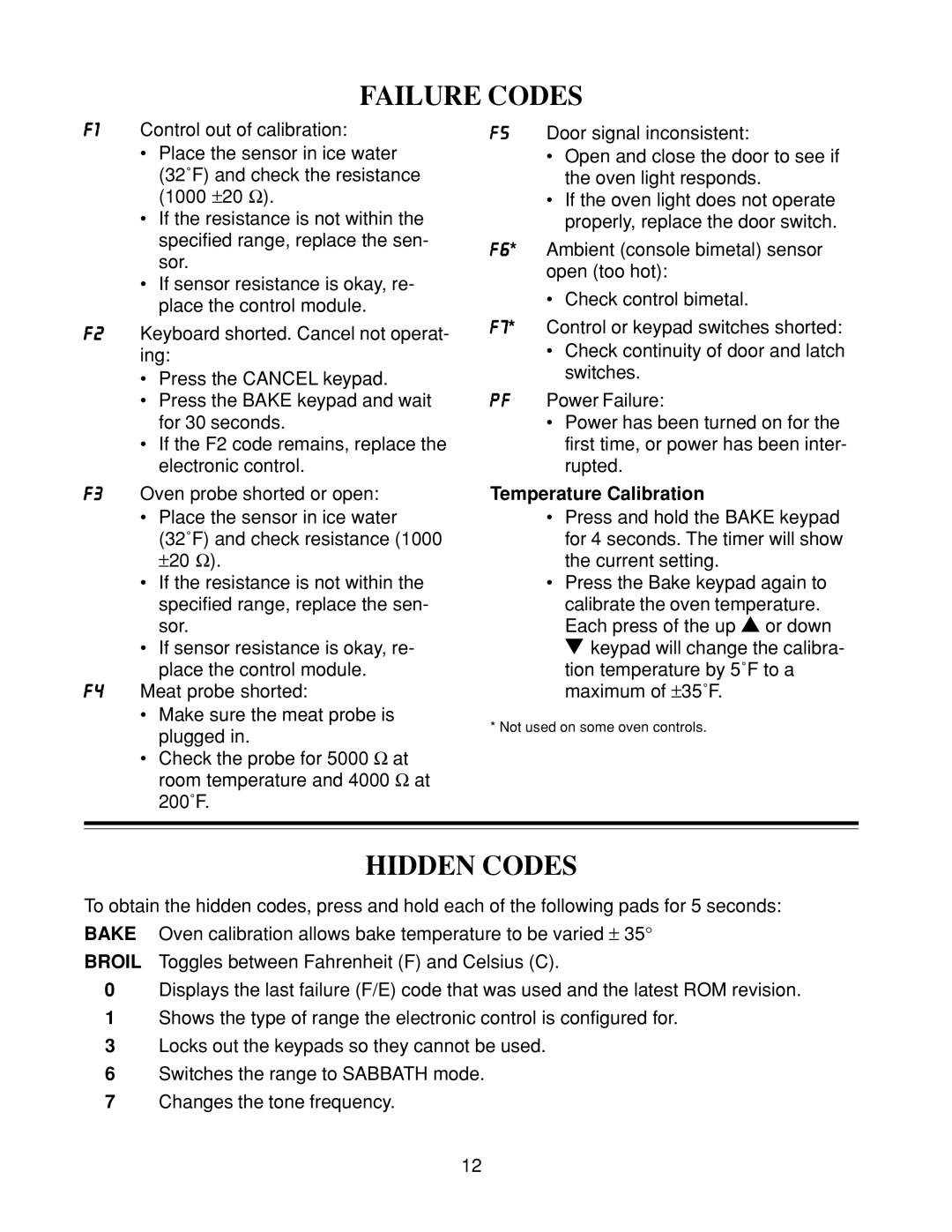FAILURE CODES
F 1 | Control out of calibration: |
| • Place the sensor in ice water |
(32˚F) and check the resistance
(1000 ±20 Ω).
• If the resistance is not within the specified range, replace the sen- sor.
• If sensor resistance is okay, re- place the control module.
F 2 Keyboard shorted. Cancel not operat- ing:
•Press the CANCEL keypad.
•Press the BAKE keypad and wait for 30 seconds.
•If the F2 code remains, replace the electronic control.
F3 Oven probe shorted or open:
•Place the sensor in ice water
(32˚F) and check resistance (1000
±20 Ω).
•If the resistance is not within the specified range, replace the sen- sor.
•If sensor resistance is okay, re-
place the control module.
F 4 Meat probe shorted:
•Make sure the meat probe is plugged in.
•Check the probe for 5000 Ω at room temperature and 4000 Ω at 200˚F.
F5 Door signal inconsistent:
•Open and close the door to see if the oven light responds.
•If the oven light does not operate properly, replace the door switch.
F6* Ambient (console bimetal) sensor open (too hot):
•Check control bimetal.
F7* Control or keypad switches shorted:
•Check continuity of door and latch switches.
PF Power Failure:
•Power has been turned on for the first time, or power has been inter- rupted.
Temperature Calibration
•Press and hold the BAKE keypad for 4 seconds. The timer will show the current setting.
•Press the Bake keypad again to calibrate the oven temperature. Each press of the up s or down t keypad will change the calibra-
tion temperature by 5˚F to a maximum of ±35˚F.
*Not used on some oven controls.
HIDDEN CODES
To obtain the hidden codes, press and hold each of the following pads for 5 seconds: BAKE Oven calibration allows bake temperature to be varied ± 35°
BROIL Toggles between Fahrenheit (F) and Celsius (C).
0Displays the last failure (F/E) code that was used and the latest ROM revision.
1Shows the type of range the electronic control is configured for.
3Locks out the keypads so they cannot be used.
6Switches the range to SABBATH mode.
7Changes the tone frequency.
12