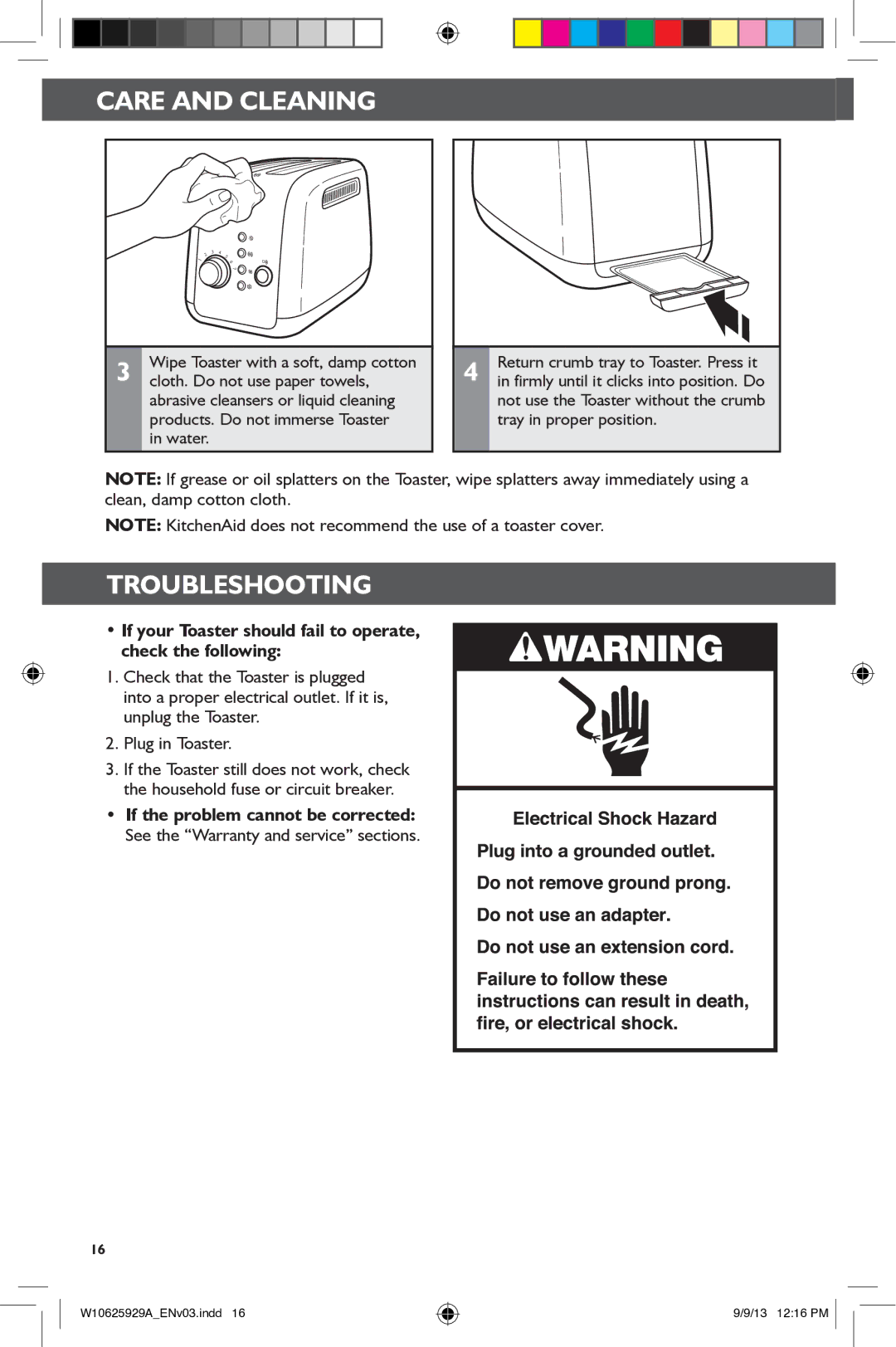5KMT421, 5KMT221 specifications
The KitchenAid 5KMT221 and 5KMT421 toasters are exceptional kitchen appliances that combine modern technology with sleek design, catering to the needs of both casual bakers and toast aficionados. These toasters stand out for their versatility, user-friendly features, and consistent performance, making them ideal for busy mornings or relaxed brunch settings.The 5KMT221 model boasts a unique wide slots design, accommodating various bread types, including thick bagels and artisanal slices. Each of its slots measures 1.5 inches wide, ensuring that no matter the size of your bread, it can toast evenly and thoroughly. This model also includes a high-lift lever, which allows for easy removal of smaller items like English muffins without the risk of burning your fingers.
In terms of technology, the 5KMT221 incorporates a variety of browning settings that offer nine levels of toasting perfection. This feature lets users customize their toasting experience easily, whether they prefer light and golden or dark and crispy. The toaster also features a "Bagel" function, which optimally toasts bagels by toasting the cut side more while gently warming the outer side.
On the other hand, the KitchenAid 5KMT421 is designed with a more robust construction and additional aesthetic appeal, available in an array of vibrant colors that can complement any kitchen decor. This model also features four extra-wide slots, making it perfect for larger families or those who frequently entertain guests.
Both models prioritize efficiency, equipped with automatic shut-off capabilities to prevent over-toasting, along with a removable crumb tray that simplifies cleaning. They also include a Reheat and a Defrost option, ensuring that frozen items can be quickly brought to the perfect temperature, ready for that delightful crunch.
Overall, the KitchenAid 5KMT221 and 5KMT421 toasters epitomize a blend of style and substance. Their innovative features, coupled with their sturdy construction and accessible design, make them essential allies in any kitchen. Whether you're rushing to meet the day or savoring a leisurely breakfast, these toasters promise an enjoyable and hassle-free experience, elevating the simple act of toasting to a new level of excellence.