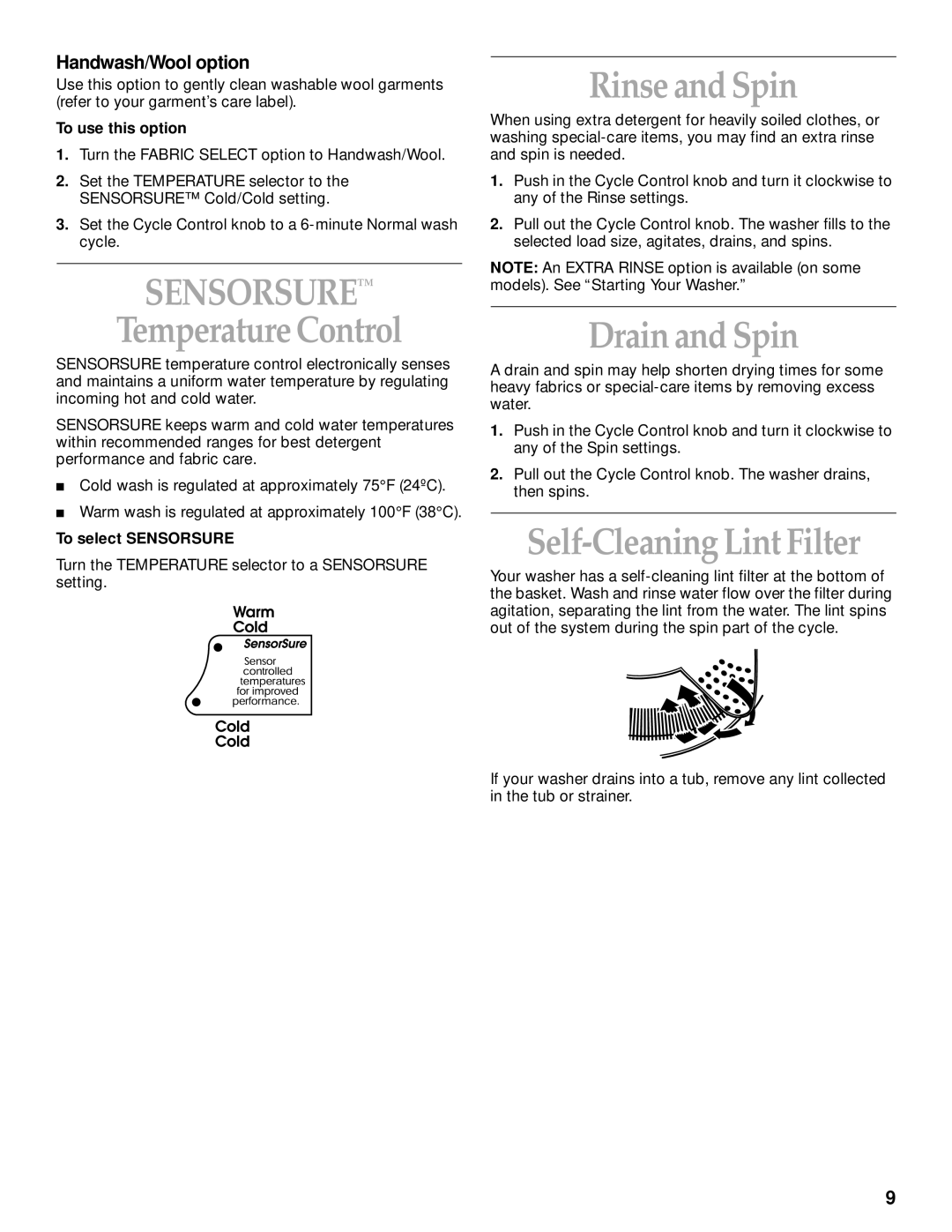Handwash/Wool option
Use this option to gently clean washable wool garments (refer to your garment’s care label).
To use this option
1.Turn the FABRIC SELECT option to Handwash/Wool.
2.Set the TEMPERATURE selector to the SENSORSURE™ Cold/Cold setting.
3.Set the Cycle Control knob to a
SENSORSURE™
Temperature Control
SENSORSURE temperature control electronically senses and maintains a uniform water temperature by regulating incoming hot and cold water.
SENSORSURE keeps warm and cold water temperatures within recommended ranges for best detergent performance and fabric care.
■Cold wash is regulated at approximately 75°F (24ºC).
■Warm wash is regulated at approximately 100°F (38°C).
To select SENSORSURE
Turn the TEMPERATURE selector to a SENSORSURE setting.
Rinse and Spin
When using extra detergent for heavily soiled clothes, or washing
1.Push in the Cycle Control knob and turn it clockwise to any of the Rinse settings.
2.Pull out the Cycle Control knob. The washer fills to the selected load size, agitates, drains, and spins.
NOTE: An EXTRA RINSE option is available (on some models). See “Starting Your Washer.”
Drain and Spin
A drain and spin may help shorten drying times for some heavy fabrics or
1.Push in the Cycle Control knob and turn it clockwise to any of the Spin settings.
2.Pull out the Cycle Control knob. The washer drains, then spins.
Self-Cleaning Lint Filter
Your washer has a
If your washer drains into a tub, remove any lint collected in the tub or strainer.
9