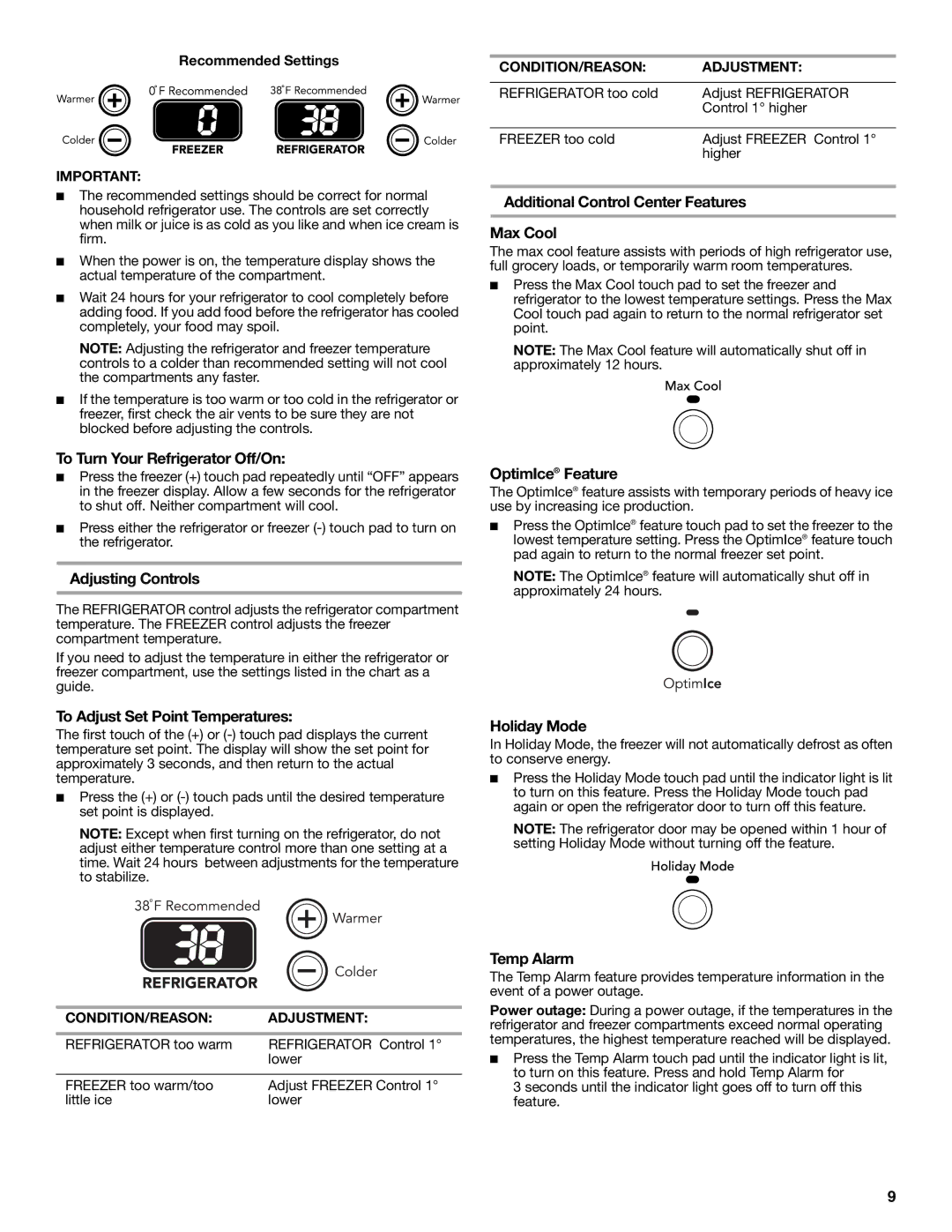KBFS20ETBL specifications
The KitchenAid KBFS20ETBL is a refrigerator that combines sleek design with advanced technology to create a practical and stylish addition to any kitchen. One of its standout features is the French door configuration, which not only enhances its aesthetic appeal but also optimizes storage space. The refrigerator’s split shelves and organized compartments make it easier to access all your favorite foods and beverages.At the heart of the KBFS20ETBL is a powerful and efficient cooling system that is designed to maintain optimum temperatures throughout the fridge and freezer compartments. The Fresh Storage technology ensures your fruits and vegetables stay fresher for longer, significantly reducing waste. With humidity-controlled crispers, you can store produce without worrying about moisture loss or spoilage.
Another major feature is the ExtendFetch drawer, which allows users to slide out the drawer fully, making access to items at the back easier than ever. This feature reduces the need to reach or bend, improving convenience and accessibility. Additionally, the refrigerator includes an ice and water dispenser located on the external door, providing chilled water and ice without the need to open the fridge, which helps maintain internal temperatures.
The KBFS20ETBL is also fitted with the In-Door-Ice System, which maximizes space in the freezer section by freeing up shelf space while still providing a generous supply of ice. This innovative technology allows for more room to store frozen goods without sacrificing ice production.
Energy efficiency is another hallmark of the KitchenAid KBFS20ETBL, as it meets stringent ENERGY STAR guidelines. Users can feel good knowing that they are not only benefiting from exceptional performance but are also reducing their carbon footprint.
The elegant black finish adds a contemporary touch, while the stainless steel handles offer durability and style. Inside, LED lighting illuminates every corner of the fridge, making it easy to find what you need, even in low light.
In summary, the KitchenAid KBFS20ETBL stands out with its combination of smart design, advanced food preservation technologies, and energy efficiency, making it a highly functional and stylish choice for modern kitchens. Whether you’re storing leftovers, perishable groceries, or beverages, this refrigerator meets the demands of today’s households with ease and sophistication.