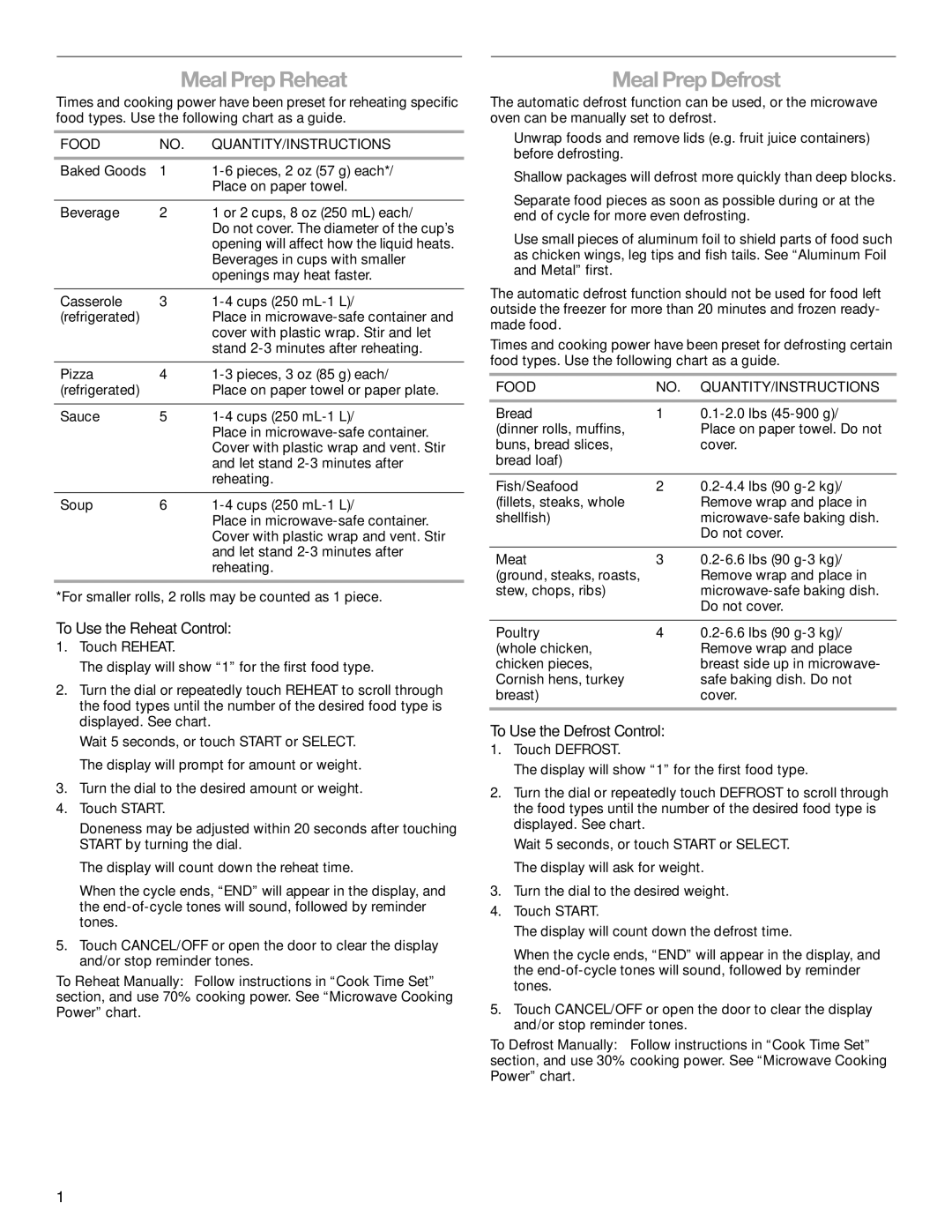MealPrepReheat
Times and cooking power have been preset for reheating specific food types. Use the following chart as a guide.
FOOD | NO. | QUANTITY/INSTRUCTIONS |
Baked Goods | 1 | |
|
| Place on paper towel. |
|
|
|
Beverage | 2 | 1 or 2 cups, 8 oz (250 mL) each/ |
|
| Do not cover. The diameter of the cup’s |
|
| opening will affect how the liquid heats. |
|
| Beverages in cups with smaller |
|
| openings may heat faster. |
|
|
|
Casserole | 3 | |
(refrigerated) |
| Place in |
|
| cover with plastic wrap. Stir and let |
|
| stand |
|
|
|
Pizza | 4 | |
(refrigerated) |
| Place on paper towel or paper plate. |
|
|
|
Sauce | 5 | |
|
| Place in |
|
| Cover with plastic wrap and vent. Stir |
|
| and let stand |
|
| reheating. |
|
|
|
Soup | 6 | |
|
| Place in |
Cover with plastic wrap and vent. Stir and let stand
*For smaller rolls, 2 rolls may be counted as 1 piece.
To Use the Reheat Control:
1.Touch REHEAT.
The display will show “1” for the first food type.
2.Turn the dial or repeatedly touch REHEAT to scroll through the food types until the number of the desired food type is displayed. See chart.
Wait 5 seconds, or touch START or SELECT. The display will prompt for amount or weight.
3.Turn the dial to the desired amount or weight.
4.Touch START.
Doneness may be adjusted within 20 seconds after touching START by turning the dial.
The display will count down the reheat time.
When the cycle ends, “END” will appear in the display, and the
5.Touch CANCEL/OFF or open the door to clear the display and/or stop reminder tones.
To Reheat Manually: Follow instructions in “Cook Time Set” section, and use 70% cooking power. See “Microwave Cooking Power” chart.
MealPrepDefrost
The automatic defrost function can be used, or the microwave oven can be manually set to defrost.
■Unwrap foods and remove lids (e.g. fruit juice containers) before defrosting.
■Shallow packages will defrost more quickly than deep blocks.
■Separate food pieces as soon as possible during or at the end of cycle for more even defrosting.
■Use small pieces of aluminum foil to shield parts of food such as chicken wings, leg tips and fish tails. See “Aluminum Foil and Metal” first.
The automatic defrost function should not be used for food left outside the freezer for more than 20 minutes and frozen ready- made food.
Times and cooking power have been preset for defrosting certain food types. Use the following chart as a guide.
FOOD | NO. | QUANTITY/INSTRUCTIONS |
Bread | 1 | |
(dinner rolls, muffins, |
| Place on paper towel. Do not |
buns, bread slices, |
| cover. |
bread loaf) |
|
|
|
|
|
Fish/Seafood | 2 | |
(fillets, steaks, whole |
| Remove wrap and place in |
shellfish) |
| |
|
| Do not cover. |
|
|
|
Meat | 3 | |
(ground, steaks, roasts, |
| Remove wrap and place in |
stew, chops, ribs) |
| |
|
| Do not cover. |
|
|
|
Poultry | 4 | |
(whole chicken, |
| Remove wrap and place |
chicken pieces, |
| breast side up in microwave- |
Cornish hens, turkey |
| safe baking dish. Do not |
breast) |
| cover. |
|
|
|
To Use the Defrost Control:
1.Touch DEFROST.
The display will show “1” for the first food type.
2.Turn the dial or repeatedly touch DEFROST to scroll through the food types until the number of the desired food type is displayed. See chart.
Wait 5 seconds, or touch START or SELECT. The display will ask for weight.
3.Turn the dial to the desired weight.
4.Touch START.
The display will count down the defrost time.
When the cycle ends, “END” will appear in the display, and the
5.Touch CANCEL/OFF or open the door to clear the display and/or stop reminder tones.
To Defrost Manually: Follow instructions in “Cook Time Set” section, and use 30% cooking power. See “Microwave Cooking Power” chart.
10