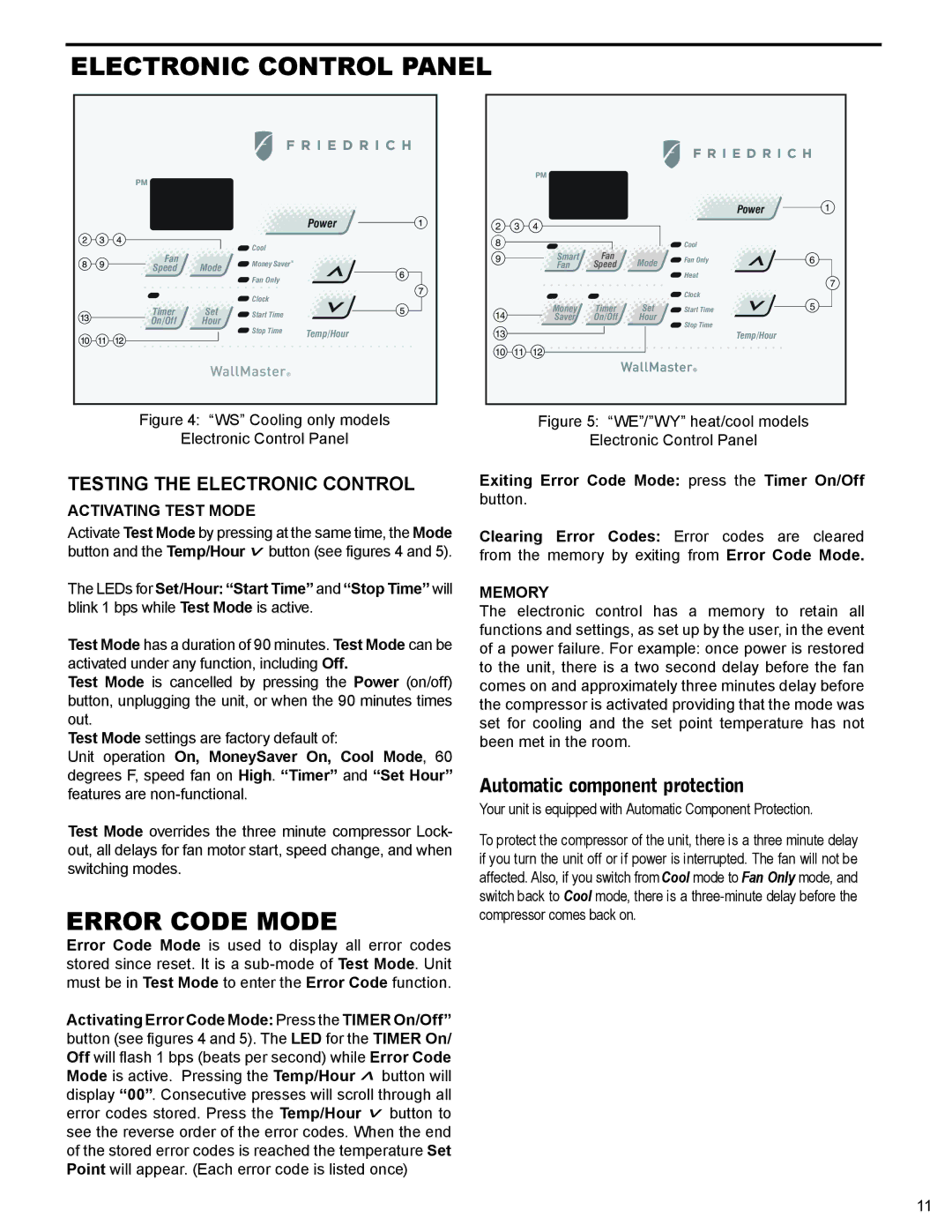ELECTRONIC CONTROL PANEL
PM
Power
|
| Fan |
|
| Cool |
|
|
|
|
|
| ||
|
| Mode | Money Saver® |
| ||
|
| Speed |
|
| ||
|
|
|
|
| Fan Only |
|
|
|
|
|
| Clock |
|
|
| Timer | Set | Start Time |
| |
|
| On/Off | Hour | Stop Time | Temp/Hour | |
|
|
|
|
| ||
|
|
|
|
| ||
PM
2 | 3 | 4 |
|
|
8 |
|
|
|
|
9 |
| Smart | Fan | Mode |
|
| Fan | Speed | |
14 |
| Money | Timer | Set |
| Saver | On/Off | Hour | |
13 |
|
|
|
|
10 | 11 | 12 |
|
|
Power1
![]() Cool
Cool
![]() Fan Only
Fan Only![]() 6
6
![]() Heat
Heat
7
![]() Clock
Clock
![]() Start Time
Start Time![]() 5
5
![]() Stop Time
Stop Time
Temp/Hour
Figure 4: “WS” Cooling only models
Electronic Control Panel
TESTING THE ELECTRONIC CONTROL
ACTIVATING TEST MODE
Activate Test Mode by pressing at the same time, the Mode button and the Temp/Hour ![]() button (see figures 4 and 5).
button (see figures 4 and 5).
The LEDs for Set/Hour: “Start Time” and “Stop Time” will blink 1 bps while Test Mode is active.
Test Mode has a duration of 90 minutes. Test Mode can be activated under any function, including Off.
Test Mode is cancelled by pressing the Power (on/off) button, unplugging the unit, or when the 90 minutes times out.
Test Mode settings are factory default of:
Unit operation On, MoneySaver On, Cool Mode, 60 degrees F, speed fan on High. “Timer” and “Set Hour” features are
Test Mode overrides the three minute compressor Lock- out, all delays for fan motor start, speed change, and when switching modes.
ERROR CODE MODE
Error Code Mode is used to display all error codes stored since reset. It is a
Activating Error Code Mode: Press the TIMER On/Off” button (see figures 4 and 5). The LED for the TIMER On/ Off will flash 1 bps (beats per second) while Error Code Mode is active. Pressing the Temp/Hour ![]() button will display “00”. Consecutive presses will scroll through all error codes stored. Press the Temp/Hour
button will display “00”. Consecutive presses will scroll through all error codes stored. Press the Temp/Hour ![]() button to see the reverse order of the error codes. When the end of the stored error codes is reached the temperature Set Point will appear. (Each error code is listed once)
button to see the reverse order of the error codes. When the end of the stored error codes is reached the temperature Set Point will appear. (Each error code is listed once)
Figure 5: “WE”/”WY” heat/cool models
Electronic Control Panel
Exiting Error Code Mode: press the Timer On/Off button.
Clearing Error Codes: Error codes are cleared from the memory by exiting from Error Code Mode.
MEMORY
The electronic control has a memory to retain all functions and settings, as set up by the user, in the event of a power failure. For example: once power is restored to the unit, there is a two second delay before the fan comes on and approximately three minutes delay before the compressor is activated providing that the mode was set for cooling and the set point temperature has not been met in the room.
Automatic component protection
Your unit is equipped with Automatic Component Protection.
To protect the compressor of the unit, there is a three minute delay if you turn the unit off or if power is interrupted. The fan will not be affected. Also, if you switch from Cool mode to Fan Only mode, and switch back to Cool mode, there is a
11