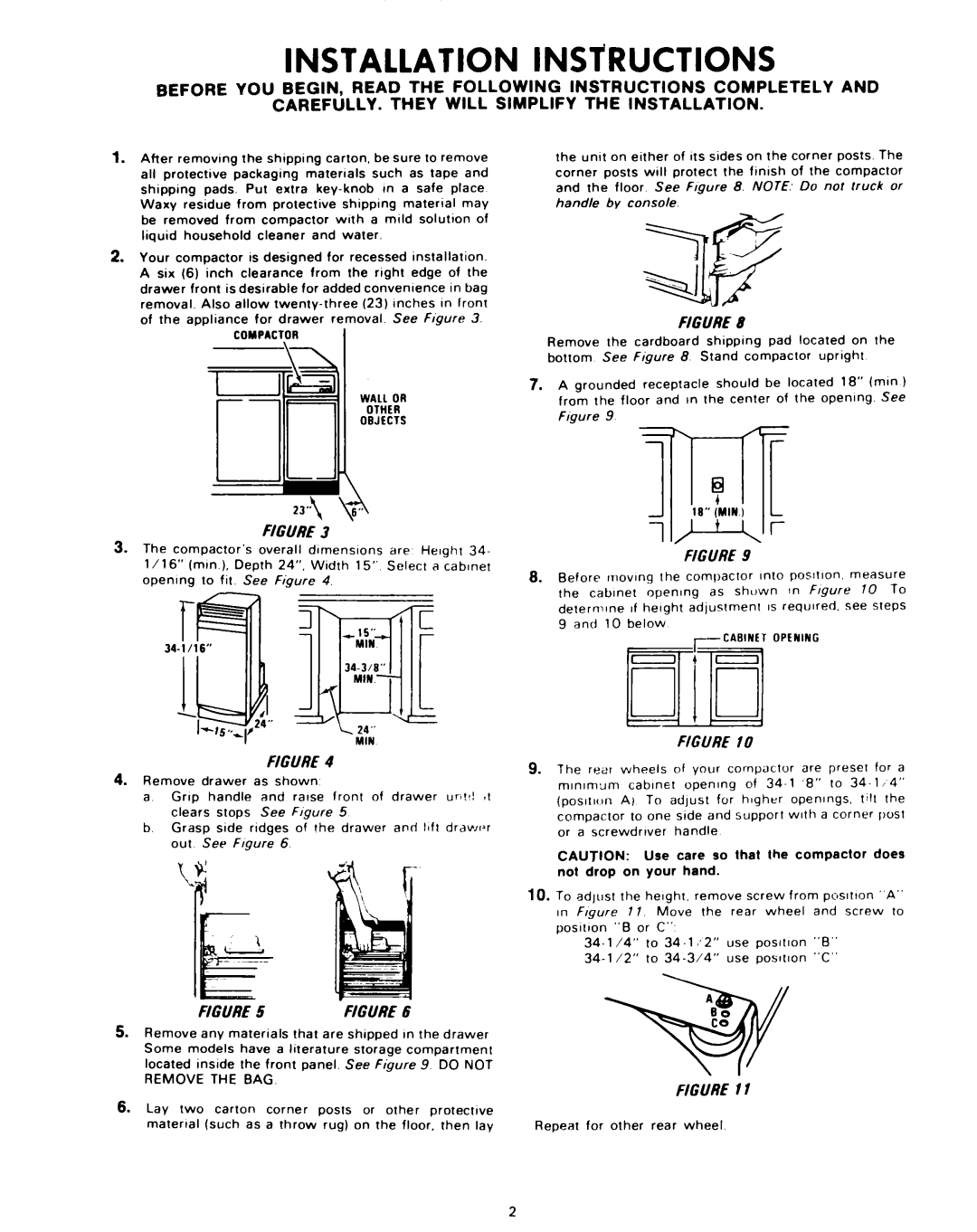KCC-151 specifications
The KitchenAid KCC-151 is a versatile and innovative kitchen appliance that has gained popularity for its exceptional performance and user-friendly design. This stand mixer is a reliable companion for both professional chefs and home cooks who want to elevate their culinary experience.One of the standout features of the KitchenAid KCC-151 is its powerful motor, which offers a range of mixing speeds. With a 350-watt motor, this unit can handle various tasks, from whipping delicate egg whites to kneading heavy bread dough. The KCC-151 also boasts 10 different speed settings, allowing users to choose the precise level of mixing required for each recipe.
The bowl-lift design of the KCC-151 is another significant advantage. This feature allows for easy access to the mixing bowl and ensures stability while mixing. The large stainless-steel bowl, with a capacity of 4.5 quarts, is perfect for preparing large quantities of ingredients. The bowl is also dishwasher-safe, making cleanup a breeze.
The KitchenAid KCC-151 is equipped with a variety of attachments, including a flat beater, a dough hook, and a wire whip. These accessories allow users to tackle multiple tasks, from mixing and kneading to whipping and aerating. The attachments are easy to switch out, ensuring a seamless transition between different culinary tasks.
This mixer also incorporates the patented Planetary Mixing Action technology, which ensures that all ingredients are mixed evenly. The beater spirals around the bowl, reaching every corner and ensuring thorough mixing. This feature is particularly beneficial for recipes that require precision, such as cakes and pastries.
For added convenience, the KCC-151 features a tilt-head design, which allows for easy access to the mixing bowl and effortless attachment changes. The mixer's durable construction guarantees longevity, and its sleek design is available in various colors to match any kitchen aesthetic.
In conclusion, the KitchenAid KCC-151 stand mixer is an exceptional appliance that combines power, versatility, and style. With its robust motor, multiple speed settings, bowl-lift design, and a range of attachments, it is designed to cater to the needs of diverse culinary projects. Whether you're baking a cake, making bread, or preparing sauces, the KCC-151 is an invaluable tool that helps to achieve professional results in the kitchen.