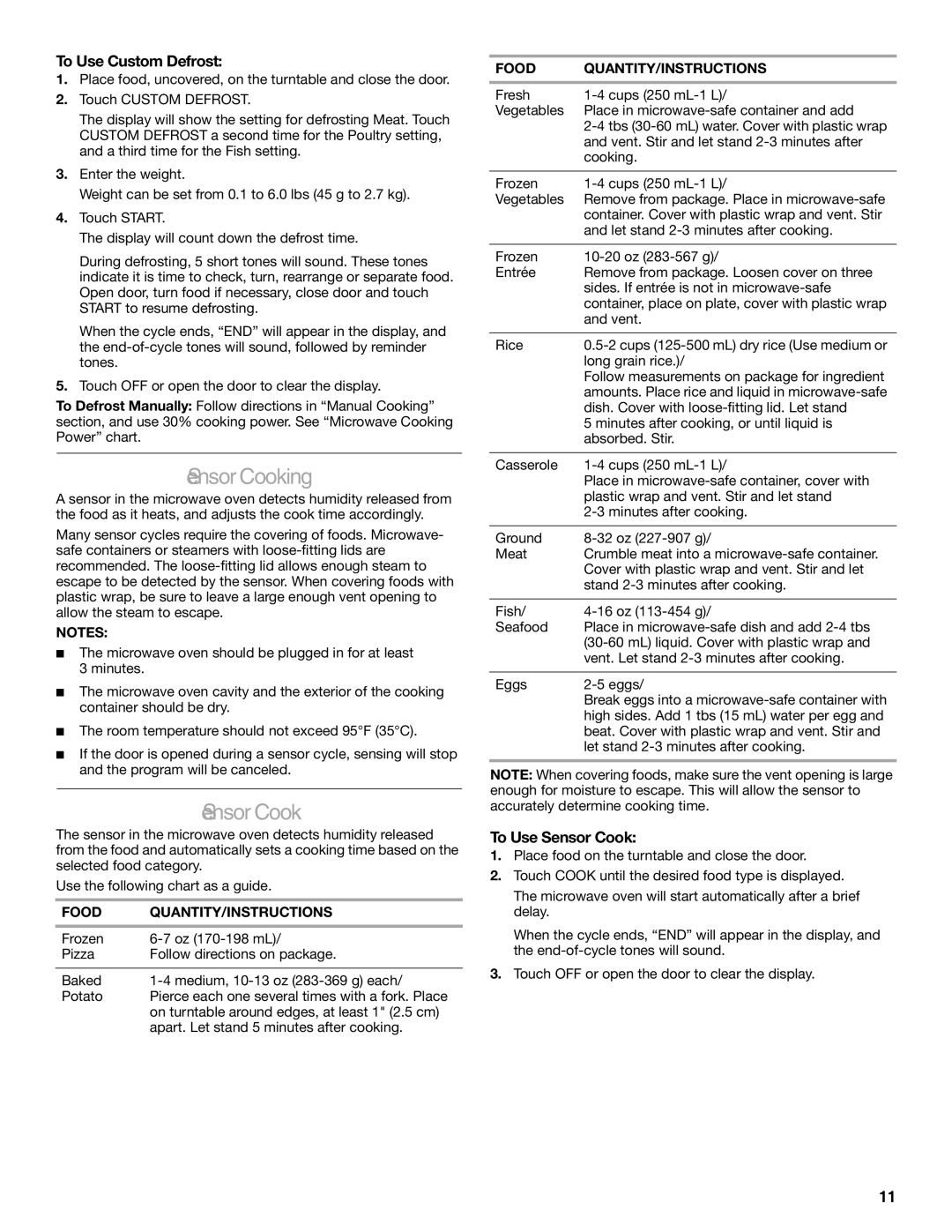KCMS2055 specifications
The KitchenAid KCMS2055 is a versatile countertop microwave that marries style and functionality, designed to cater to the needs of home cooks who appreciate both form and function. With its sleek stainless steel finish, it not only enhances the aesthetic of your kitchen but also offers a robust set of features aimed at streamlining meal prep.One of the standout attributes of the KCMS2055 is its spacious 2.0 cubic feet capacity, which allows users to handle a variety of cooking tasks, from reheating leftovers to preparing larger dishes. This ample interior space accommodates a 13-inch diameter cookware or multiple serving containers, making it perfect for family meals or gatherings.
The KCMS2055 is equipped with a powerful 900-watt cooking power, ensuring quick and efficient cooking performance. It features 10 different power levels that can be adjusted according to the specific needs of your meal, allowing for precision when it comes to cooking, defrosting, or reheating food items.
Another highlight of the KCMS2055 is the innovative Sensor Cooking technology. This feature utilizes built-in humidity sensors to automatically adjust cooking times and power levels for optimal results, taking the guesswork out of microwave cooking. Whether you're popping popcorn or reheating a casserole, this technology ensures even heating and prevents overcooked or undercooked food.
The intuitive control panel includes a bright LED display, making it easy to navigate through various settings, including a range of preset cooking options. Users can select from functions such as popcorn, reheat, and defrost, enhancing the device's ease of use. The microwave also includes a dedicated button for adding 30 seconds of cooking time, which is perfect for those moments when your food needs just a little bit more time.
Durability and cleaning convenience are further key features of the KCMS2055. The easy-clean stainless steel interior is engineered to resist stains and odors, simplifying maintenance and ensuring a hygienic cooking environment. Additionally, the removable glass turntable aids in even cooking and is easy to clean.
In summary, the KitchenAid KCMS2055 countertop microwave successfully combines modern technology with practical features. Its spacious capacity, powerful performance, and smart sensor technology make it a reliable addition to any kitchen, transforming everyday cooking into a more efficient and enjoyable experience.