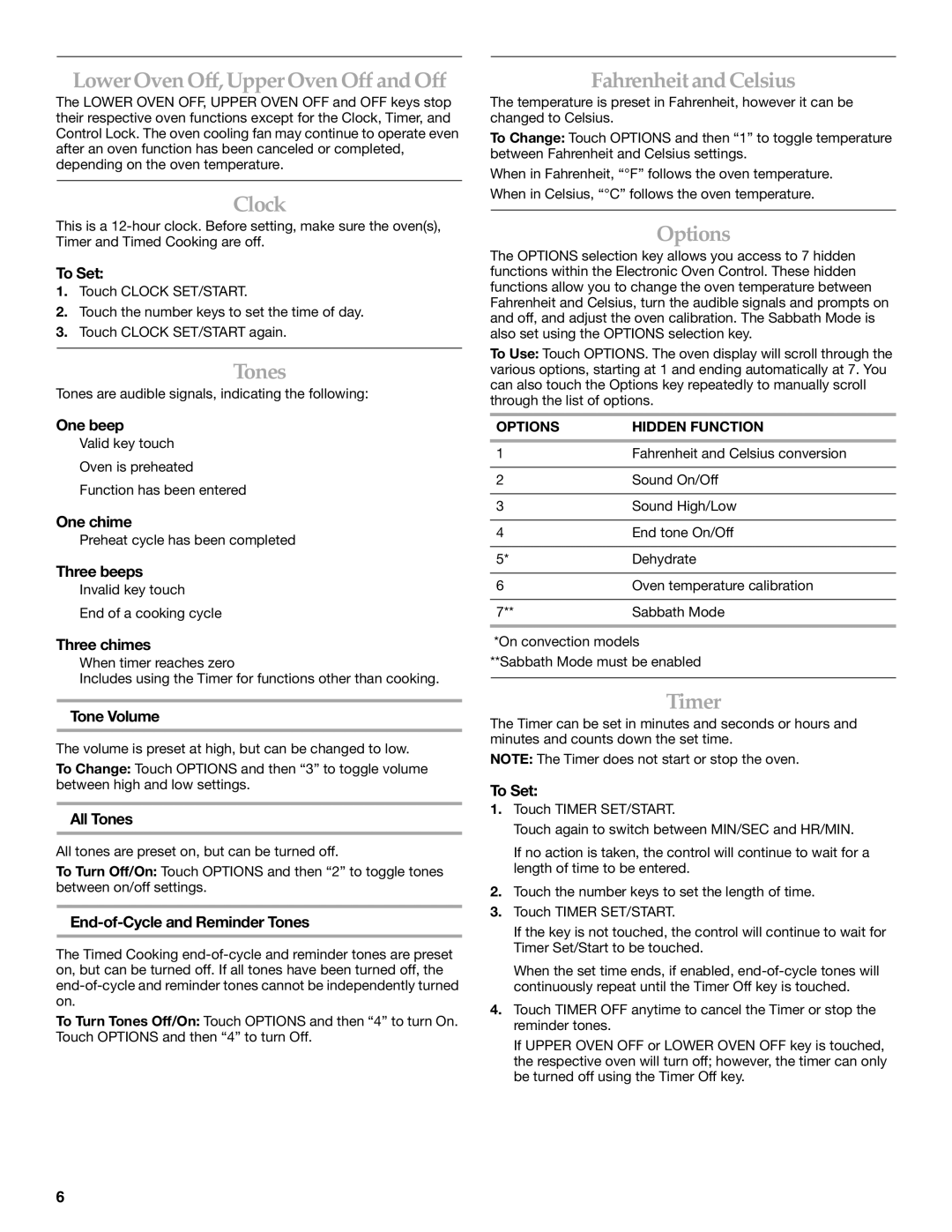KEBK206, KEBK276 specifications
The KitchenAid KEBK276 and KEBK206 are impressive countertop ovens that exemplify versatility and advanced technology, making them ideal for modern kitchens. Both models are designed to enhance cooking efficiency and provide an array of culinary options.The KitchenAid KEBK276 features a spacious interior that can accommodate a variety of dishes, such as baked goods, roasts, and casseroles. Its powerful cooking system utilizes a convection fan to circulate hot air evenly around food, ensuring consistent cooking results. With multiple cooking modes, including bake, broil, toast, and reheat, the KEBK276 allows users to prepare meals with precision and ease.
On the other hand, the KEBK206 offers a slightly more compact design without compromising on functionality. This model also incorporates convection cooking, allowing users to achieve golden brown finishes and perfectly cooked meals in less time. Additionally, the KEBK206 features a rapid preheat function, which significantly reduces the waiting time before cooking begins. This is a game-changer for busy home cooks who need to streamline their meal preparation.
Both models come fitted with a user-friendly digital display that provides clear visibility of settings and cooking times. The intuitive control panel makes it easy to navigate through various functions, allowing users to customize their cooking experience effortlessly. The KEBK276 and KEBK206 also include a timer and automatic shut-off feature, providing peace of mind while cooking.
In terms of design, both ovens feature a sleek stainless-steel finish that adds a contemporary touch to any kitchen. Their compact designs ensure they don’t occupy too much countertop space, making them suitable for smaller kitchens or apartments. The interiors are easy to clean, and the removable crumb trays help maintain cleanliness with minimal effort.
For anyone seeking efficiency without sacrificing style, the KitchenAid KEBK276 and KEBK206 are standout options. They reflect KitchenAid’s commitment to quality and innovation, integrating essential features that cater to both novice and seasoned cooks. With these countertop ovens, anyone can easily enhance their culinary skills and elevate their cooking experience.