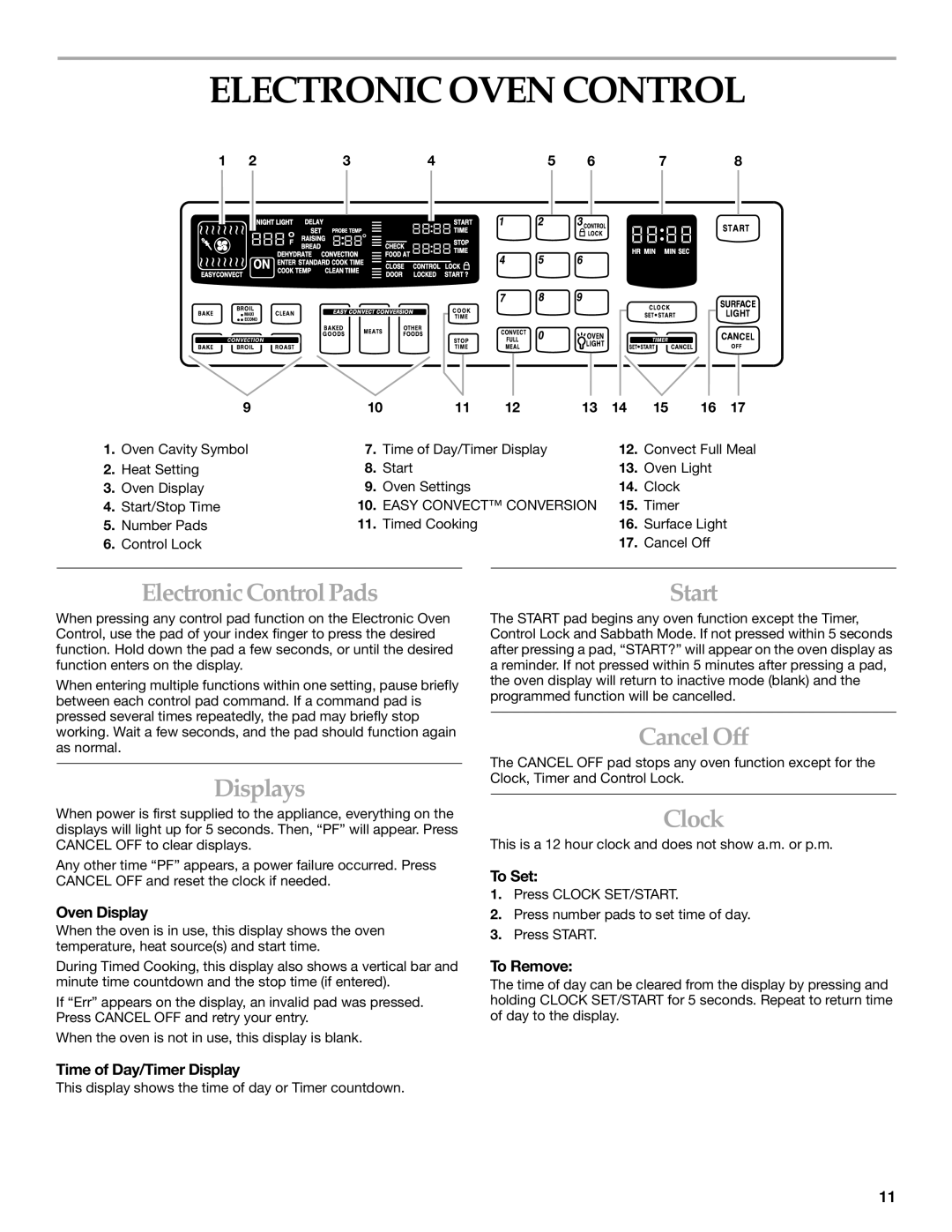YKERC507, YKERS507, KERC507 specifications
The KitchenAid KERC507, YKERS507, and YKERC507 are advanced range ovens tailored for modern kitchens, boasting a combination of style, efficiency, and cutting-edge technology. These models are designed to deliver exceptional cooking performance while enhancing the overall aesthetic of your culinary space.One of the standout features of these KitchenAid ranges is their powerful cooking capabilities, characterized by a versatile oven with multiple cooking modes. The convection feature ensures that heat is distributed evenly throughout the oven, resulting in perfectly baked goods whether you're roasting vegetables or baking delicate pastries. This technology also reduces cooking times, making meal preparation quicker and more efficient.
Another notable attribute of these KitchenAid models is the precise temperature control provided by their digital oven controls. Home chefs can confidently bake, broil, and roast at exact temperatures, ensuring consistent and mouthwatering results with every dish. The intuitive controls allow for easy programming and adjustments, catering to a wide variety of cooking styles and preferences.
The design of the KERC507, YKERS507, and YKERC507 ranges combines elegance and functionality. With stainless steel finishes and sleek lines, they seamlessly fit into any kitchen décor. The spacious oven interior features multiple racks that can be adjusted to accommodate various dish sizes, optimizing cooking flexibility.
Safety and convenience are paramount in the design of these ranges. The auto shut-off feature provides peace of mind by turning off the oven after a specified period, reducing the risk of accidents. Additionally, the Stay-In-Function maintains the oven temperature steady while you prepare your dishes, ensuring that everything is cooked to perfection without the need for constant monitoring.
Cleaning is made hassle-free through the self-cleaning option, which employs high-temperature cycles to burn off food residues, leaving the oven clean with minimal effort. This feature not only saves time but also enhances the overall longevity of the appliance.
In summary, the KitchenAid KERC507, YKERS507, and YKERC507 range ovens are a delightful blend of innovative technology, aesthetic appeal, and superior cooking performance. Ideal for both novice and experienced home cooks, these appliances are designed to elevate your culinary experience while fitting seamlessly into your kitchen's design. Whether baking, roasting, or broiling, these ranges deliver excellent results, making them a worthy addition to any home.