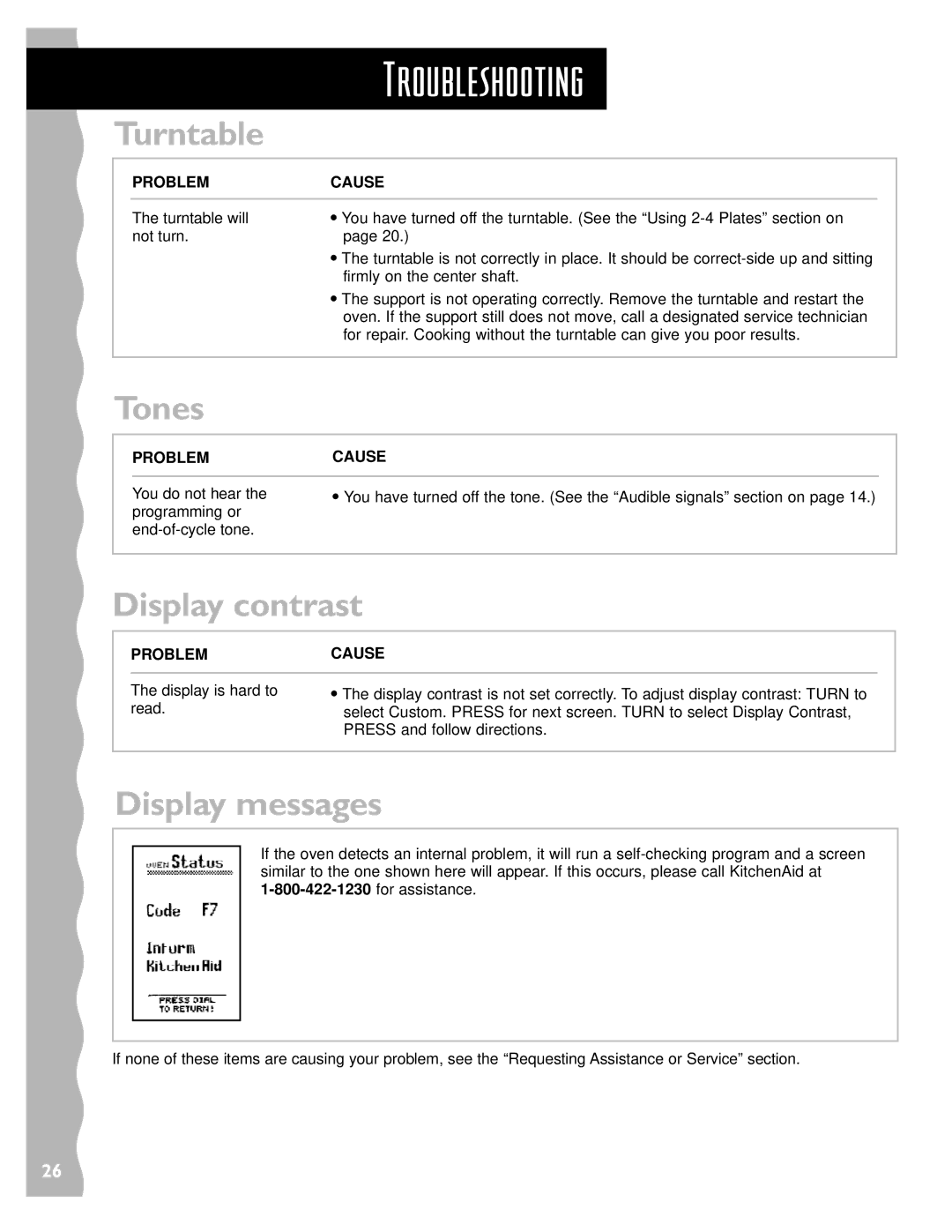KHMS147HBT, KHMS147HBK, KHMS147HWH, KHMS147H specifications
The KitchenAid KHMS147H is a compact microwave that combines efficiency with style, making it a perfect addition to any modern kitchen. This versatile appliance boasts a range of features that cater to diverse cooking needs while maintaining an elegant appearance.One of the standout features of the KHMS147H is its spacious 1.4 cubic feet capacity. This allows users to comfortably fit larger dishes, making meal prep and reheating easy and convenient. The microwave also comes equipped with a 900-watt cooking power, providing consistent heating and cooking results. This makes it suitable for common tasks such as defrosting, reheating leftovers, and cooking various foods.
The KHMS147H features an intuitive control panel that includes 10 power levels, allowing for greater versatility in cooking. Users can select the appropriate power level for specific tasks, which improves cooking performance and prevents overcooking or undercooking. The one-touch cooking options simplify the process further, offering quick settings for popcorn, baked potatoes, and more, enhancing the user experience.
Another innovative technology in the KitchenAid KHMS147H is its sensor cooking feature. This technology detects moisture released from food during the cooking process and automatically adjusts cooking time and power level accordingly. This ensures optimal cooking results without the guesswork associated with traditional microwaving.
Design-wise, the KHMS147H is available in various sleek finishes, including stainless steel, which adds a touch of sophistication to any kitchen decor. Its compact design allows it to be easily integrated into cabinetry or placed on the countertop without taking up too much space. Moreover, the interior features easy-to-clean surfaces, which makes maintenance a breeze.
For added convenience, the microwave is equipped with a removable turntable that promotes even cooking by rotating food as it heats. The appliance also includes a child lock feature, ensuring safety in households with young children.
In summary, the KitchenAid KHMS147H is an exceptional microwave that combines functionality with modern aesthetics. With its user-friendly controls, sensor cooking technology, and stylish design, it stands out as a reliable kitchen companion that caters to the needs of home cooks and busy families alike. Whether you're reheating dinner or trying out new recipes, the KHMS147H promises to deliver great results every time.