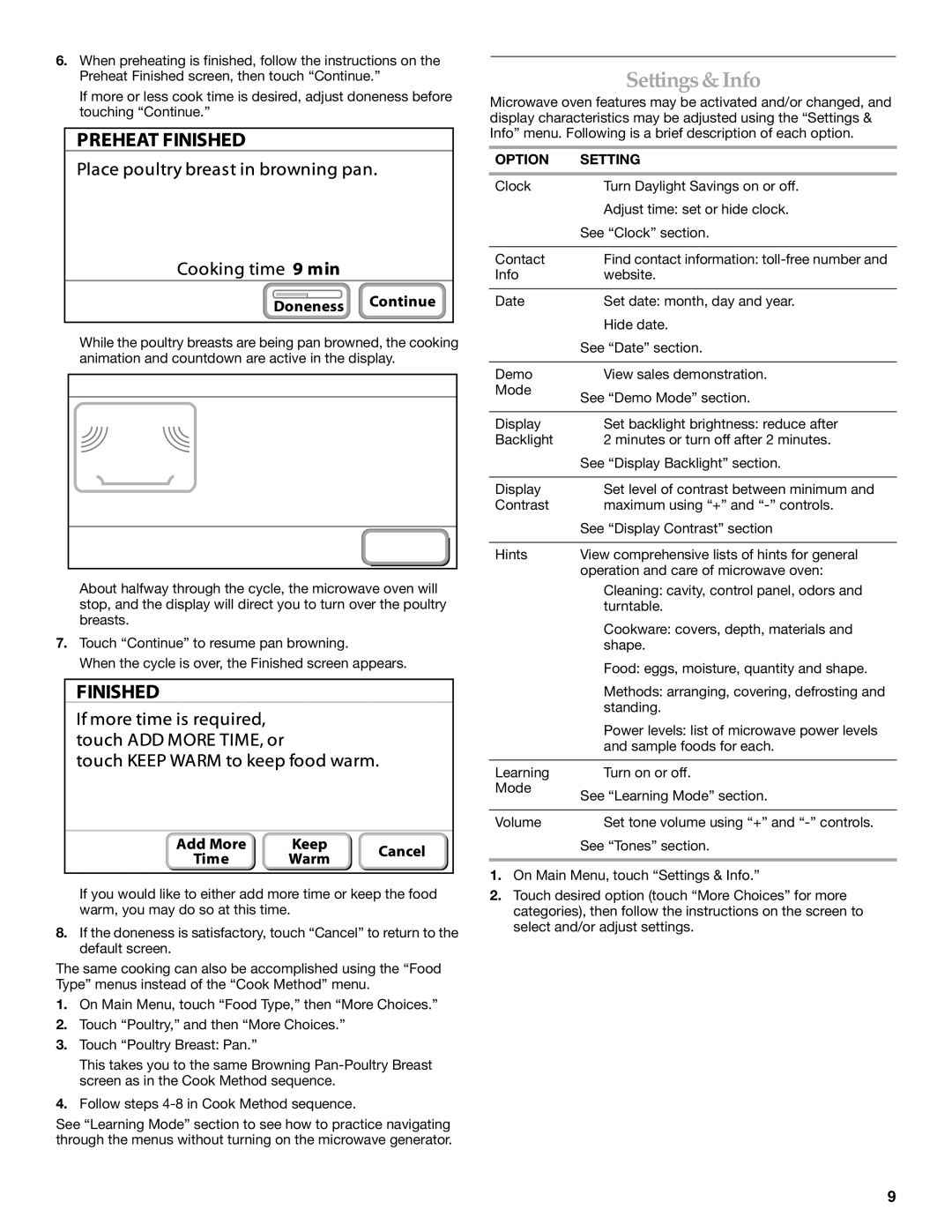KHMS2056S specifications
The KitchenAid KHMS2056S is a powerful and versatile microwave designed to meet the demands of modern kitchens. With a sleek stainless-steel finish, this microwave not only offers functionality but also adds a touch of elegance to your kitchen decor.One of the standout features of the KHMS2056S is its 2.0 cubic foot capacity, providing ample space for cooking and reheating large dishes. This microwave is designed with a 1000-watt cooking power, ensuring that your meals are heated quickly and evenly. It also features a convenient sensor cooking function, which automatically adjusts cooking times and power levels for optimal results, taking the guesswork out of meal preparation.
The KHMS2056S comes equipped with a range of cooking options, including multiple pre-programmed settings, allowing users to choose specific functions for popcorn, pizza, and more. The kitchen timer and clock function further enhance its usability, making it easy to keep track of cooking times and meal preparation.
Another noteworthy aspect of this KitchenAid model is its sturdy build quality and user-friendly design. The microwave features a removable turntable that ensures even heating and cooking by rotating food during the cooking process. Additionally, the stainless steel interior is easy to clean and resist stains, promoting long-term performance.
The KHMS2056S also prioritizes safety with its child lock feature, preventing accidental operation by little hands. Its electronic touch controls are intuitive and easy to navigate, making it a breeze for anyone to use, whether a seasoned chef or a cooking novice.
In terms of technology, the KitchenAid KHMS2056S utilizes advanced cooking sensors that monitor steam and humidity levels during cooking. This intelligent system ensures that foods are optimally cooked, avoiding overcooking or undercooking.
In conclusion, the KitchenAid KHMS2056S is a blend of practicality and sophisticated technology, designed to simplify cooking and enhance your culinary experience. Its spacious interior, powerful cooking capabilities, and user-friendly features make it an ideal addition to any kitchen, ensuring that meal preparation is as enjoyable and efficient as possible.