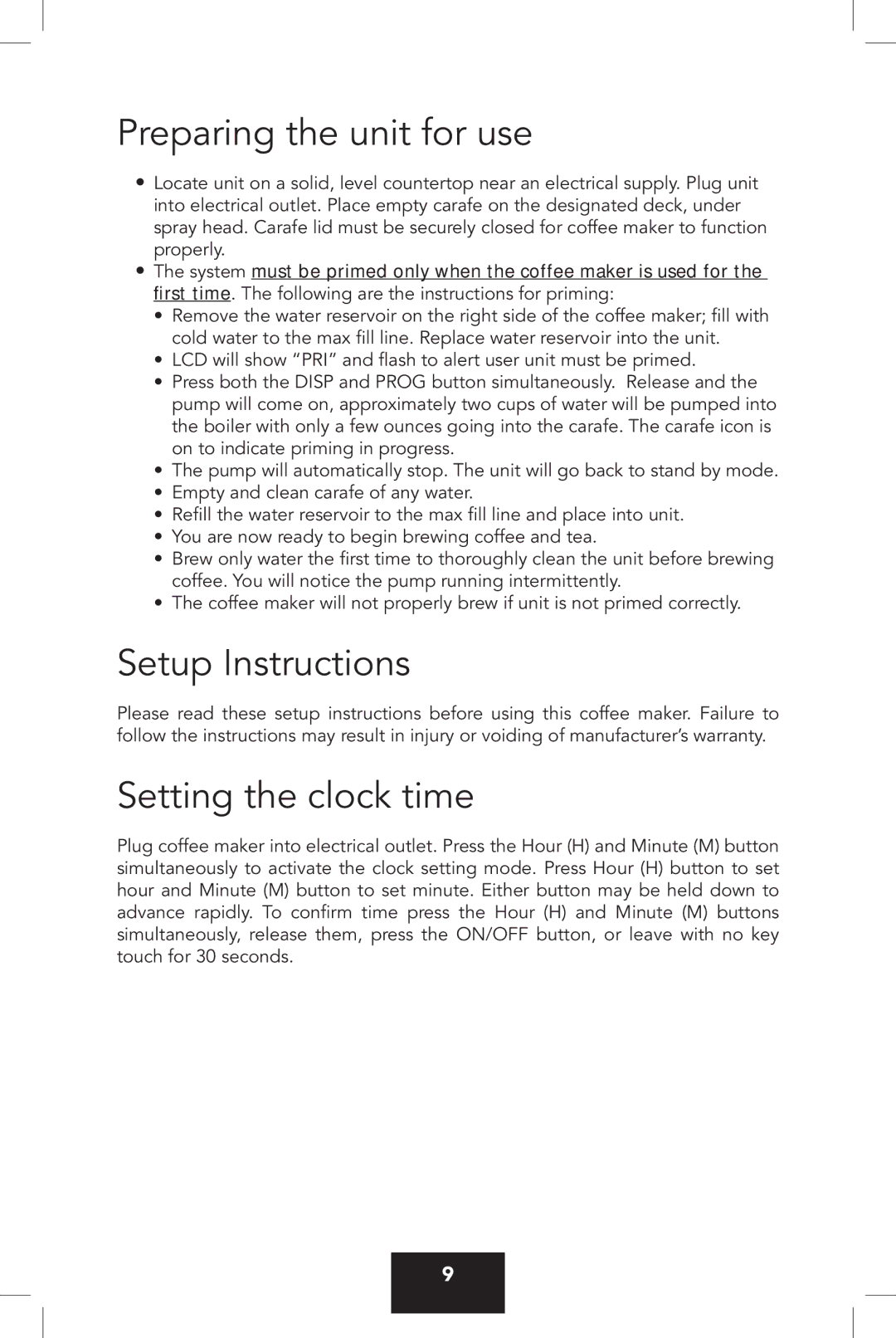Preparing the unit for use
•Locate unit on a solid, level countertop near an electrical supply. Plug unit into electrical outlet. Place empty carafe on the designated deck, under spray head. Carafe lid must be securely closed for coffee maker to function properly.
•The system must be primed only when the coffee maker is used for the first time. The following are the instructions for priming:
•Remove the water reservoir on the right side of the coffee maker; fill with cold water to the max fill line. Replace water reservoir into the unit.
•LCD will show “PRI” and flash to alert user unit must be primed.
•Press both the DISP and PROG button simultaneously. Release and the pump will come on, approximately two cups of water will be pumped into the boiler with only a few ounces going into the carafe. The carafe icon is on to indicate priming in progress.
•The pump will automatically stop. The unit will go back to stand by mode.
•Empty and clean carafe of any water.
•Refill the water reservoir to the max fill line and place into unit.
•You are now ready to begin brewing coffee and tea.
•Brew only water the first time to thoroughly clean the unit before brewing coffee. You will notice the pump running intermittently.
•The coffee maker will not properly brew if unit is not primed correctly.
Setup Instructions
Please read these setup instructions before using this coffee maker. Failure to follow the instructions may result in injury or voiding of manufacturer’s warranty.
Setting the clock time
Plug coffee maker into electrical outlet. Press the Hour (H) and Minute (M) button simultaneously to activate the clock setting mode. Press Hour (H) button to set hour and Minute (M) button to set minute. Either button may be held down to advance rapidly. To confirm time press the Hour (H) and Minute (M) buttons simultaneously, release them, press the ON/OFF button, or leave with no key touch for 30 seconds.
9