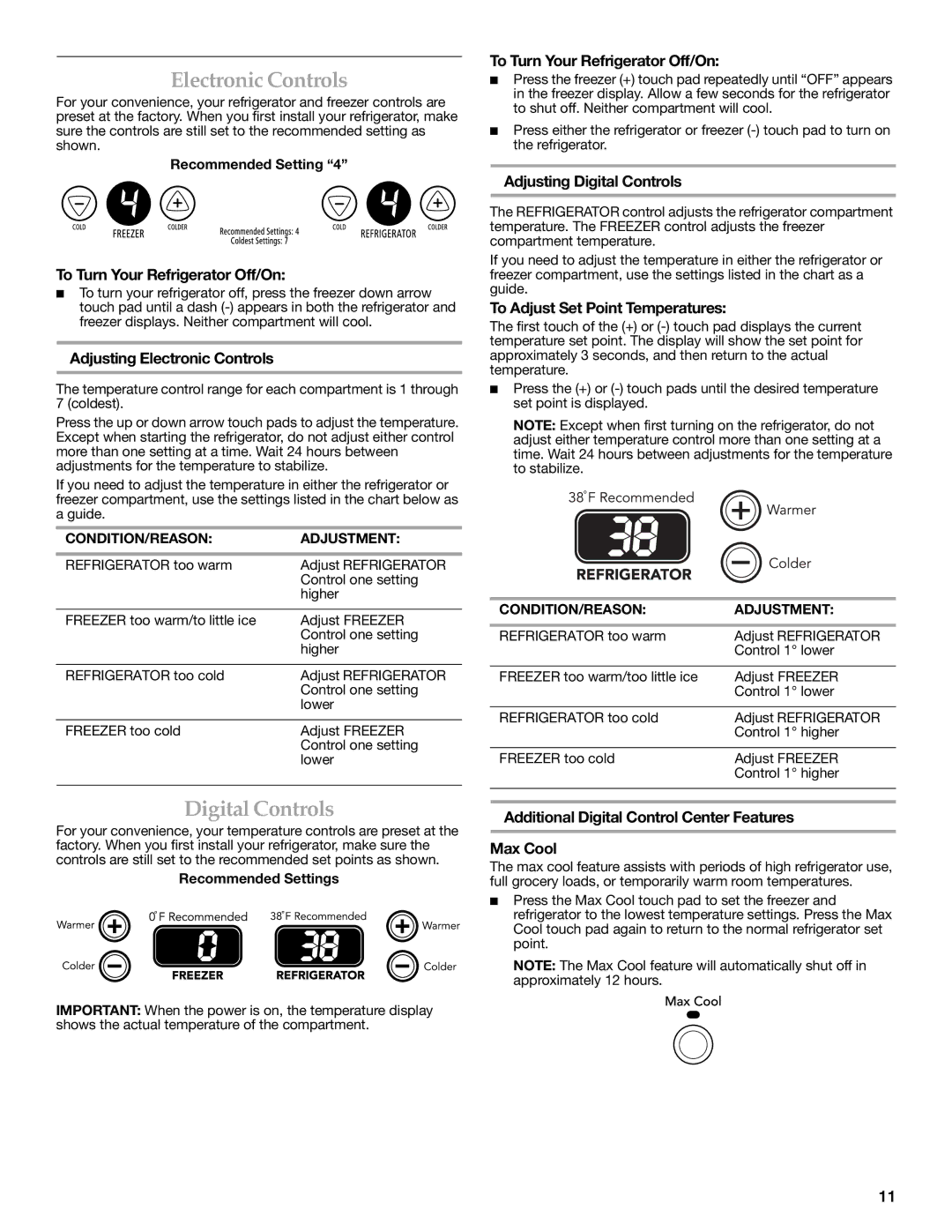W10137649A specifications
The KitchenAid W10137649A is a modern and versatile appliance designed to elevate your cooking experience. Known for its reliability and innovative features, this kitchen tool caters to both novice cooks and seasoned chefs.One of the standout characteristics of the W10137649A is its exceptional build quality. Crafted with durable materials, it ensures longevity and withstands the rigors of daily use. The sleek design complements any kitchen aesthetic, making it both a functional and stylish addition to your culinary space.
The W10137649A is equipped with multiple speed settings, giving you precise control over your mixing, blending, and food preparation tasks. Whether you're whipping cream, kneading dough, or mixing batter, you can easily adjust the speed to suit your needs. This versatility is further enhanced by its powerful motor, which delivers consistent performance across various tasks.
Another key feature of the W10137649A is its user-friendly interface. The intuitive controls allow for effortless operation, making it easy to switch between different functions and speeds. Additionally, the appliance has a spacious bowl capacity, accommodating larger batches of ingredients with ease. This makes it perfect for families or individuals who love hosting gatherings and preparing large meals.
One of the notable technologies integrated into the W10137649A is its planetary mixing action. This unique design allows the mixing attachments to rotate in one direction while the bowl rotates in the opposite direction. As a result, ingredients are blended more thoroughly and evenly, reducing the need for manual scraping and ensuring consistent outcomes.
Moreover, the KitchenAid W10137649A comes with a variety of attachments, including a dough hook, balloon whisk, and flat beater, allowing you to tackle a wide range of culinary tasks. These accessories are easy to switch out and clean, further enhancing usability.
In summary, the KitchenAid W10137649A stands out as a premier choice for anyone looking to invest in a reliable and versatile kitchen appliance. Its combination of high-quality construction, user-friendly design, and innovative technologies make it an essential tool for creating delicious meals and baked goods. With this appliance in your kitchen, you'll be well-equipped to bring your culinary creations to life.