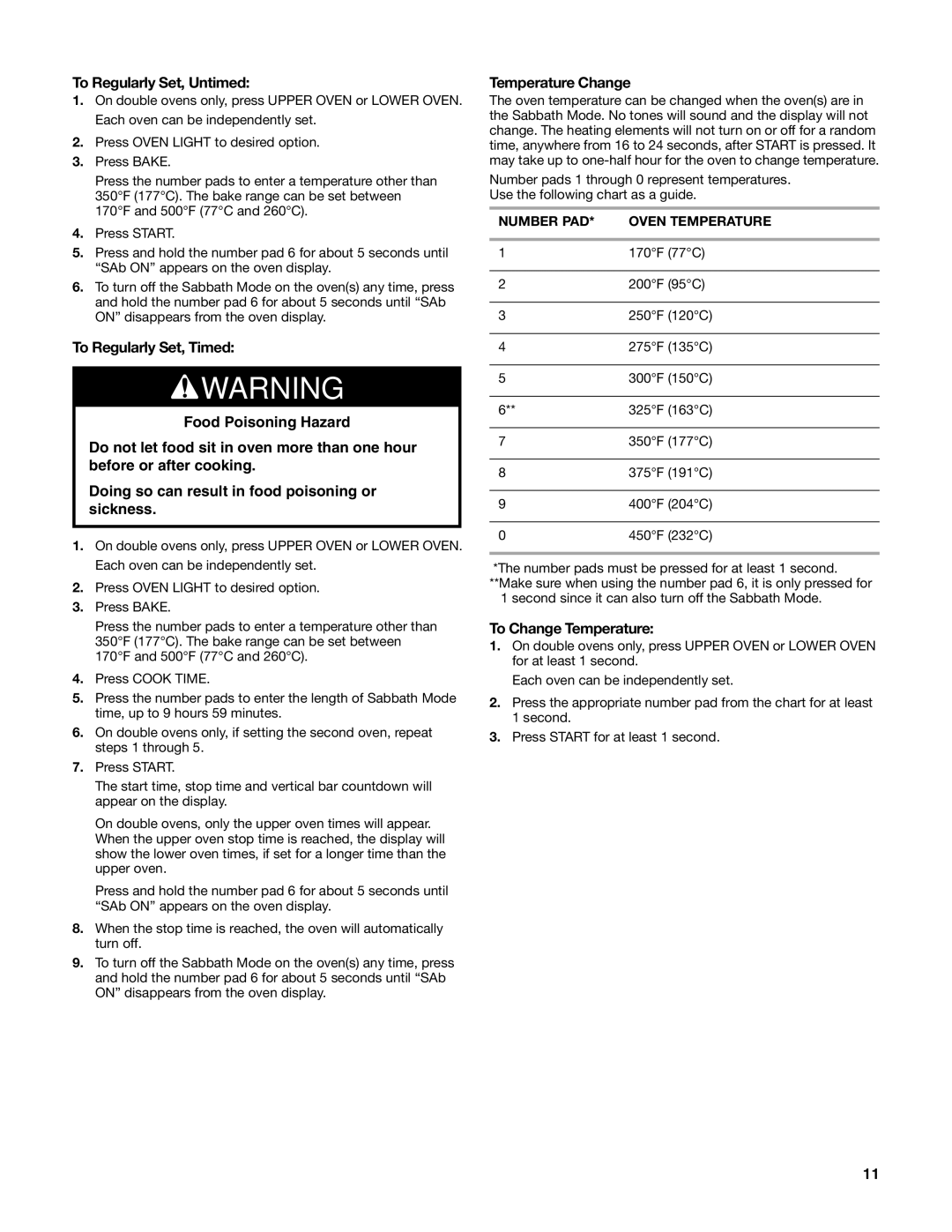W10203458A specifications
The KitchenAid W10203458A is a highly sought-after food processor accessory that significantly enhances the culinary capabilities of your kitchen. Designed for versatility and efficiency, this attachment caters to both amateur cooks and seasoned chefs, offering an array of functionalities that simplify meal preparation.One of the standout features of the KitchenAid W10203458A is its powerful performance. This food processor attachment is engineered to handle a variety of tasks, from slicing vegetables to shredding cheese and chopping nuts. With its sharp stainless-steel blades, the W10203458A ensures precision in each cut, enabling users to achieve consistent textures and sizes in their food preparations.
The design of the W10203458A is user-friendly, making it easy for anyone to operate. It seamlessly integrates with select KitchenAid stand mixers, offering a simple attachment mechanism. Once attached, the processor enables hands-free operation, allowing users to focus on other aspects of cooking without constant supervision.
Another key characteristic of this attachment is its adjustable slicing disc. Users can choose from multiple thickness settings, providing flexibility in the cooking process. Whether you're aiming for thin slices for salads or thicker cuts for roasting, the W10203458A can accommodate your needs.
The KitchenAid W10203458A also emphasizes safety and ease of cleaning. The components are designed to be dishwasher-safe, making cleanup a breeze after a busy cooking session. Additionally, its safe locking system prevents accidental operation, ensuring a secure cooking experience.
Compatibility is another important feature of the W10203458A. It fits most KitchenAid stand mixers, making it a versatile addition to your kitchen. This ensures that users who already own a KitchenAid mixer can easily upgrade their food preparation capabilities without needing a separate machine.
In summary, the KitchenAid W10203458A stands out in the realm of kitchen accessories. Its powerful performance, user-friendly design, adjustable slicing capabilities, safety features, and compatibility with KitchenAid mixers unite to create a tool that elevates home cooking. With this attachment, users can enjoy a smoother cooking experience and explore new culinary possibilities with ease.