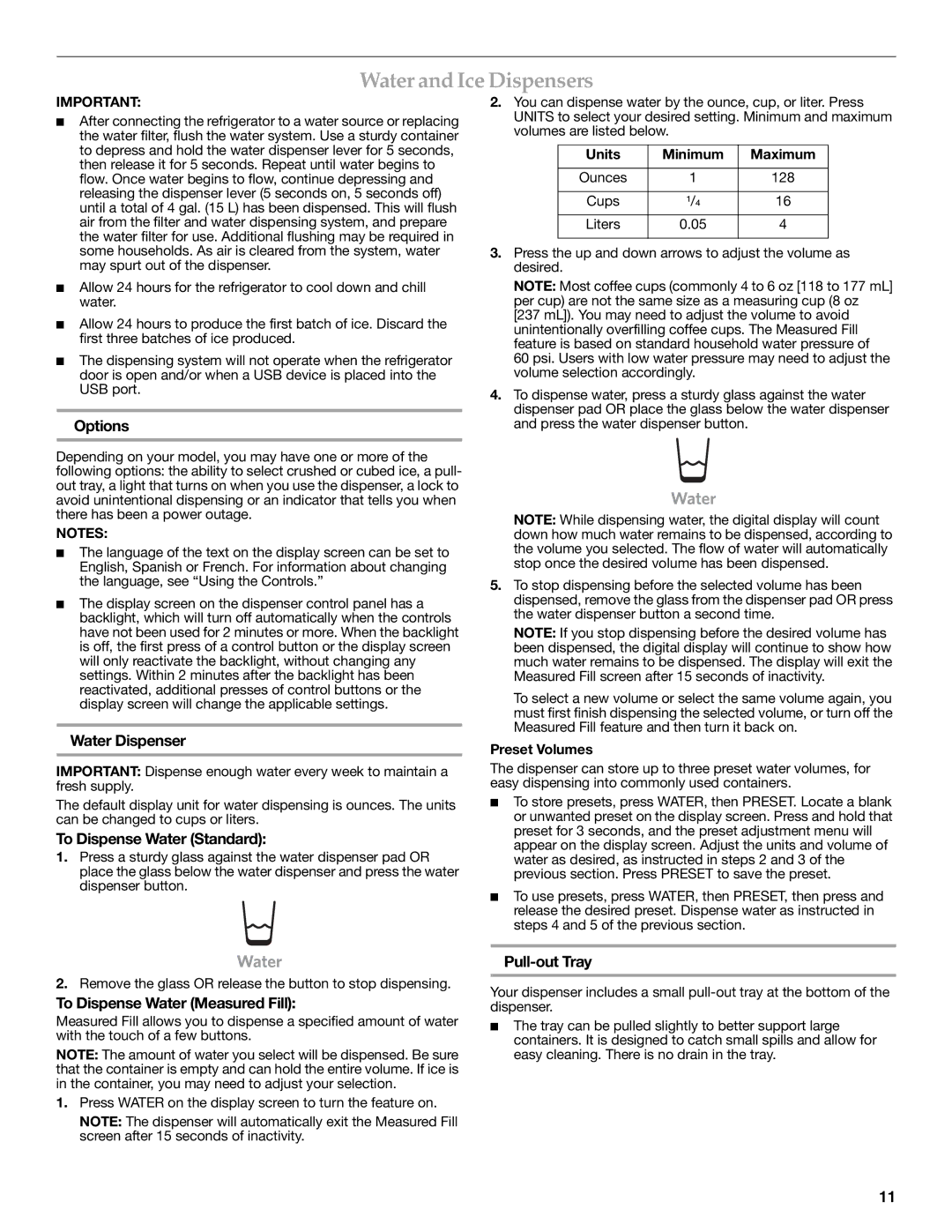W10278586A specifications
The KitchenAid W10278586A is a high-performance kitchen appliance designed to elevate the culinary experience for home chefs. This versatile product is engineered with advanced technology that not only enhances functionality but also promotes efficiency in food preparation. One of the standout features of this model is its powerful motor, which provides the necessary strength to handle a variety of mixing tasks, from kneading pizza dough to whipping cream. This robust motor ensures consistent results, making it an indispensable tool in any kitchen.Another significant characteristic of the W10278586A is its multi-speed control. This feature allows users to select the appropriate speed for their specific task, whether they are gently folding ingredients or mixing at high speeds. The intuitive controls are easy to navigate, providing precision and confidence in every use. The appliance’s design also integrates a soft-start feature, which gradually increases speed to prevent splattering, particularly useful when combining dry ingredients with wet ones.
In terms of build quality, the KitchenAid W10278586A is constructed with durable materials that ensure longevity and withstand the rigors of daily use. The stainless steel bowl not only has a sleek appearance but is also resistant to scratches and dents. Additionally, the bowl is large enough to accommodate a sizeable batch of ingredients, making it ideal for family-sized meals or entertaining guests.
The W10278586A also features a tilt-head design, allowing users to easily access the mixing bowl and incorporate ingredients without hassle. This convenience is complemented by a selection of attachments, including a wire whip, dough hook, and flat beater, which enables users to tackle a wide range of recipes with ease.
Aesthetic appeal is also a key aspect of the KitchenAid W10278586A, available in various colors to suit different kitchen decors. This appliance is not just functional but also acts as an attractive addition to the countertop.
In summary, the KitchenAid W10278586A combines power, versatility, and style, making it an essential appliance for both novice and experienced cooks alike. With its array of features and reliable performance, this model is sure to inspire culinary creativity in any household. Whether you are baking, whipping, or mixing, the KitchenAid W10278586A stands ready to assist in delivering delicious results every time.