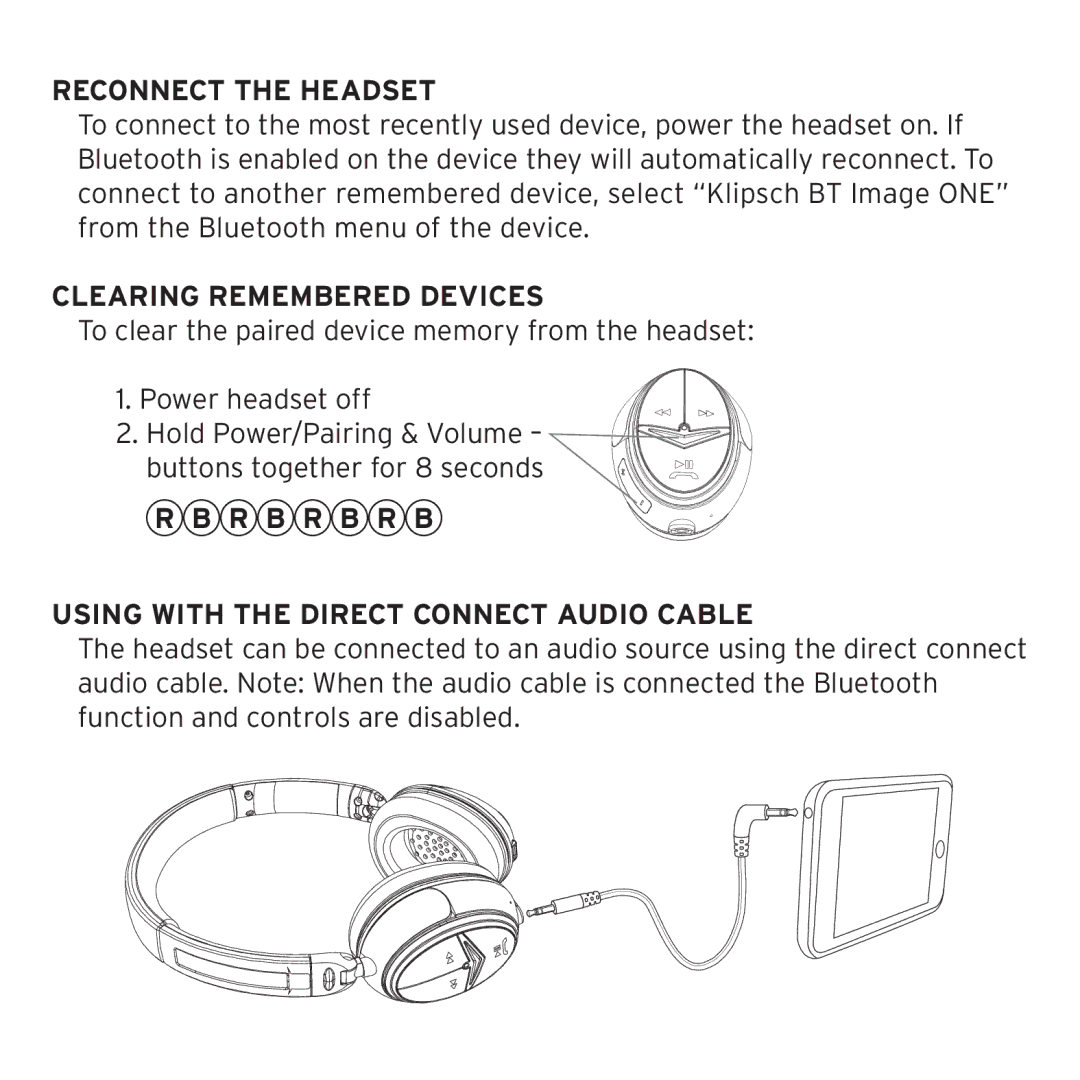Reconnect the Headset
To connect to the most recently used device, power the headset on. If Bluetooth is enabled on the device they will automatically reconnect. To connect to another remembered device, select “Klipsch BT Image ONE” from the Bluetooth menu of the device.
Clearing Remembered Devices
To clear the paired device memory from the headset:
1. Power headset off
2. Hold Power/Pairing & Volume – buttons together for 8 seconds
R B R B R B R B
Using with the DIRECT connect Audio Cable
The headset can be connected to an audio source using the direct connect audio cable. Note: When the audio cable is connected the Bluetooth function and controls are disabled.