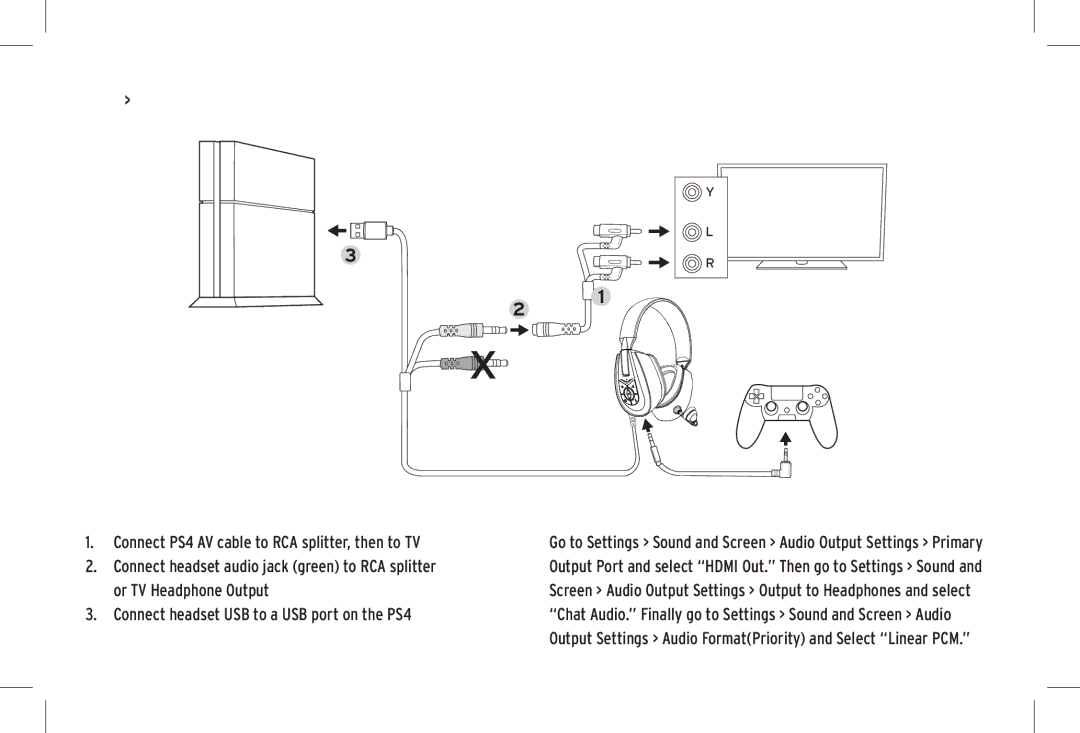PS4 - HDMI
3
2
1
![]() Y
Y
![]() L
L ![]() R
R
1. | Connect PS4 AV cable to RCA splitter, then to TV | Go to Settings > Sound and Screen > Audio Output Settings > Primary |
2. | Connect headset audio jack (green) to RCA splitter | Output Port and select “HDMI Out.” Then go to Settings > Sound and |
| or TV Headphone Output | Screen > Audio Output Settings > Output to Headphones and select |
3. | Connect headset USB to a USB port on the PS4 | “Chat Audio.” Finally go to Settings > Sound and Screen > Audio |
|
| Output Settings > Audio Format(Priority) and Select “Linear PCM.” |