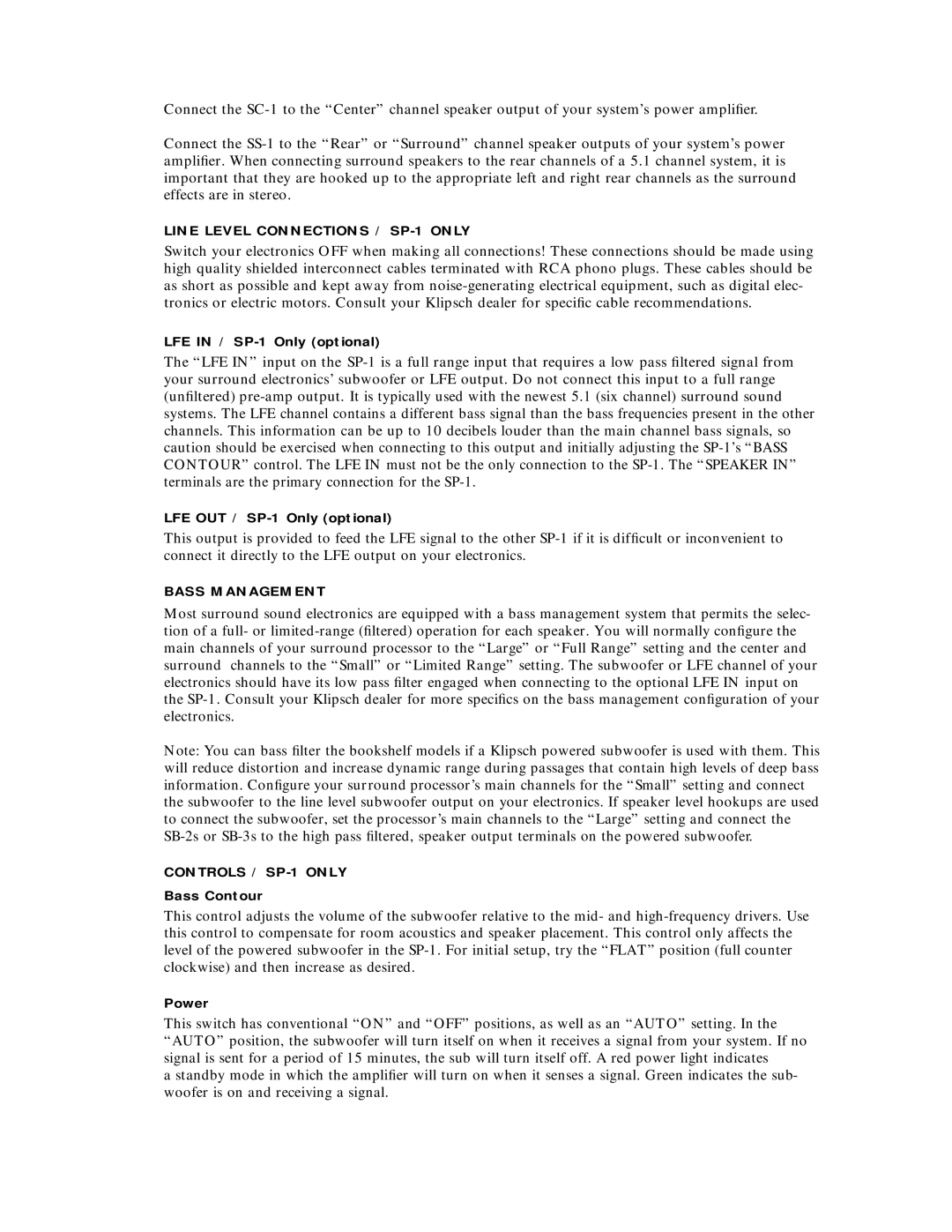Connect the SC-1to the “Center” channel speaker output of your system’s power amplifier.
Connect the SS-1to the “Rear” or “Surround” channel speaker outputs of your system’s power amplifier. When connecting surround speakers to the rear channels of a 5.1 channel system, it is important that they are hooked up to the appropriate left and right rear channels as the surround effects are in stereo.
LINE LEVEL CONNECTIONS / SP-1 ONLY
Switch your electronics OFF when making all connections! These connections should be made using high quality shielded interconnect cables terminated with RCA phono plugs. These cables should be as short as possible and kept away from noise-generating electrical equipment, such as digital elec- tronics or electric motors. Consult your Klipsch dealer for specific cable recommendations.
LFE IN / SP-1 Only (optional)
The “LFE IN” input on the SP-1is a full range input that requires a low pass filtered signal from your surround electronics’ subwoofer or LFE output. Do not connect this input to a full range (unfiltered) pre-amp output. It is typically used with the newest 5.1 (six channel) surround sound systems. The LFE channel contains a different bass signal than the bass frequencies present in the other channels. This information can be up to 10 decibels louder than the main channel bass signals, so caution should be exercised when connecting to this output and initially adjusting the SP-1’s “BASS CONTOUR” control. The LFE IN must not be the only connection to the SP-1.The “SPEAKER IN” terminals are the primary connection for the SP-1.
LFE OUT / SP-1 Only (optional)
This output is provided to feed the LFE signal to the other SP-1if it is difficult or inconvenient to connect it directly to the LFE output on your electronics.
BASS MANAGEMENT
Most surround sound electronics are equipped with a bass management system that permits the selec- tion of a full- or limited-range (filtered) operation for each speaker. You will normally configure the main channels of your surround processor to the “Large” or “Full Range” setting and the center and surround channels to the “Small” or “Limited Range” setting. The subwoofer or LFE channel of your electronics should have its low pass filter engaged when connecting to the optional LFE IN input on the SP-1. Consult your Klipsch dealer for more specifics on the bass management configuration of your electronics.
Note: You can bass filter the bookshelf models if a Klipsch powered subwoofer is used with them. This will reduce distortion and increase dynamic range during passages that contain high levels of deep bass information. Configure your surround processor’s main channels for the “Small” setting and connect the subwoofer to the line level subwoofer output on your electronics. If speaker level hookups are used to connect the subwoofer, set the processor’s main channels to the “Large” setting and connect the SB-2s or SB-3s to the high pass filtered, speaker output terminals on the powered subwoofer.
CONTROLS / SP-1 ONLY
Bass Contour
This control adjusts the volume of the subwoofer relative to the mid- and high-frequency drivers. Use this control to compensate for room acoustics and speaker placement. This control only affects the level of the powered subwoofer in the SP-1.For initial setup, try the “FLAT” position (full counter clockwise) and then increase as desired.
Power
This switch has conventional “ON” and “OFF” positions, as well as an “AUTO” setting. In the “AUTO” position, the subwoofer will turn itself on when it receives a signal from your system. If no signal is sent for a period of 15 minutes, the sub will turn itself off. A red power light indicates
a standby mode in which the amplifier will turn on when it senses a signal. Green indicates the sub- woofer is on and receiving a signal.