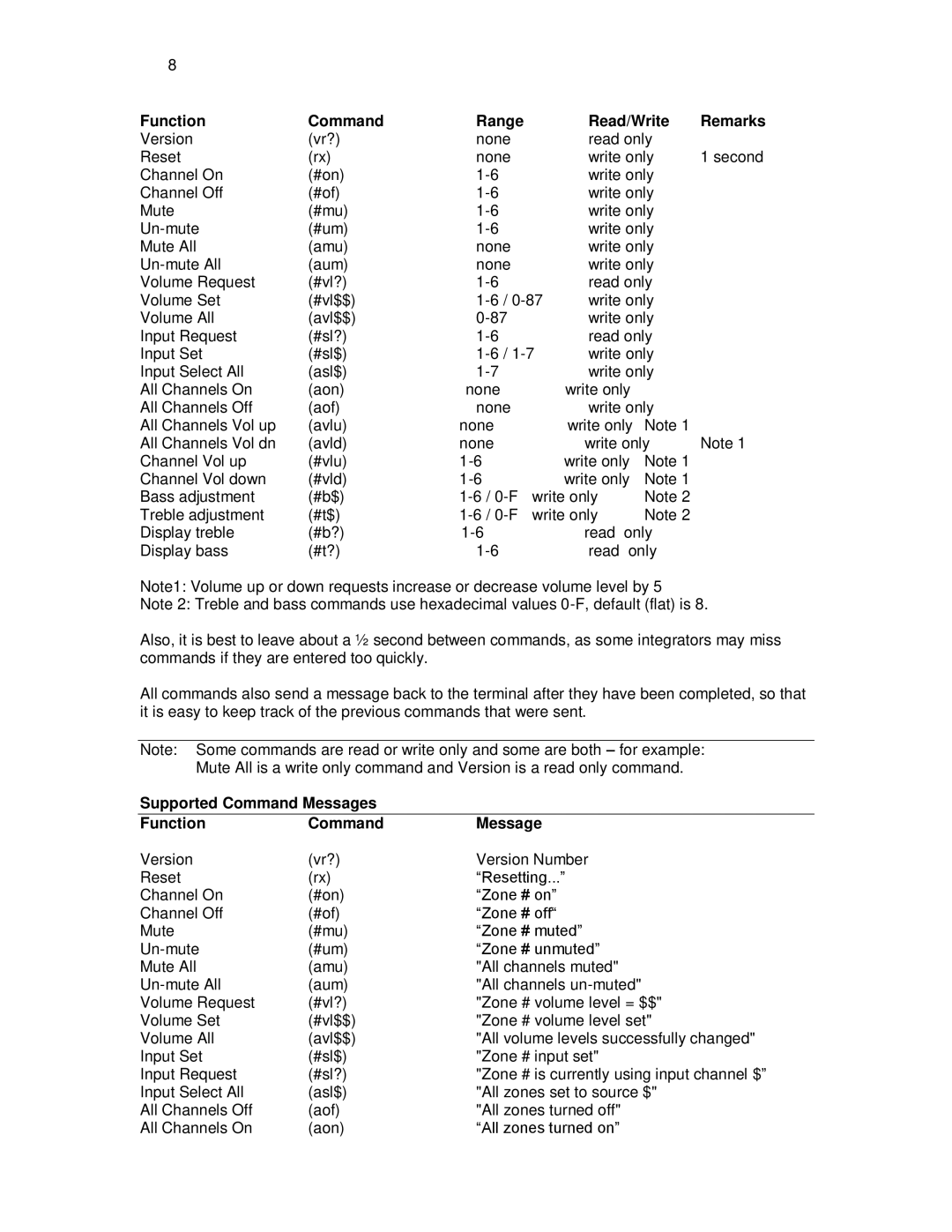GSZ67 specifications
The Knoll GSZ67 represents a remarkable step forward in ergonomic office seating, designed with a keen focus on comfort, functionality, and style. This chair embodies Knoll's commitment to creating innovative solutions that enhance the modern workspace.One of the standout features of the GSZ67 is its adaptable design, accommodating a wide range of users and office setups. The chair is equipped with a unique adjustable lumbar support system, which allows users to customize the support according to their individual posture and comfort preferences. This is crucial for promoting long-term health and productivity in a work environment.
The GSZ67 also utilizes a sophisticated seat height adjustment mechanism that caters to various desk heights. With an easily accessible lever, users can effortlessly find their ideal seat height, ensuring optimal ergonomic positioning. Additionally, the chair's seat depth can be adjusted to enhance user comfort, making it suitable for different body types.
The backrest of the GSZ67 is designed to offer both flexibility and stability, featuring a dynamic lumbar curve that encourages healthy spinal alignment. The use of breathable mesh fabric in the backrest promotes airflow, reducing heat buildup during extended periods of sitting. This is an important aspect of comfort, especially in busy office settings where long hours are the norm.
Aesthetically, the Knoll GSZ67 combines modern design with a variety of color options, allowing it to seamlessly integrate into various office environments. The chair's sleek silhouette and choice of high-quality upholstery materials contribute to its elegance and style, making it an ideal choice for contemporary offices.
In terms of technology, the GSZ67 boasts advanced mechanism features, including a synchronized tilt that allows the seat and backrest to move in unison. This helps maintain a natural posture as users move between tasks. The chair also has a lockable tilt tension adjustment, enabling users to secure the backrest in their preferred position for enhanced support.
Overall, the Knoll GSZ67 is a prime example of how thoughtful design and innovative technology come together to create a chair that is not only aesthetically pleasing but also promotes health and productivity in the workplace. With its array of adaptable features, the GSZ67 stands out as a top choice for anyone seeking a versatile and stylish office chair.