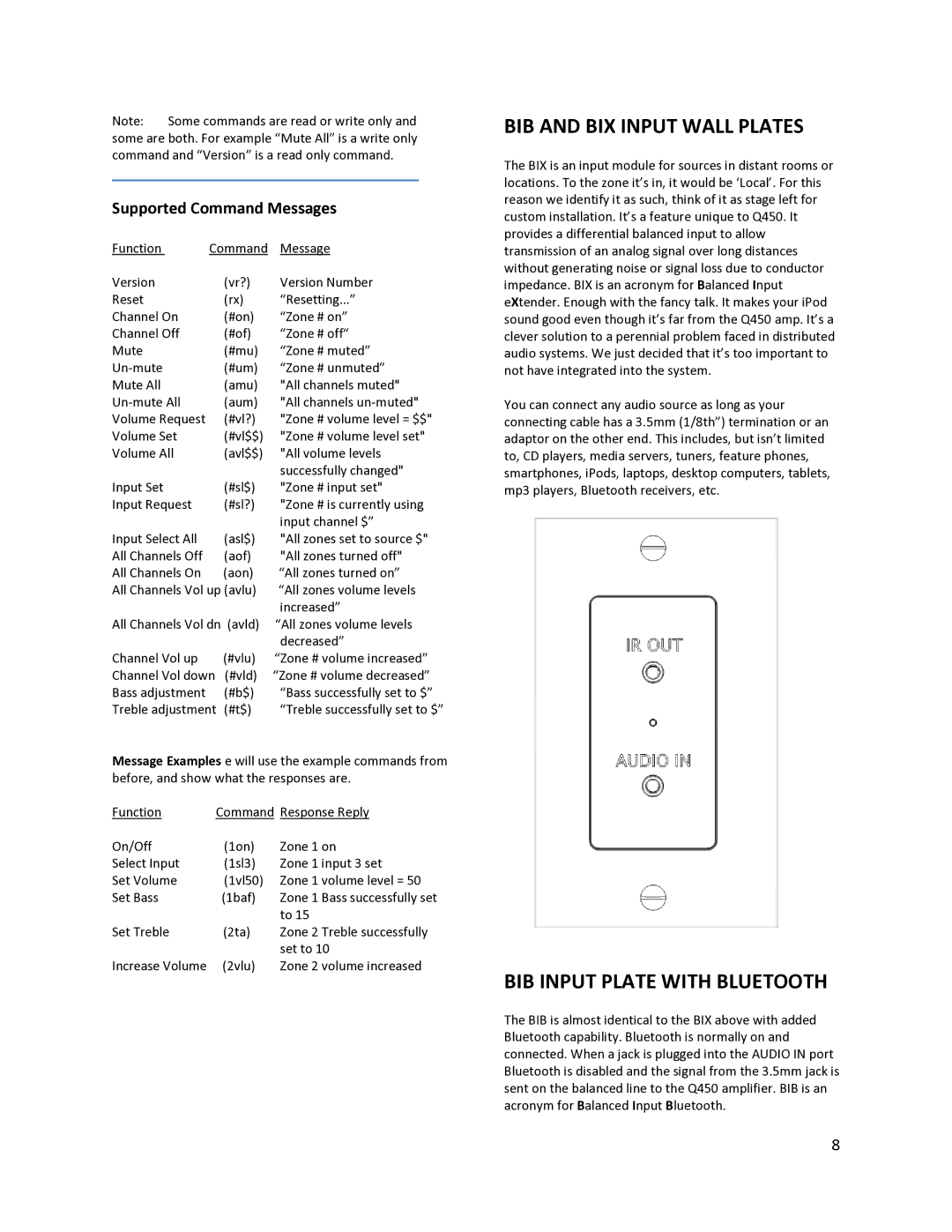Q450RS specifications
The Knoll Q450RS is a standout workstation designed for modern office environments, where flexibility, functionality, and aesthetics converge. This desk exemplifies the blend of advanced technology and ergonomic design, catering to the diverse needs of today’s workforce.One of the main features of the Knoll Q450RS is its adjustable height mechanism. This innovative feature allows users to seamlessly transition between sitting and standing positions, promoting healthier work habits and reducing the risk of musculoskeletal disorders. With a touch of a button, employees can customize their workstation to suit their personal comfort levels, fostering increased productivity and well-being.
The Q450RS also incorporates a sleek and modern design that complements various office layouts. Its clean lines and minimalist aesthetic make it an attractive addition to any workspace. The desk is available in a variety of finishes, enabling organizations to choose materials that align with their branding and interior design preferences. This attention to style ensures that the Q450RS does not only serve a functional purpose but also enhances the overall ambiance of the workplace.
In terms of technology, the Knoll Q450RS is equipped with integrated cable management solutions, keeping workspaces tidy and organized. This feature is essential in today’s digital age, where multiple devices and charging needs can quickly lead to clutter. The thoughtful integration of power outlets ensures that users can easily charge their devices without compromising on space or accessibility.
Another characteristic that sets the Q450RS apart is its durability. Constructed from high-quality materials, this workstation is designed to withstand the demands of daily use. The robust build ensures longevity, making it a sustainable investment for any office environment.
The Q450RS is also designed with user collaboration in mind. Its spacious surface area accommodates multiple devices and can easily support collaborative projects, whether in an open office or shared workspace. This adaptability highlights the desk’s role in fostering teamwork and innovation.
In conclusion, the Knoll Q450RS is a dynamic and versatile workstation that combines ergonomic functionality with modern design. Its adjustable height, cable management solutions, and durable construction make it an ideal choice for contemporary work settings. As organizations continue to prioritize employee health and collaboration, the Q450RS stands out as a forward-thinking solution for the modern workplace. With the Knoll Q450RS, companies can enhance productivity while creating an inspiring work environment.