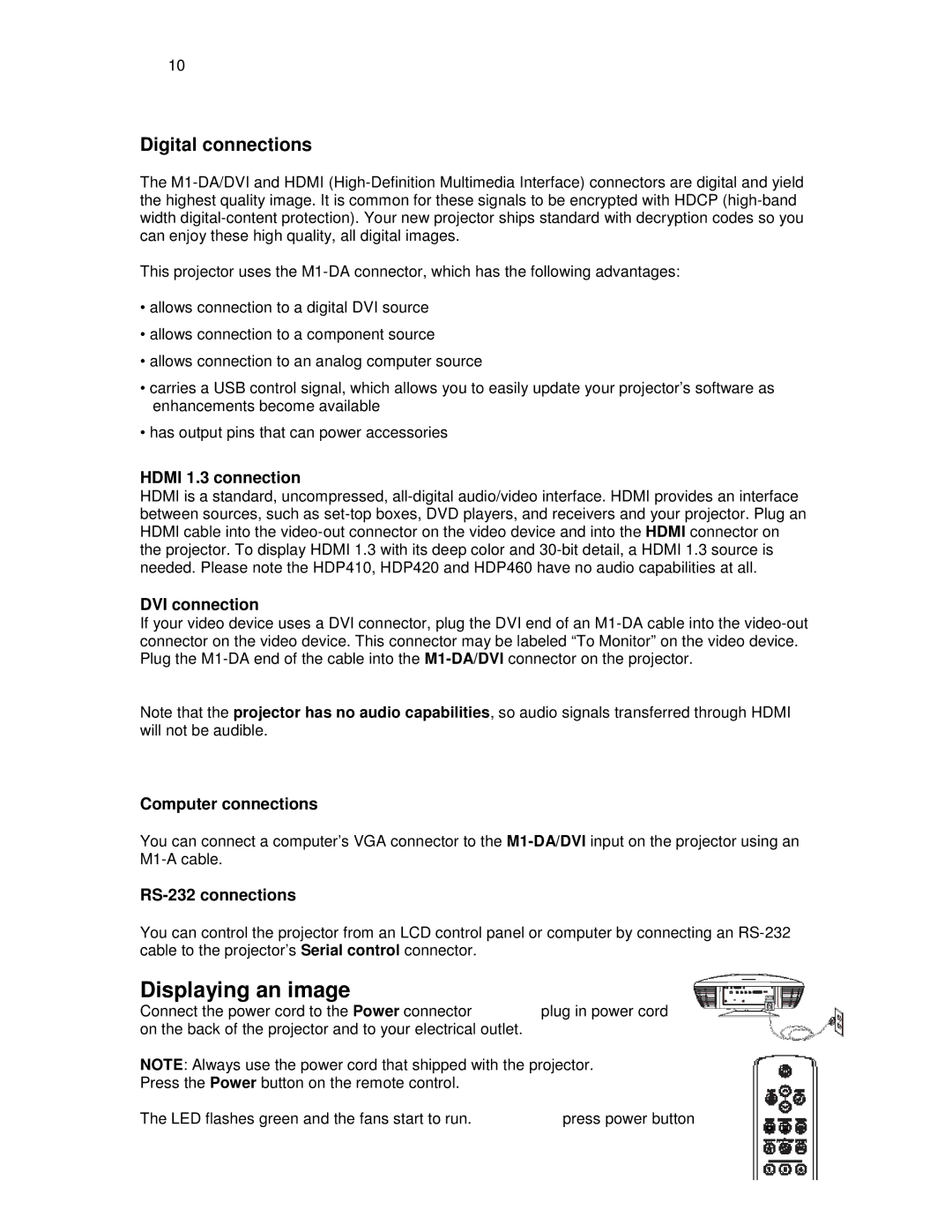HDP404 specifications
Knoll Systems HDP404 is an advanced high-definition multimedia distribution system that brings unparalleled quality and convenience to AV installations in both commercial and residential settings. This innovative device is engineered to handle a range of audio and video signals, delivering seamless performance for various applications, including home theaters, conference rooms, and educational institutions.One of the main features of the HDP404 is its ability to support 4K Ultra HD resolution, providing crystal-clear images and vibrant colors. This is complemented by its capacity to manage multiple input sources, making it suitable for setups with multiple devices such as gaming consoles, Blu-ray players, and streaming devices. The system is designed to provide smooth switching between these sources without any latency, ensuring a delightful user experience for viewers.
The HDP404 incorporates advanced scaling technology, which automatically adjusts the resolution of the output display to match the capabilities of the connected devices. This dynamic scaling feature minimizes compatibility issues and allows for optimal image quality across a variety of screens and resolutions. Additionally, this technology enhances the flexibility of the installation, enabling users to change connection setups without compromising on quality.
Another notable characteristic of the Knoll Systems HDP404 is its robust signal distribution capability. The device features an HDMI output that supports long-distance transmission using CAT6 cabling, allowing for greater distance between the source and the display without loss of quality. This makes it ideal for large venues where equipment might be spread out over a significant area.
The HDP404 is also equipped with user-friendly interfaces, simplifying the process of configuration and operation. An intuitive remote control and web interface allow users to adjust settings easily, modify source configurations, and manage connected devices from a distance. Furthermore, the unit supports both TCP/IP and RS-232 control, making it compatible with a wide range of automation systems for smart homes and commercial applications.
In summary, the Knoll Systems HDP404 stands out as a versatile and powerful multimedia distribution solution. With its support for 4K Ultra HD, advanced scaling technology, robust signal distribution, and user-friendly controls, it meets the demands of modern AV installations, delivering exceptional performance and quality in any environment.